Available to Insiders soon and releasing this holiday, Windows 11 will make several key changes.
Windows 11: Everything You Need to Know : Read more
Windows 11: Everything You Need to Know : Read more
It's funny, I always thought my mobo had a TPM because Windows reports that I have one, but thanks to your post I double checked and it doesn't. Turns out what I'm probably using is Intel PTT (platform trust technology), which is a firmware implementation of TPM that appears as the real thing to the OS. AMD has an equivalent fTPM.Interesting about TPM 2.0. I dont' think a lot of home builders buy TPM chips and install them.
There is almost certainly nothing wrong with the current Windows version you're using now (Win 10?).Micro$oft has released a PC Health Check program to see if your computer is able to upgrade to Windoze 11. I failed - and it failed to tell me why. Since I built the computer myself I am guessing it is because I do not have TPM2.0 dongle installed. I am kind of glad, I don't want to have to unplug my ethernet cable to avoid being connected to M$ to do an upgrade/fresh install. I already use Linux a fair amount, guess I will be using it a lot more.
You mean other than being Windoze? Isn't that a problem to begin with - security, privacy, bloatware, not properly optimized for CPUs and GPUs, and it just being from Micro$oft? I am running Win 10 Pro so I do have a bit more control such as to when updates get installed. I have managed to strip out the stuff I don't need yet Micro$oft tries to integrate into the system, and no I do not mean Candy Crush, I mean things like the new weather and news widget (anyone remember Vista?) and OneDrive.There is almost certainly nothing wrong with the current Windows version you're using now (Win 10?).
A LOT of regular people neither know nor care about 'versions'.now if the new one have Windows 11, thats something clueless people may want to purchase.
Direct X 12 Ultimate is part of win 11No mention of a new DirectX version, I guess with the new consoles been soo recent its not a good time to launch something new right now.
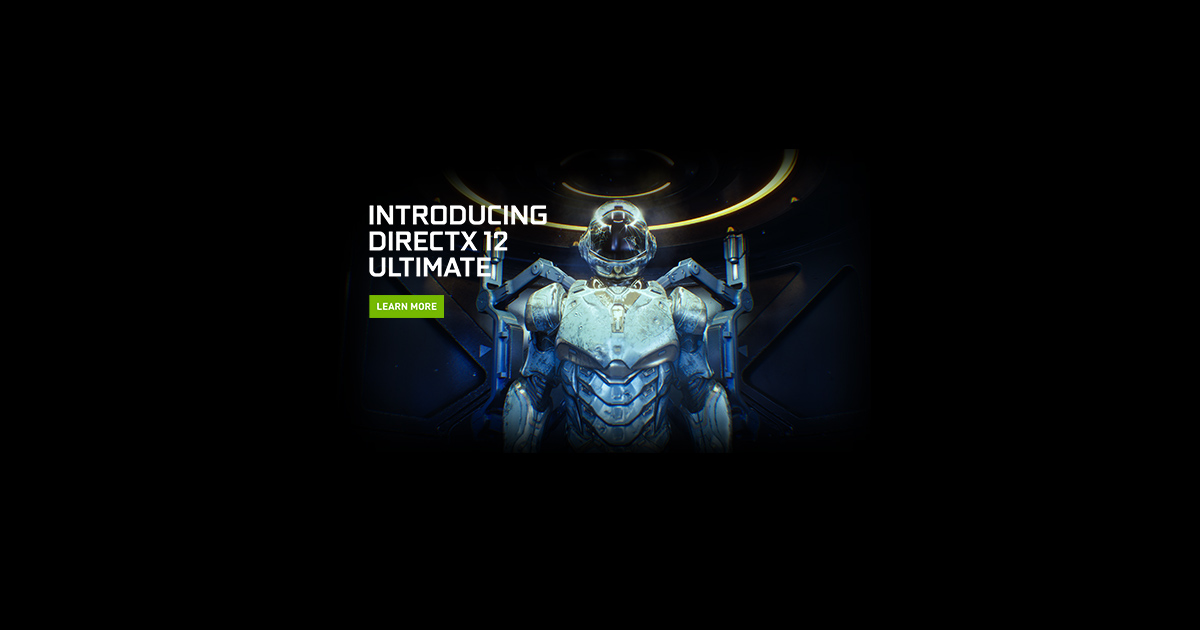
https://www.microsoft.com/en-au/windows/windows-11-specificationsDirectX 12 Ultimate is available with supported games and graphics chips.
A LOT of regular people neither know nor care about 'versions'.
A new PC comes with 'windows', that's what they use.
Very very few will buy a new PC just because it has Win 11.
Direct X 12 Ultimate is part of win 11
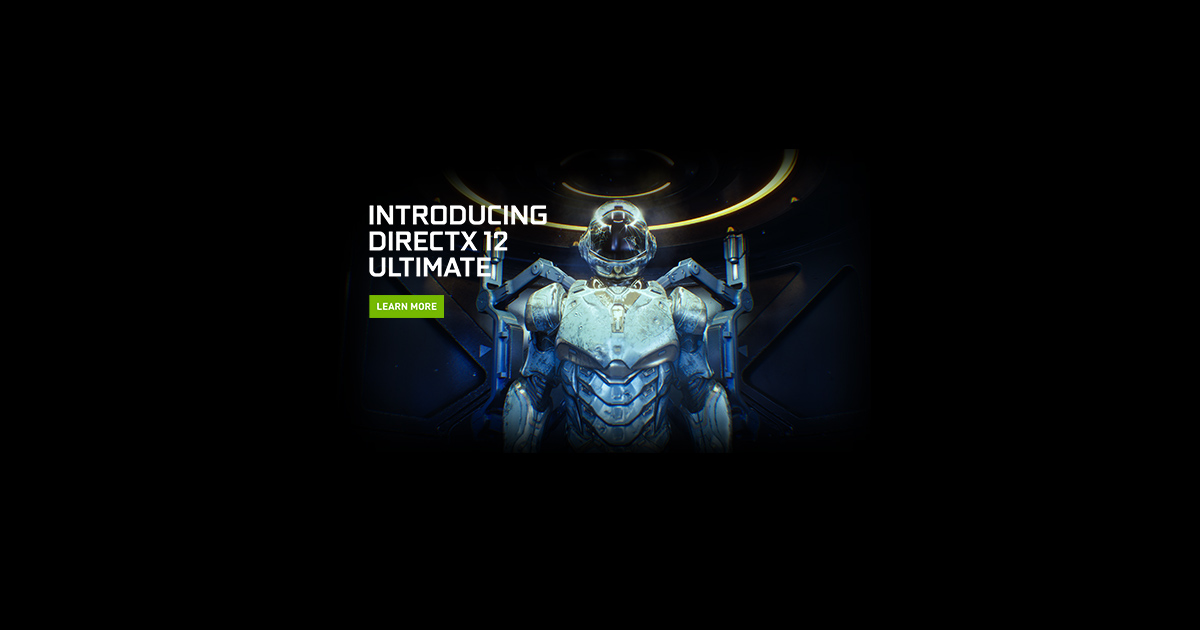
NVIDIA GeForce: DX12 Ultimate
The newest version of DirectX and new gold standard for the next-generation of games.www.nvidia.com
https://www.microsoft.com/en-au/windows/windows-11-specifications
if anything a new version of DX12 that works on PC and XBOX is good for MS consoles. not so much sony
now MS just needs to remove the need and scalpers wasted money
I have a 1 year old ASUS TUF Gaming X570 Plus MB with and AMD 2700X . fTPM is activated. I am Using UEFI. Secure Boot is available but not activated. Still not eligible to upgrade to Windows 11.Let's clear some things up for you folks. TPM module is NOT a requirement. Modern CPU supports TPM on die. Just enable it in the BIOS. Secure Boot is NOT required. UEFI is. MS account is NOT required. Press Alt F4 at the user creation window and it will refresh with a local account window.
could be you need to have secure boot enabled to be eligible but you won't know as test isn't specific enoughSecure Boot is available but not activated
No One Knows.The question I still haven't found an answer to is, Will I be able to turn off Secure Boot and/or TPM after upgrading, without causing some sort of problem?

