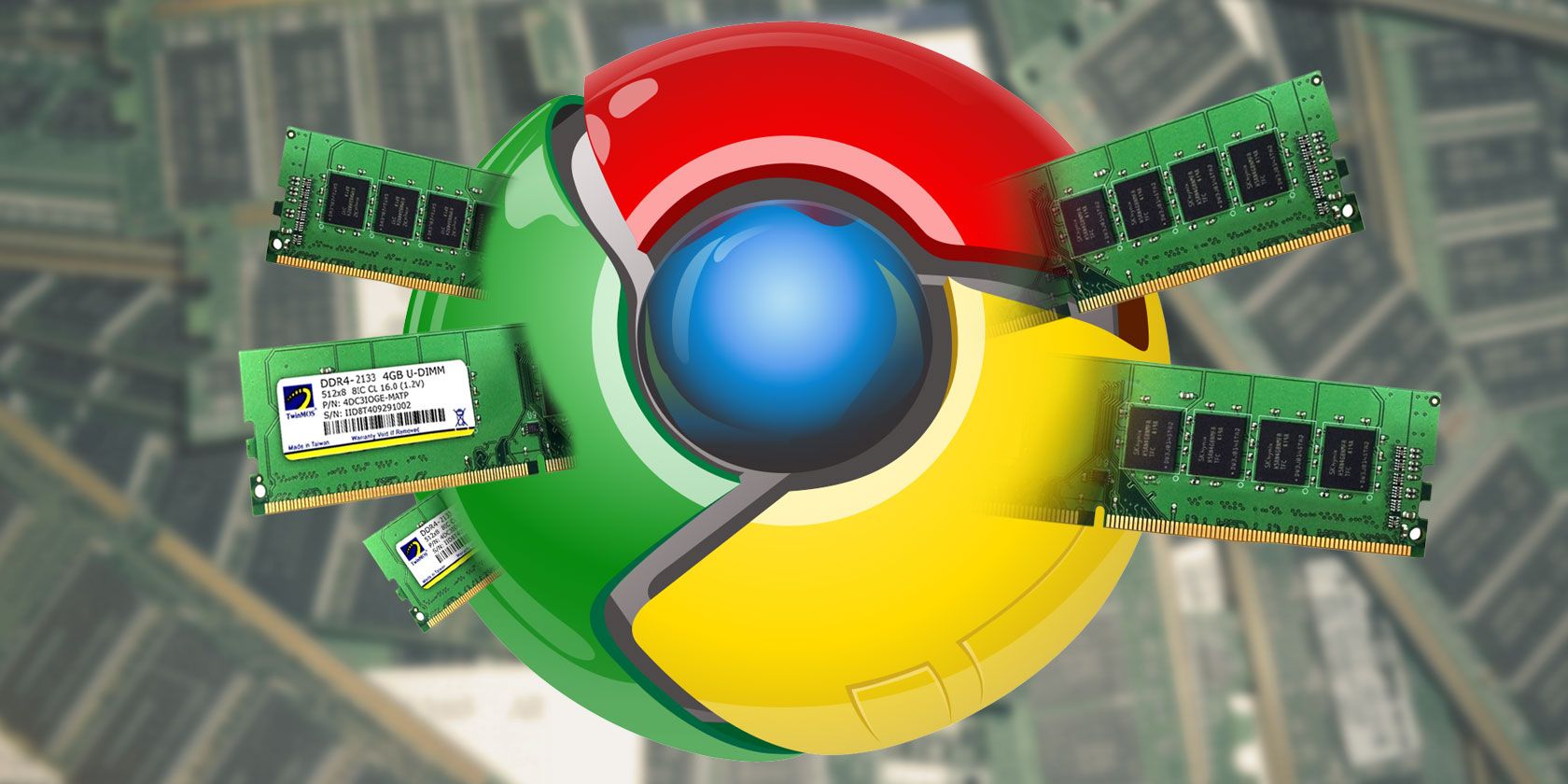Whenever I am playing Overwatch or any other game, my game performance often goes down from like 70 FPS to 10 FPS; this continues for over 3-7 seconds, and the FPS returns to its expected, smooth value.
I checked with the Task Manager and found that the following two processes are active and utilizing my GPU whenever the FPS goes down the drain.

My laptop comes with the following specifications.
The average temperature while gaming is around 70C and the idle temperature is somewhat in the 40s C.
I checked with the Task Manager and found that the following two processes are active and utilizing my GPU whenever the FPS goes down the drain.
- csrss.exe
- dwm.exe

My laptop comes with the following specifications.
- Intel Core i7-7700HQ
- Nvidia GTX 1060 (Max-Q) - 6 GB
- 16 GB RAM
The average temperature while gaming is around 70C and the idle temperature is somewhat in the 40s C.