Hello guys. I’m new here. And I’m from Brazil, so sorry about my bad englis
I have a problem installing my new CPU. My specs are:
GA M320MA-M2
16GB DDR4 2400
Old CPU: Ryzen 3 2200g
New Processor: Ryzen 5 4500
SSD 480gb Kingston
RTX3060 Galax 12GB
Corsair CX500
———
———
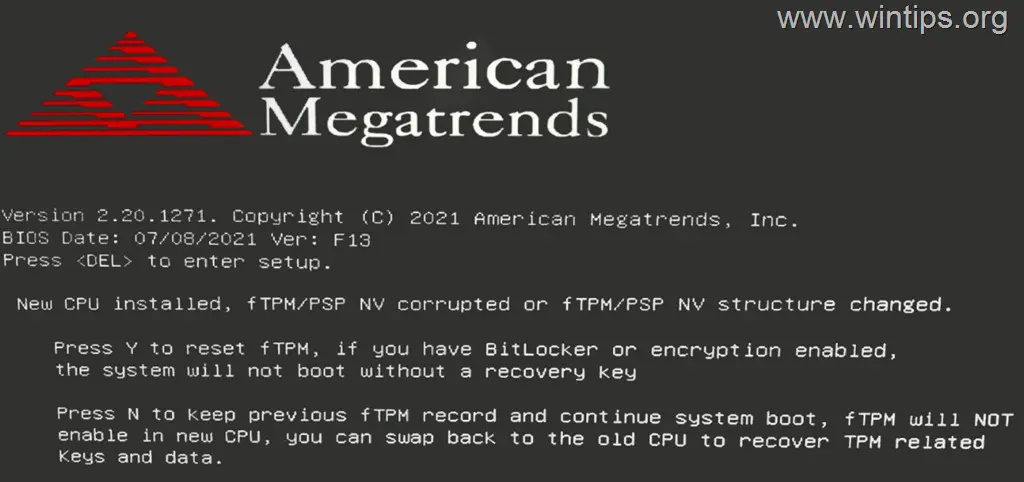
After installing the new CPU, the system throw an error of fTPM. In this error, I don’t remember what option I’ve choosed (Y or N) but I remember the system reboot and asked me again. After that, It tried to boot, but 5 seconds on load, video lost signal and PC won’t even shut down on the ON/OFF button.
My BIOS is updated to the latest version.
So far I tried several approaches:
So I picked up my SSD, plugged on my notebook and install Windows through it. Plugged back in the computer… won’t boot.
My last attempt is to clone the Windows from the old HDD that is working into the SSD. But if won’t work, idk anymore.
Help pls
I have a problem installing my new CPU. My specs are:
GA M320MA-M2
16GB DDR4 2400
Old CPU: Ryzen 3 2200g
New Processor: Ryzen 5 4500
SSD 480gb Kingston
RTX3060 Galax 12GB
Corsair CX500
———
———
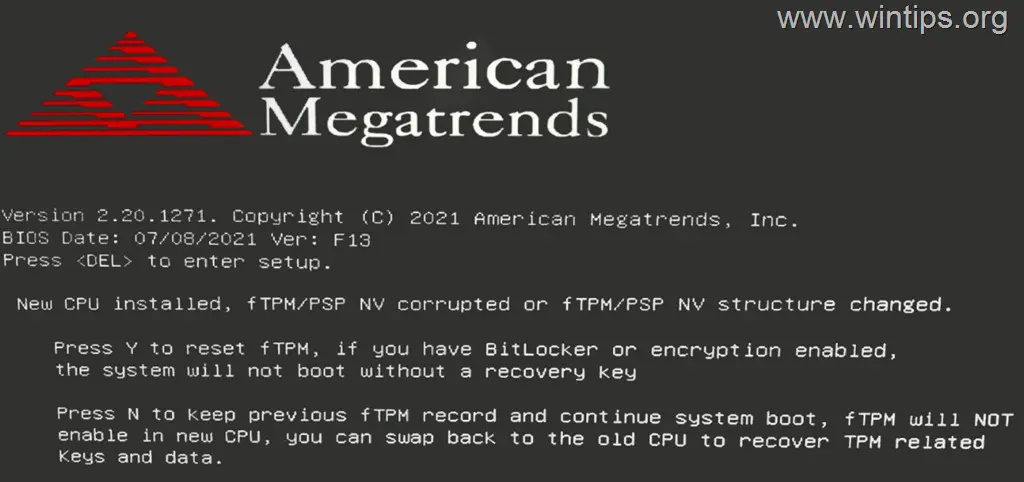
After installing the new CPU, the system throw an error of fTPM. In this error, I don’t remember what option I’ve choosed (Y or N) but I remember the system reboot and asked me again. After that, It tried to boot, but 5 seconds on load, video lost signal and PC won’t even shut down on the ON/OFF button.
My BIOS is updated to the latest version.
So far I tried several approaches:
- Install the old processor back again (PC boots normally to Windows), deactivate all TPM configs, install the new CPU again (wont boot, only BIOS)
- Clear CMOS;
- Try to install windows 10 (won’t boot the installation)
- Update BIOS with the new CPU;
- Reinstall my GTX 960 to test if my supply power was enough (same issues)
- Too many other I can’t remember rn;
So I picked up my SSD, plugged on my notebook and install Windows through it. Plugged back in the computer… won’t boot.
My last attempt is to clone the Windows from the old HDD that is working into the SSD. But if won’t work, idk anymore.
Help pls
Last edited by a moderator:


