D
Your Experience with Windows 10
Page 67 - Seeking answers? Join the Tom's Hardware community: where nearly two million members share solutions and discuss the latest tech.
You are using an out of date browser. It may not display this or other websites correctly.
You should upgrade or use an alternative browser.
You should upgrade or use an alternative browser.
- Status
- Not open for further replies.
Saga Lout
Retired Mod
My HP Stream started life with a 32GB hard disk but fortunately, two 128GB Micro SdCards for everything except Windows. You can trim down the bulk by emptying the content of c:\windows\softwaredistribution\download and tell the Recycle Bin not to store rubbish.
That said, 32GB is overstuffed for just the OS and typical MS bloat.
That said, 32GB is overstuffed for just the OS and typical MS bloat.
jimmysmitty
Champion
I swear windows 10 is a resource hog.
How comes with 16gb of ram windows will use way more at idle than if you only had 4gb?
Disabling caching is really want i want to do.
Because of SuperFetch. It loads your most used programs into RAM unless the space is needed which it will dump it. Vista had it but it was pretty bad at freeing up RAM.
That said, unless you are doing something that needa all your RAM, having more free RAM will not speed your system or programs up at all. It will just sit there empty.
My HP Stream started life with a 32GB hard disk but fortunately, two 128GB Micro SdCards for everything except Windows. You can trim down the bulk by emptying the content of c:\windows\softwaredistribution\download and tell the Recycle Bin not to store rubbish.
That said, 32GB is overstuffed for just the OS and typical MS bloat.
I believe its for the new feature that will reserve a small portion of the drive space specifically for the bi-yearly updates since they have probably ruin into a ton of people living on near zero space left who cannot run those updates:
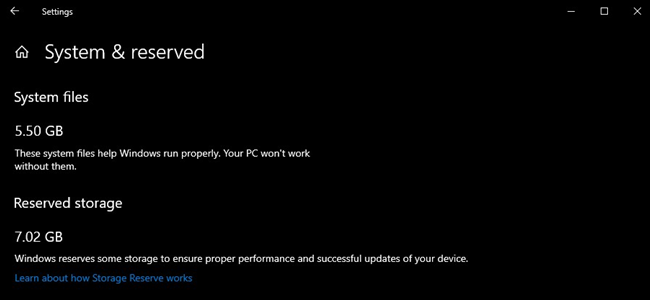
Windows 10 Will Soon “Reserve” 7 GB of Your Storage for Updates
Windows Updates need a lot of disk space, which is a problem on devices with small amounts of internal storage. Microsoft is fixing this by “reserving” some disk space for updates in the next version of Windows 10, codenamed 19H1.
 www.howtogeek.com
www.howtogeek.com
Makes sense that the minimum storage space would increase.
Darkbreeze
Retired Mod
There is a way to run the updater off an external device so you can update devices with small space like that.
See here: https://www.dell.com/support/articl...ce-for-update-on-32gb-storage-devices?lang=en
I don't know how that's going to work since the upcoming Windows major update WON'T let you update with an external USB device or SD card attached?
https://www.techradar.com/news/wind...hits-worrying-stumbling-block-with-usb-drives
davesnothere
Commendable
I swear windows 10 is a resource hog.
How comes with 16gb of ram windows will use way more at idle than if you only had 4gb?
Disabling caching is really want i want to do.
I think there is a lot of stuff going on in the background more than ever. I installed server 2016 on a single core Athalon II 2.0Ghz with 10G of ram. Makes a 1.6G swap and is twice as fast as the Lenovo i7 3.2Ghz with 8gb of ram at work. If you want a real os that doesn't have all that consumer crap server2016 would be the choice.
Colif
Win 11 Master
I don't know how that's going to work since the upcoming Windows major update WON'T let you update with an external USB device or SD card attached?
https://www.techradar.com/news/wind...hits-worrying-stumbling-block-with-usb-drives
Why are we surprised a feature they introduced in 1809 won't work in 1903? So olive branch, here you can update this time but next time, not so much? Seems like a bug to me
Darkbreeze
Retired Mod
Saga Lout
Retired Mod
What I like about my Stream with the 32GB hard disk space is that I can remove the add-on cards and USB stick and there is no personal data on this machine when it leaves the house to go out working and is in the sphere of possible theft.
OK so there are settings and some hidden data in the AppData folders but I reckon the average thief won't know how to convert that into money but if Windows is going to hog 32GB that's bloody ridiculous against the 14.8 at the moment.
I can see the partnership of me and Windows is going to end completely. I've only kept it going this far to keep up with its foibles but if I retire and close my business, I can free myself of MS bloatware.
OK so there are settings and some hidden data in the AppData folders but I reckon the average thief won't know how to convert that into money but if Windows is going to hog 32GB that's bloody ridiculous against the 14.8 at the moment.
I can see the partnership of me and Windows is going to end completely. I've only kept it going this far to keep up with its foibles but if I retire and close my business, I can free myself of MS bloatware.
Colif
Win 11 Master
Hopefully this will nudge the hardware makers who try to put Win 10 on 32gb ssd in direction of using 64gb ssd instead... they may not be able to label the old things windows 10 ready. It might be a good thing for consumers, they might get extra space on PC they can actually use.
tbh, its pretty silly in the days of multiple TB hdd that anyone is still selling a windows device with only 32gb in it. I guess they are likely tablets but still.
tbh, its pretty silly in the days of multiple TB hdd that anyone is still selling a windows device with only 32gb in it. I guess they are likely tablets but still.
Colif
Win 11 Master
32gb ssd is 32gb unformatted. So you right, it is smaller, so perhaps it is the end for drives with 32gb ssd after all.
It might be okay, of all the people who know that storage space shrinks after formatting, Microsoft should. So I expect its okay
It might be okay, of all the people who know that storage space shrinks after formatting, Microsoft should. So I expect its okay
jimmysmitty
Champion
I think there is a lot of stuff going on in the background more than ever. I installed server 2016 on a single core Athalon II 2.0Ghz with 10G of ram. Makes a 1.6G swap and is twice as fast as the Lenovo i7 3.2Ghz with 8gb of ram at work. If you want a real os that doesn't have all that consumer crap server2016 would be the choice.
Yea minus the fact that Server 2016 cost quite a bit more (cheapest is $500) and also might not have features running at start that users would need to enable.
coastie65
Splendid
I personally haven't thought much of it. I installed it on one laptop and my desktop when it came out. Couldn't navigate it and as far as I was concerned it was trash. The laptop ran fine, but within a week the Desktop was so unstable it was unusable. Went back to Windows 7. Tried it again later with the same results. I have it in here now, only because my last upgrade forced me to as I went to the i7 8700k. I found something that actually makes it tolerable. I went online and downloaded and installed the latest version of Classic Shell. The Start menu is close to Windows 7. You have your Control panel less the Icons, but that is fine. A lot more familiar feel. Has some good features though. At the moment, I am coexisting with it, maybe not so peacefully at times though.
I run classic shell just to give myself a different looking taskbar and start menu button.
I still use the windows 10 start menu.
I still use the windows 10 start menu.
davesnothere
Commendable
There are software vendors out on the internet as well as ebay that will sell you a copy Server 2016 standard pretty cheap. I spent around $25 for two product keys that worked without issues. I had to enable my sound, which was just a right click on the speaker, and I installed chrome, and left internet explorer locked down and only temporarily used it do download chrome. I also had to set the performance to applications in the foreground because it was setup for background services. I would rather switch 3 things and be done in less than 20 minutes after an install instead of spending a couple of hours on cleaning up and configuring a windows 10 installation.Yea minus the fact that Server 2016 cost quite a bit more (cheapest is $500) and also might not have features running at start that users would need to enable.
davesnothere
Commendable
They're real, oem bulk, but real. That is why they are cheap. Granted not as cheap as the ones that are sold to dell or hp ($5 a key) but they are real. But the main limitation to those keys is that they can only be used once, and can not transfer the installation to a different machine (using sysprep).You have mentioned your cheap, probably stolen, MS Product Keys but any sight of a link to find them will result in your account being banned.
No, I don't post links like that anyways😛
jimmysmitty
Champion
They're real, oem bulk, but real. That is why they are cheap. Granted not as cheap as the ones that are sold to dell or hp ($5 a key) but they are real. But the main limitation to those keys is that they can only be used once, and can not transfer the installation to a different machine (using sysprep).
No, I don't post links like that anyways😛
OEM is still not cheap. Not that cheap. They are more likely VLK or MAK keys that will eventually stop working.
captaincharisma
Glorious
a warning for users who use virtual machines with windows 10,
in the may update they have enhanced device security enabled called Device/Credential Guard that will prevent you from running you virtual machines as vmware will error out saying it is not compatible when you try to boot your existing VM's. but just to note i am using vmware player so i am not sure if this is happening with virtualbox or not but just a heads up. there is currently a work around right now that seems to be working for me but not sure if i will have to keep performing the workaround every so often or not yet
here is a link describing the issue for vmware:
https://kb.vmware.com/s/article/2146361
in the may update they have enhanced device security enabled called Device/Credential Guard that will prevent you from running you virtual machines as vmware will error out saying it is not compatible when you try to boot your existing VM's. but just to note i am using vmware player so i am not sure if this is happening with virtualbox or not but just a heads up. there is currently a work around right now that seems to be working for me but not sure if i will have to keep performing the workaround every so often or not yet
here is a link describing the issue for vmware:
https://kb.vmware.com/s/article/2146361
I haven't had it long but have ALREADY had to deal with a lot of minor problematic things that never occurred with any other Windows versions + almost everything I tried to do to tweak or just personalize routine things have required much google-ing to figure out!? My W7 works like a charm, no issues, I can control it, etc. a helluva a lot easier. THIS is supposed to be an improvement WHY am I having more issues & trouble learning it. Maybe W10 will one day catch up to their previous OS's!
I can't even create recovery disk because "some files are missing on the computer" - it was just installed why are they "missing" already?! lol
I'm waiting for the (mis)adventures with all the forced updating over time as well. oy vey
I can't even create recovery disk because "some files are missing on the computer" - it was just installed why are they "missing" already?! lol
I'm waiting for the (mis)adventures with all the forced updating over time as well. oy vey
Verified VirtualBox v5.2.8 does NOT do this.a warning for users who use virtual machines with windows 10,
in the may update they have enhanced device security enabled called Device/Credential Guard that will prevent you from running you virtual machines as vmware will error out saying it is not compatible when you try to boot your existing VM's. but just to note i am using vmware player so i am not sure if this is happening with virtualbox or not but just a heads up. there is currently a work around right now that seems to be working for me but not sure if i will have to keep performing the workaround every so often or not yet
here is a link describing the issue for vmware:
https://kb.vmware.com/s/article/2146361
All my VM's, both windows and Linux, run just fine after upgrading the Host to v1903.
- Status
- Not open for further replies.
TRENDING THREADS
-
-
Question Is my Pcie Gen 3x16 mobo bottlenecking my 5800x3d and 7800xt?
- Started by Peugart
- Replies: 3
-
-
Question Trying to change Wifi password, can't login to router, no matter what I try.
- Started by maddux4163
- Replies: 50
-
Discussion What's your favourite video game you've been playing?
- Started by amdfangirl
- Replies: 4K
-
Question Sapphire Radeon RX 9070 XT VS ASUS GeForce RTX 5070
- Started by jnjnilson6
- Replies: 23
-
Question Need advice choosing a reliable laptop for work and light game dev
- Started by Dancing Pixel
- Replies: 0

Space.com is part of Future plc, an international media group and leading digital publisher. Visit our corporate site.
© Future Publishing Limited Quay House, The Ambury, Bath BA1 1UA. All rights reserved. England and Wales company registration number 2008885.

