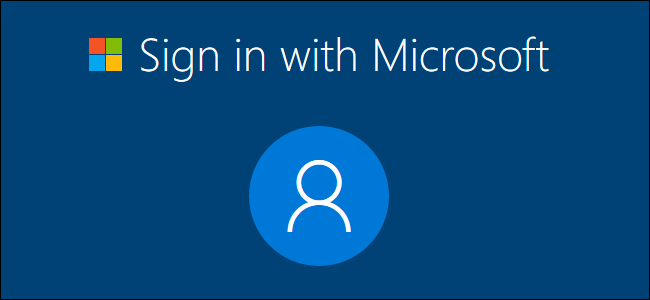Thermaler
Honorable
My favorite is having to reset the network settings so the rest of the network can see the oldest machine in the system. To be fair, it is any of the Win 10 machines. Win 7 on the other hand has not played with any settings, yet.
It is also nice that default apps need to be reset. If you are using the last or two versions back instead of the latest and greatest you get the dialog box asking what you want to open with.
To make it look worse it is usually the app I had made default before the update, duh!!!
It is also nice that default apps need to be reset. If you are using the last or two versions back instead of the latest and greatest you get the dialog box asking what you want to open with.
To make it look worse it is usually the app I had made default before the update, duh!!!