Hello there, recently, I've swapped 5600x to 5900x and everything was fine, it booted normally, although it showed "vga" and took longer time to boot, but it still booted without a problem into the windows, however, the temps were something that really caught my eye, as if you open say opera, it will jump from 40-50's C to 70-76's C , which is not my cup of tea, since it's pretty hot for such a low usage cpu, so now all kinds of thoughts running through my head as to what could have caused that sort of amount of heat... I mean, I was very delicate during the installation, only touched the sides, never the bottom, also I was wearing an ESD bracelet, and also, I've tried to kind of clean socket little bit, but it turned out, that, I'm only gonna spread it more, so I've left it what it was and just inserted the cpu into the socket. So yeah, it's either the cooling is not enough, or I've applied thermal paste incorrectly which I redid 3rd time ( I thought I had it too much), so any ideas where could I start looking for a solution ?
MSI B550M Pro Vdh ( Latest bios installed, except for the newly released BETA one)
RTX 3060 Manli
32 GB Vengeance 3000Mhz
AeroCool 750W RGB
1 TB GYGABYTE NVME
500 GB Samsung Nvme
Windows 11-64 bit 22000.856
It's after I took the 5600x, I was using MX-4 By the way.
https://prnt.sc/s3ek-8hAnAY2
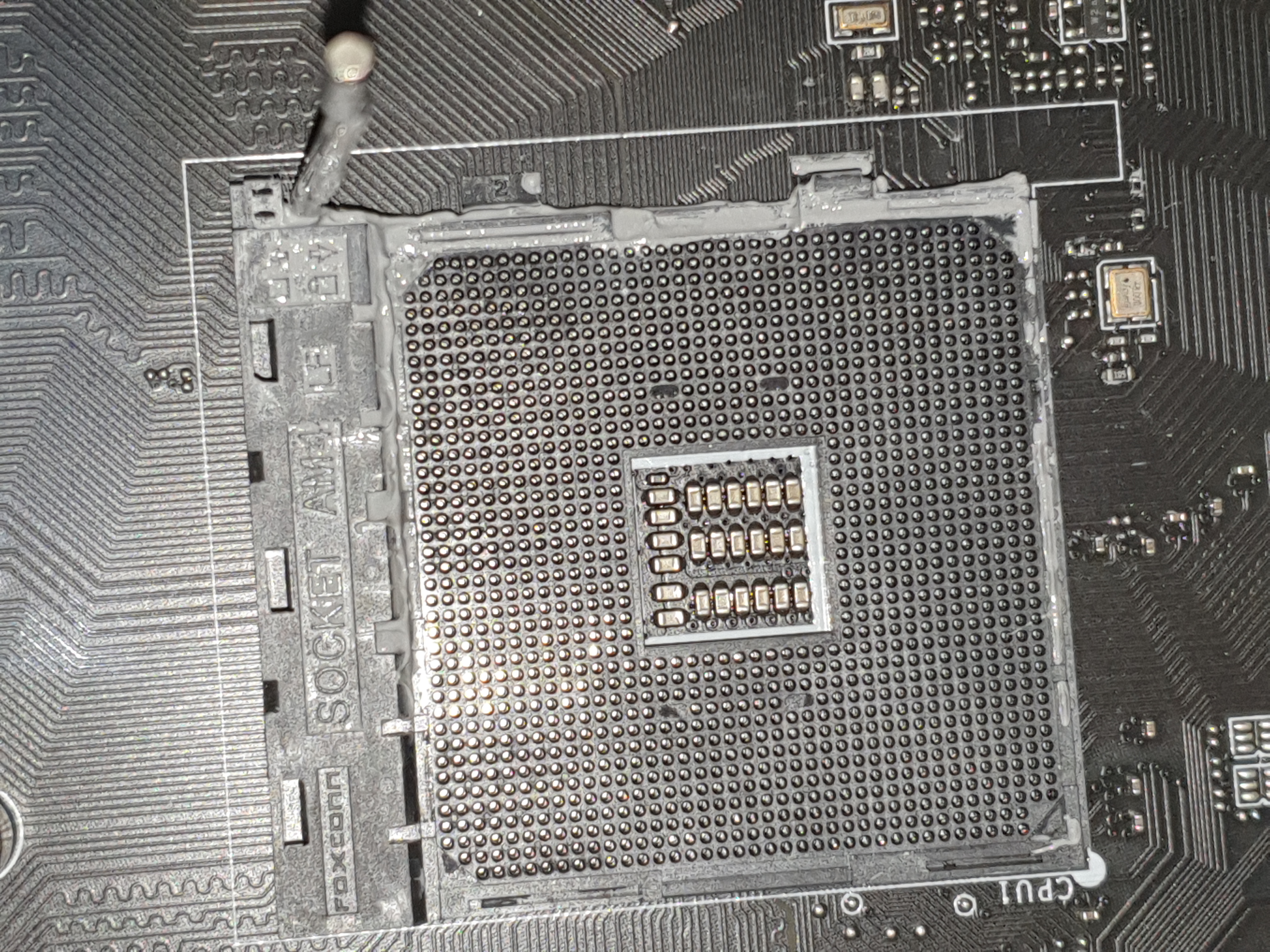
That's after I've repasted it 2nd time
https://prnt.sc/O_dMDpaeRN7g
 https://prnt.sc/O7s1rXU0nk5Y
https://prnt.sc/O7s1rXU0nk5Y
MSI B550M Pro Vdh ( Latest bios installed, except for the newly released BETA one)
RTX 3060 Manli
32 GB Vengeance 3000Mhz
AeroCool 750W RGB
1 TB GYGABYTE NVME
500 GB Samsung Nvme
Windows 11-64 bit 22000.856
It's after I took the 5600x, I was using MX-4 By the way.
https://prnt.sc/s3ek-8hAnAY2
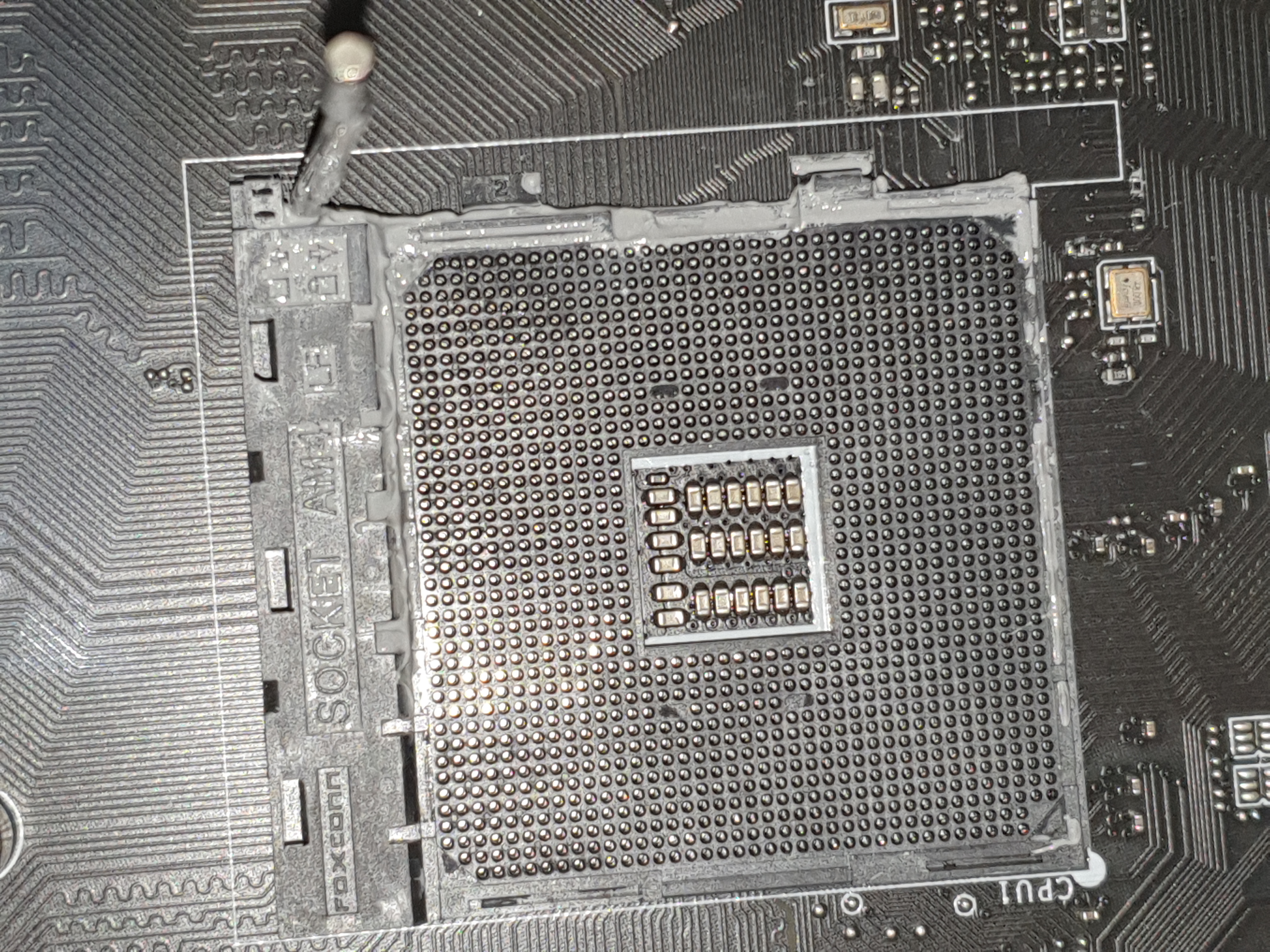
That's after I've repasted it 2nd time
https://prnt.sc/O_dMDpaeRN7g

Last edited:



