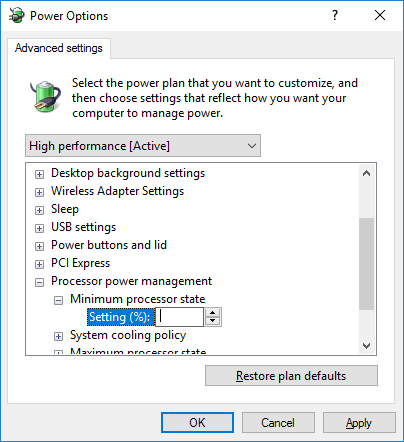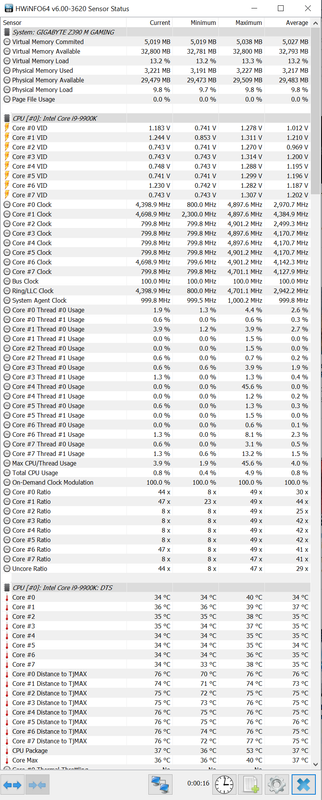Hey all,
I'm testing overclocking my new build:
Gigabyte Z390 Gaming M
9900k (+ Kraken M22 cooler)
32GB Ram 3000
Right now I've set it to 5Ghz clock ratio / Vcore to 1.325 / LLC Turbo / AVX 0 (I read somewhere that BIOS is faulty and should be set to 0 until updated)
When I run HWinfo I get this while idle in Windows 10:

Is it normal for the cores to be running at 5Ghz while idle in Windows?
Thanks for helping!
I'm testing overclocking my new build:
Gigabyte Z390 Gaming M
9900k (+ Kraken M22 cooler)
32GB Ram 3000
Right now I've set it to 5Ghz clock ratio / Vcore to 1.325 / LLC Turbo / AVX 0 (I read somewhere that BIOS is faulty and should be set to 0 until updated)
When I run HWinfo I get this while idle in Windows 10:

Is it normal for the cores to be running at 5Ghz while idle in Windows?
Thanks for helping!