[SOLVED] Any advice on how to reduce my cpu temp?
Page 2 - Seeking answers? Join the Tom's Hardware community: where nearly two million members share solutions and discuss the latest tech.
You are using an out of date browser. It may not display this or other websites correctly.
You should upgrade or use an alternative browser.
You should upgrade or use an alternative browser.
Solution
1)Cpu isn't boosting properly.
2)Not using the best fan setup with the top-down air cooler.
2)Not using the best fan setup with the top-down air cooler.
Interesting that this came up today.
'Pea sized drop' of thermal paste is usually far too much. I have a thermal compound roundup coming out in coming days which has some visuals on size of blob which is ideal. Most of this comes down to a rounded drop that is 3-4mm in diameter, too much is excess and likely will be pushed out or can accumulate under the cooler if cooler mounting tension isn't high enough.
The Tom's cooling system is also an i9-10850k. 4.6ghz (all 10 cores) at 1.190v. Most motherboards which provide one-setting overclocking or utilities that do so, often set vCore too high for the sake of stability over thermals.
Likely only 1 core, though, not all cores, which would be a big difference. Download and use HWInfo and see what is defined for your core speeds.
'Pea sized drop' of thermal paste is usually far too much. I have a thermal compound roundup coming out in coming days which has some visuals on size of blob which is ideal. Most of this comes down to a rounded drop that is 3-4mm in diameter, too much is excess and likely will be pushed out or can accumulate under the cooler if cooler mounting tension isn't high enough.
The Tom's cooling system is also an i9-10850k. 4.6ghz (all 10 cores) at 1.190v. Most motherboards which provide one-setting overclocking or utilities that do so, often set vCore too high for the sake of stability over thermals.
I restored the default settings but the cpu is still attempting to run at 4812 Mhz.
Likely only 1 core, though, not all cores, which would be a big difference. Download and use HWInfo and see what is defined for your core speeds.
I just did as you said an it shows 10 cores running at 4813mhzInteresting that this came up today.
'Pea sized drop' of thermal paste is usually far too much. I have a thermal compound roundup coming out in coming days which has some visuals on size of blob which is ideal. Most of this comes down to a rounded drop that is 3-4mm in diameter, too much is excess and likely will be pushed out or can accumulate under the cooler if cooler mounting tension isn't high enough.
The Tom's cooling system is also an i9-10850k. 4.6ghz (all 10 cores) at 1.190v. Most motherboards which provide one-setting overclocking or utilities that do so, often set vCore too high for the sake of stability over thermals.
Likely only 1 core, though, not all cores, which would be a big difference. Download and use HWInfo and see what is defined for your core speeds.
In addition I used xtu to run a vf curve and it showed upwards of 1.4v at 5 ghzInteresting that this came up today.
'Pea sized drop' of thermal paste is usually far too much. I have a thermal compound roundup coming out in coming days which has some visuals on size of blob which is ideal. Most of this comes down to a rounded drop that is 3-4mm in diameter, too much is excess and likely will be pushed out or can accumulate under the cooler if cooler mounting tension isn't high enough.
The Tom's cooling system is also an i9-10850k. 4.6ghz (all 10 cores) at 1.190v. Most motherboards which provide one-setting overclocking or utilities that do so, often set vCore too high for the sake of stability over thermals.
Likely only 1 core, though, not all cores, which would be a big difference. Download and use HWInfo and see what is defined for your core speeds.
Good chassis. Not enough exhaust though.Cooler master masterbox nr600 Mid tower case. I have 2 stock fans along with 2 200rpm cooler master fans. 3 intake 1 output
Top-down air coolers like the Dark Rock TF need more exhausts, unlike tower air coolers.
That's odd. You should be seeing like 5.2ghz on 1-2 cores under light loads and 4.8ghz across most cores under heavy loads.I restored the default settings but the cpu is still attempting to run at 4812 Mhz.
Did you update your mobo's drivers? [chipset, audio, lan, etc.]
Doing too much at once...In addition I used xtu to run a vf curve and it showed upwards of 1.4v at 5 ghz
Don't use XTU - at least until you get this sorted out.
What can I do to increase the exhaust?Good chassis. Not enough exhaust though.
Top-down air coolers like the Dark Rock TF need more exhausts, unlike tower air coolers.
That's odd. You should be seeing like 5.2ghz on 1-2 cores under light loads and 4.8ghz across most cores under heavy loads.
Did you update your mobo's drivers? [chipset, audio, lan, etc.]
Doing too much at once...
Don't use XTU - at least until you get this sorted out.
I dont believe there is enough space to do this especially with my mobo. there is also no place to mount these fans on top.You add fans, specifically 2, up top.
white.a.drew
Dignified
Like i was saying try turning off speed step and auto turbo for a moment. And lets see how it does from here.I restored the default settings but the cpu is still attempting to run at 4812 Mhz.
Alright i will do that and report my findings.Like i was saying try turning off speed step and auto turbo for a moment. And lets see how it does from here.
You've got a standard ATX mobo. I don't see how you couldn't put a couple fans up there...I dont believe there is enough space to do this especially with my mobo. there is also no place to mount these fans on top.
I dont know how i could mount them up top even if I could fit them, there is no place to mount any fans on the top area.You've got a standard ATX mobo. I don't see how you couldn't put a couple fans up there...
I lost about 20 fps but the cpu was peaking at around 50C, Is there any way to resolve this loss performance or am I stuck with it?Like i was saying try turning off speed step and auto turbo for a moment. And lets see how it does from here.
We are talking about the NR600, right?I dont know how i could mount them up top even if I could fit them, there is no place to mount any fans on the top area.
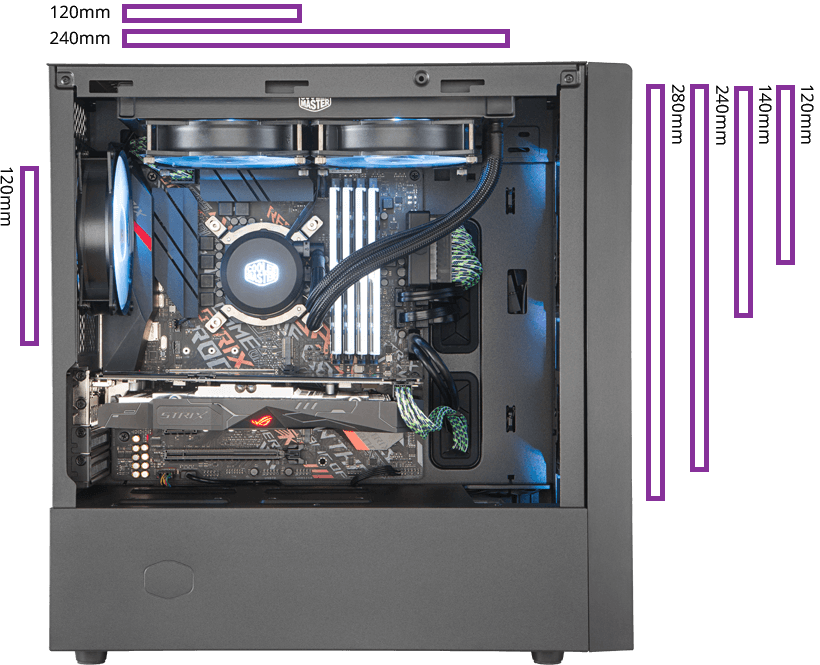
A radiator and fans fit up there, so just fans should also fit up there.
Yes but the problem is with the dark rock tf, it barely leaves any space, certainly not enough for fans.We are talking about the NR600, right?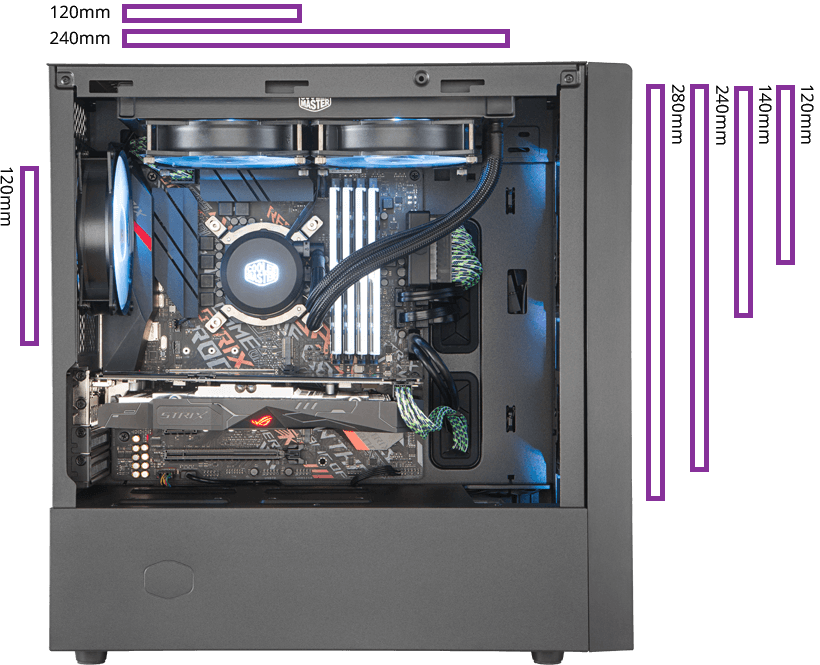
A radiator and fans fit up there, so just fans should also fit up there.
Thank you for your help!I don't know what else to tell ya, other than you will need to uninstall the cooler before you can install fans up there.
white.a.drew
Dignified
So we know that your pc dosn't have sufficient cooling to run max turbo thats the issue so what i would do is find a happy inbetween oc that will allow you to achive acceptable preformance in your eye's amd keep your cpu at happy temps. Till a better cooling solution is foundThank you for your help!
Im trying to remedy that situation, I'm getting new thermal paste and when that arrives I will be switching out my Be Quiet for an older liquid cooling from my last pc to hopefully resolve these issues.1)Cpu isn't boosting properly.
2)Not using the best fan setup with the top-down air cooler.
TRENDING THREADS
-
Review AMD Ryzen 9 9950X3D Review: Stunning gaming performance meets top-tier productivity
- Started by Admin
- Replies: 24
-
Review AMD Radeon RX 9070 XT and RX 9070 review: An excellent value, if supply is good
- Started by Admin
- Replies: 165
-
News Fake Ryzen 7 9800X3D bought from Amazon was actually an old AMD FX chip disguised by IHS sticker
- Started by Admin
- Replies: 36
-
-
News We need your help to shape the future of Tom’s Hardware
- Started by Admin
- Replies: 97
-
News Nvidia RTX 5090's 16-pin power connector hits 150C in reviewer's thermal camera shots
- Started by Admin
- Replies: 43
-

Space.com is part of Future plc, an international media group and leading digital publisher. Visit our corporate site.
© Future Publishing Limited Quay House, The Ambury, Bath BA1 1UA. All rights reserved. England and Wales company registration number 2008885.
