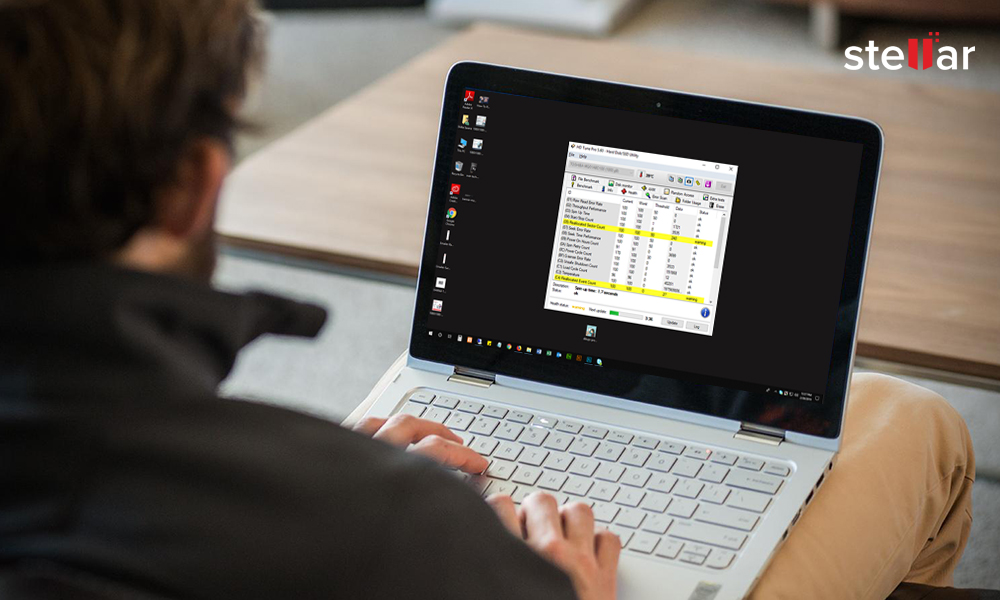As mentioned above, my computer start having multiple BSOD per day for a few weeks. Even I do a clean installation of windows 10 few times, the problem still exists.
I could not complete the update of kb4601319 and kb4601382. they always fail. Besides, my browser(chrome and edge) keeps crashing. microsoft office app like words and excel also will lead to bsod. Sometimes when watching youtube also lead to bsod. It is very annoying.
I tried sfc /scannow, sometimes it is successful sometimes it is not. DISM also. Memtest86 shows no error.
BlueScreenView shows that the crash address is all ntoskrnl.exe+3f5210.
Hope could help me solve these problems. No budget to buy a new laptop.
Any information needed, please guide me.
I could not complete the update of kb4601319 and kb4601382. they always fail. Besides, my browser(chrome and edge) keeps crashing. microsoft office app like words and excel also will lead to bsod. Sometimes when watching youtube also lead to bsod. It is very annoying.
I tried sfc /scannow, sometimes it is successful sometimes it is not. DISM also. Memtest86 shows no error.
BlueScreenView shows that the crash address is all ntoskrnl.exe+3f5210.
Hope could help me solve these problems. No budget to buy a new laptop.
Any information needed, please guide me.