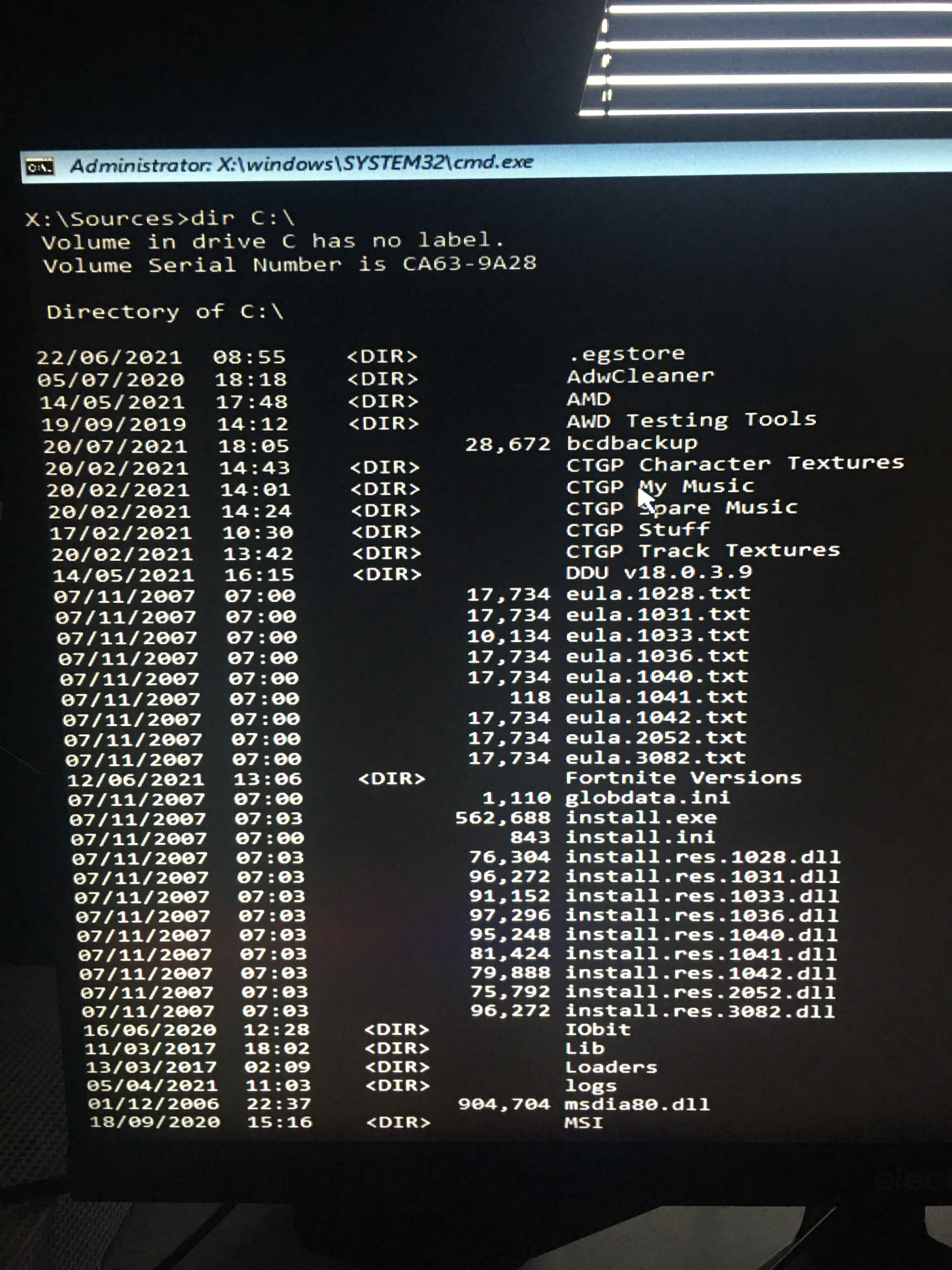Hi, i recently did a Windows quality update and i got several pop ups after a reboot saying ‘We couldn’t complete the updates, undoing changes’. This kept coming up. But one time i booted up my pc and it did not start up, instead giving me the screen to the advanced repair mode. I did all the options in the troubleshoot section, nothing worked. I did the command prompt, and ran a couple commands including BCD. It appears my BCD is corrupted. So i did the BCD repair commands, but they didn’t work. So i was stuck.
I clicked "Continue to Windows", but didn’t go back to the same screen, instead the horrible ‘Your device/pc needs to be repaired’. And the 4 options to boot on the advanced recovery, BIOS, and 2 others i forgot. I tried pressing F1 which was the allocated button for booting into the Advanced recovery again, but it didn’t work instead yakking me back to the same screen.
So currently i am stuck on the repair screen, not able to do anything on it except use the button to go into BIOS, but i don’t think i can do anything in that to get into Windows. So i think, 99% my BCD being corrupted is what caused my Windows to not boot up. I need some help because Resetting the PC is my last resort. I hope this massive oarsgraph makes sense to you.
I clicked "Continue to Windows", but didn’t go back to the same screen, instead the horrible ‘Your device/pc needs to be repaired’. And the 4 options to boot on the advanced recovery, BIOS, and 2 others i forgot. I tried pressing F1 which was the allocated button for booting into the Advanced recovery again, but it didn’t work instead yakking me back to the same screen.
So currently i am stuck on the repair screen, not able to do anything on it except use the button to go into BIOS, but i don’t think i can do anything in that to get into Windows. So i think, 99% my BCD being corrupted is what caused my Windows to not boot up. I need some help because Resetting the PC is my last resort. I hope this massive oarsgraph makes sense to you.