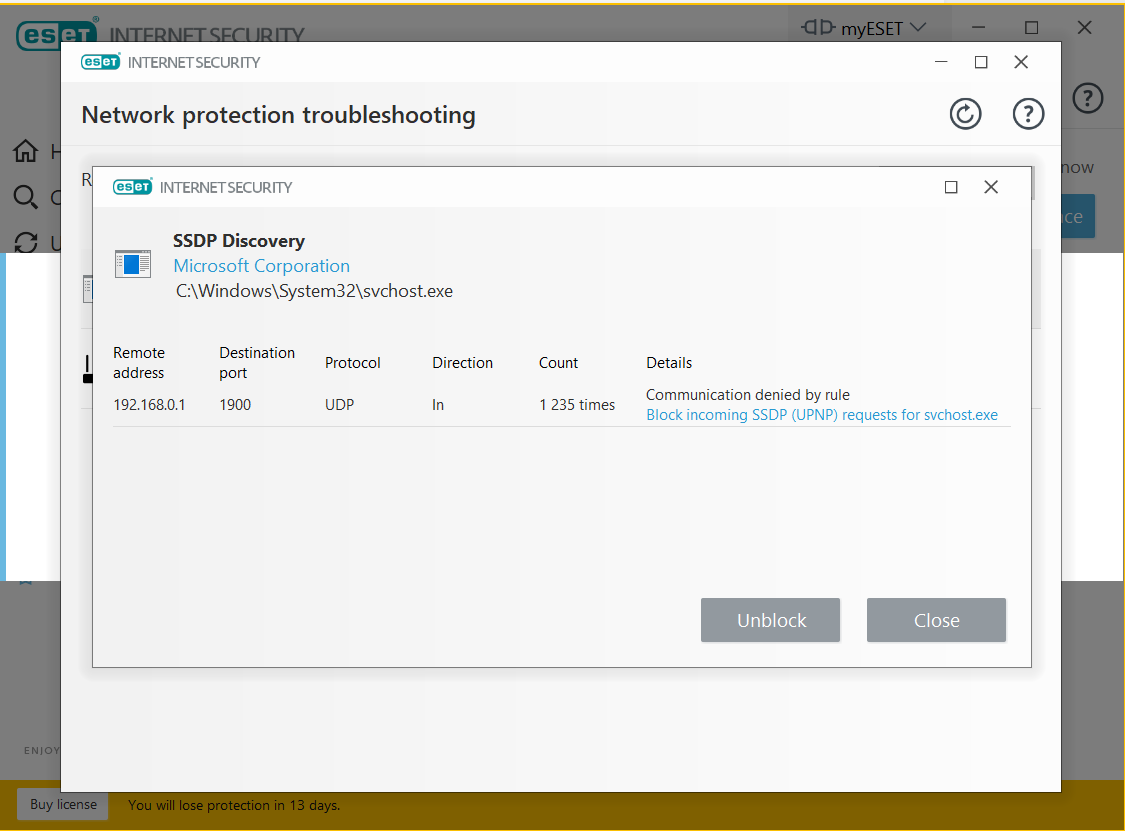A few weeks ago i got hit by a really nasty virus, but since i didn't have anything important on the laptop, i decided to install a fresh copy of Windows 10 from a USB. I deleted all partitions and formatted my drives, after installing, I updated my router's firmware and reset it, also changed the WiFi password, ran multiple antivirus scans and all showed nothing, but after installing ESET Internet security, it shows that it has blocked some traffic from svchost.exe and my router(check screenshots). What could be the cause of this?
https://ibb.co/pjPbwD9
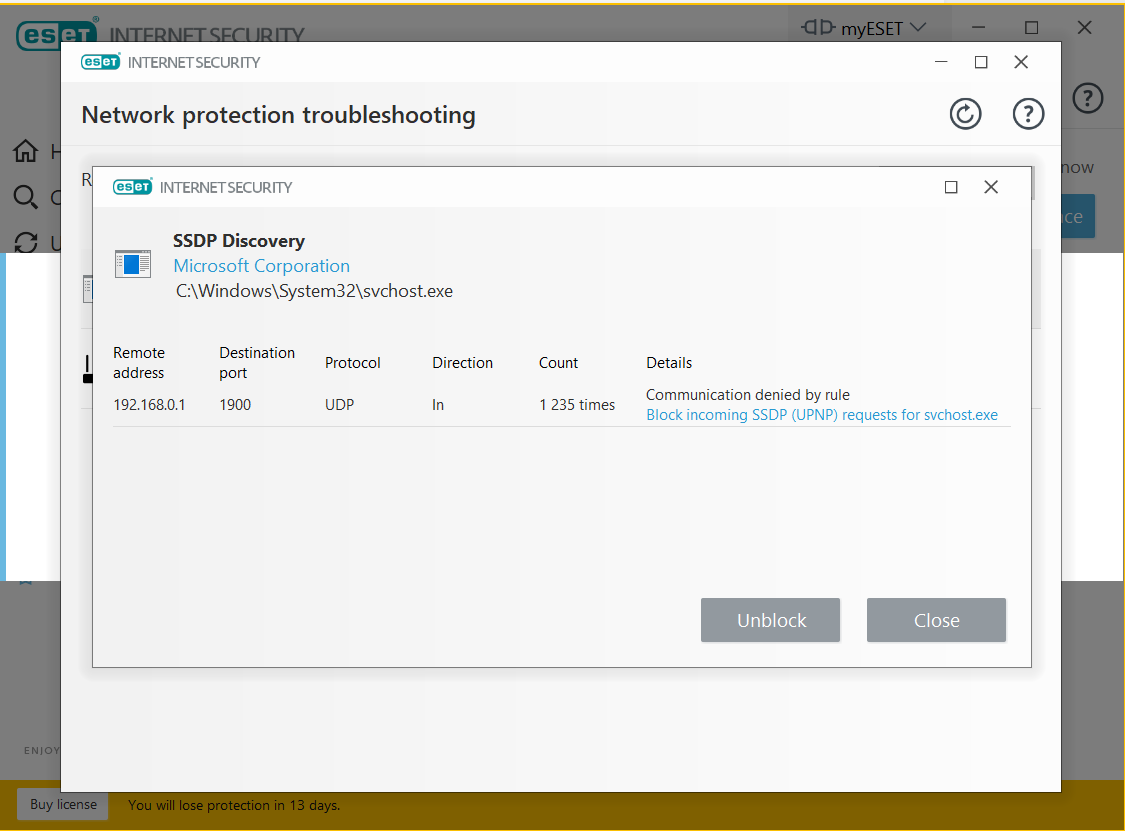 https://ibb.co/wL9GHvS
https://ibb.co/wL9GHvS
https://ibb.co/pjPbwD9