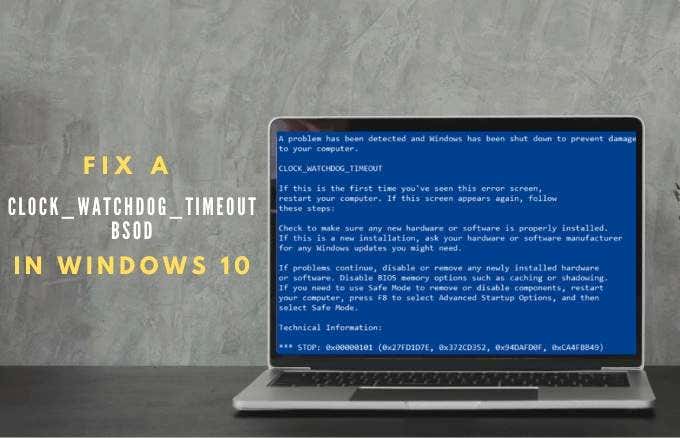I've made a thread about this before, but that was apparently only my temporary solution. I've recently gotten my new pc back from the shop, I was using my old 1030 build before this new one and it could run Minecraft without a BSOD on launch. Now I got my SSD replaced around 5 days ago in this new build,
it has:
980 GPU,
650W PSU,
Maximus Hero VII Motherboard,
i-7 4790k CPU
500GB SSD
Windows 10
Whenever I now launch Minecraft, the best I get to is the home screen with the Singleplayer and Multiplayer options then my computer bluescreens.
It's been doing this ever since I got my build back, someone please help or tell me what's wrong.
it has:
980 GPU,
650W PSU,
Maximus Hero VII Motherboard,
i-7 4790k CPU
500GB SSD
Windows 10
Whenever I now launch Minecraft, the best I get to is the home screen with the Singleplayer and Multiplayer options then my computer bluescreens.
It's been doing this ever since I got my build back, someone please help or tell me what's wrong.
Last edited: