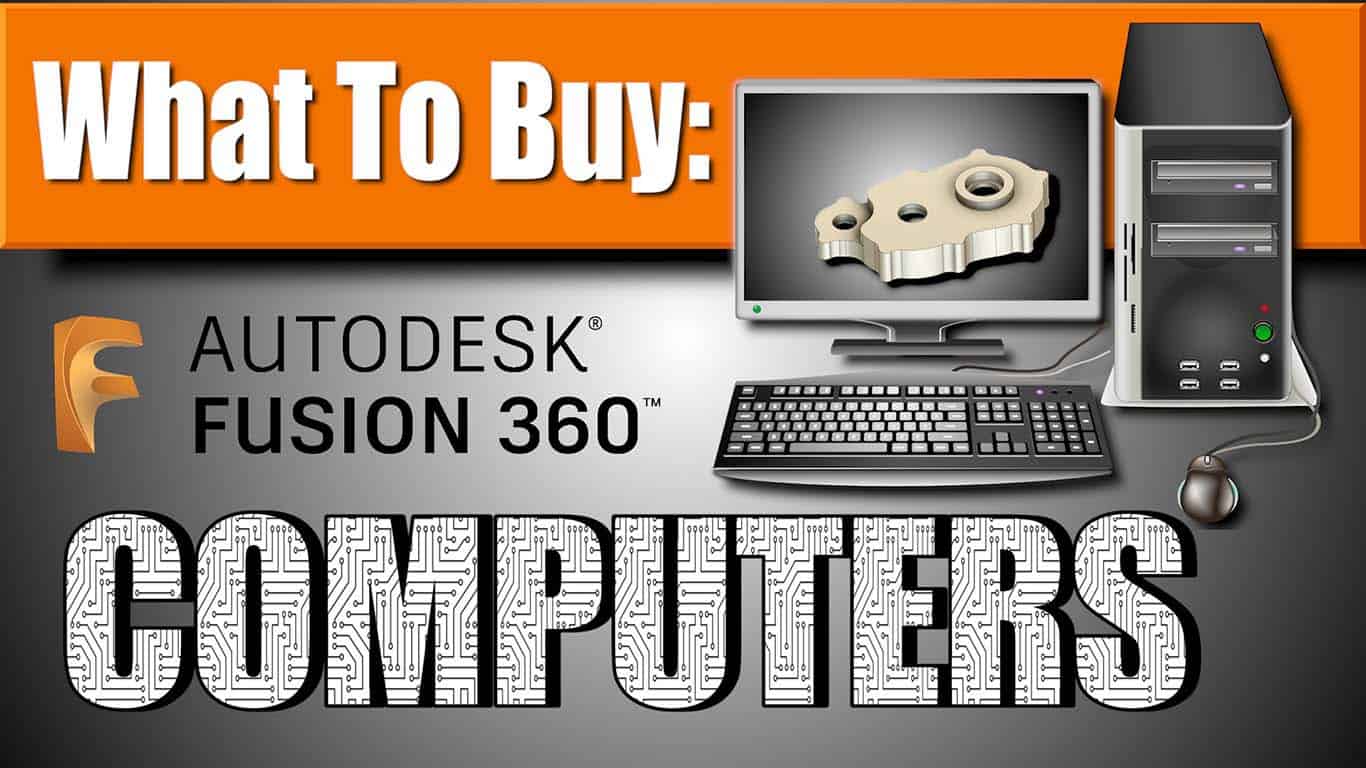Just for your info, CAD modeling don't require much hardware when you are learning and dealing with small assemblies. I worked in CATIA V5 on pentium4 and amd barton machines back in 2000's and worked out ok. Even now, I teach CATIA cad modelling and use some lga 775 e8200 with GT210 graphics card (around 2010 PC's).. really budget-low even then, and use the latest catia V5-6 R2019 on it and works ok for small assemblies (small- sub 1000compontets, we deal every day with 100-200 sub-assemblies and work fine)
So any new machine will work flawlessly in inventor with reasonable assemblies. Autodesk is the underdog in the CAD industry for engineering designs (big players: Catia, Proengineer/Creo, Unighraphics). For artistic designs in 3d, autodesk sits really good on market with Alias Automotive (class A surface design) on same step with ICEM Surf from DS (CATIA)
As for 360fusion.. it's the smaller and dumber brother of inventor, I as an engineer would not bother with it.
You can go with a mid level build, like a quad core i3 and some 1050 graphics and will work fine and very usable.