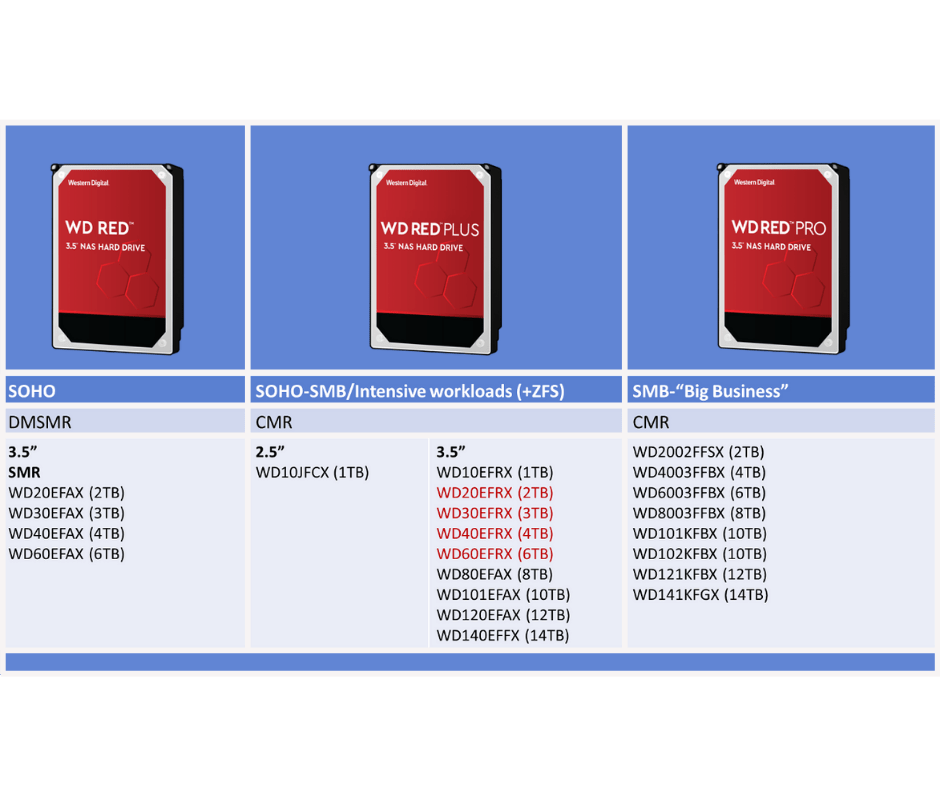Sorry for what might possibly be the dumbest question ever asked about HDDs.
So last week, after buying a new desktop I noticed the HDD was acting funny. Downloads would stop, stay stopped for minutes, then continue, then stop again, and so on when trying to download to the HDD. After posting about said problem on this forum, I was told to try HDTune. After the diagnostic was over it showed that there was 33824 realocated sectors on the HDD and was advised to send it back to the retailer.
Here's a screenshot from the diagnostic:
View: https://imgur.com/a/Yisgjpd
So on Tuesday I sent the HDD back to the retailer and today they gave me their diagnostic. They told me that their diagnostic tools showed zero problems with the drive and that they would send it back. How can a diagnostic show 33824 reallocated sectors on one end and on their tool tell them it's running fine? Not to mention that it didn't load or write anything properly, it was really slow and would even stop writing/reading for ages.
My question is, and I ask this because I know almost nothing about hard drives, would a different sata cable show different results when it comes to speed and reallocated sectors? I think it's very unlikely that it does, since HDTune verifies the hard drive and not the connection, but I'm not completly sure.
Also if it's not the sata cable whatt am I to do with the Hard Drive? Can't send it back again, as they tested it with no problems showing up.
So last week, after buying a new desktop I noticed the HDD was acting funny. Downloads would stop, stay stopped for minutes, then continue, then stop again, and so on when trying to download to the HDD. After posting about said problem on this forum, I was told to try HDTune. After the diagnostic was over it showed that there was 33824 realocated sectors on the HDD and was advised to send it back to the retailer.
Here's a screenshot from the diagnostic:
View: https://imgur.com/a/Yisgjpd
So on Tuesday I sent the HDD back to the retailer and today they gave me their diagnostic. They told me that their diagnostic tools showed zero problems with the drive and that they would send it back. How can a diagnostic show 33824 reallocated sectors on one end and on their tool tell them it's running fine? Not to mention that it didn't load or write anything properly, it was really slow and would even stop writing/reading for ages.
My question is, and I ask this because I know almost nothing about hard drives, would a different sata cable show different results when it comes to speed and reallocated sectors? I think it's very unlikely that it does, since HDTune verifies the hard drive and not the connection, but I'm not completly sure.
Also if it's not the sata cable whatt am I to do with the Hard Drive? Can't send it back again, as they tested it with no problems showing up.