Hello,
Im trying to open ports on my router, TP-Link Archer VR400. The issue is that my public IP address indicating ALL ports closed, which is something I never experienced. Everything working fine, except Hamachi and stuff around hosting public Minecraft server.
I tried open several ports, I tried disable router firewall and my firewall in Windows, I tried to stop my antivirus software - Nothing works, still all ports closed. I did this with my previous router and everything was simple, this time I cannot perform the same way I did this last time. Ill be grateful for any tips!
OS: Windows 11 Pro
Notebook: Lenovo Legion 5-15ARH05H (82B1004XCK )


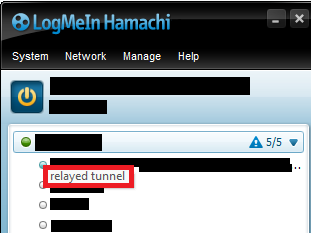
Thanks
Im trying to open ports on my router, TP-Link Archer VR400. The issue is that my public IP address indicating ALL ports closed, which is something I never experienced. Everything working fine, except Hamachi and stuff around hosting public Minecraft server.
I tried open several ports, I tried disable router firewall and my firewall in Windows, I tried to stop my antivirus software - Nothing works, still all ports closed. I did this with my previous router and everything was simple, this time I cannot perform the same way I did this last time. Ill be grateful for any tips!
OS: Windows 11 Pro
Notebook: Lenovo Legion 5-15ARH05H (82B1004XCK )


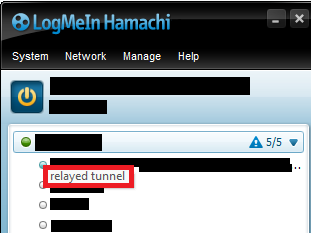
Thanks


