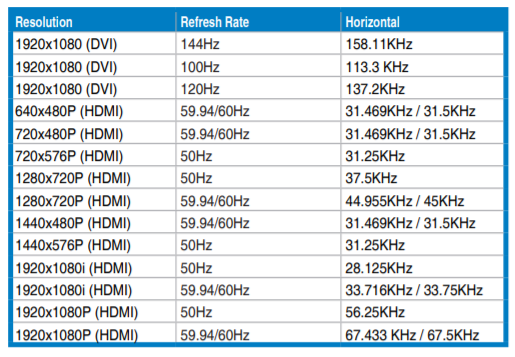I've been using this 144hz ASUS VG278HV for 3 years and through a Dual-Link DVI cable i've been able to utilize and select the 144hz option on this as my primary monitor. However I've recently upgraded my GPU from a 750TI -> 1660 TI and I had to buy a HDMI/DP cable since it doesn't have a DVI slot.
However no matter what I do I can't get the 144hz option back up. From a simple HDMI that I got with my xbox one I figured it was an old gen one so I got a HDMI to DP cable https://www.amazon.co.uk/gp/product/B00Z05JMKO/ref=ppx_yo_dt_b_asin_title_o00_s00?ie=UTF8&psc=1 and that didn't work either.
Thanks for the help in advance ladies and gentlemen. I've tried to select it through the monitor settings and through nvidia control panel but it only lets me to go 60hz no matter what.
However no matter what I do I can't get the 144hz option back up. From a simple HDMI that I got with my xbox one I figured it was an old gen one so I got a HDMI to DP cable https://www.amazon.co.uk/gp/product/B00Z05JMKO/ref=ppx_yo_dt_b_asin_title_o00_s00?ie=UTF8&psc=1 and that didn't work either.
Thanks for the help in advance ladies and gentlemen. I've tried to select it through the monitor settings and through nvidia control panel but it only lets me to go 60hz no matter what.