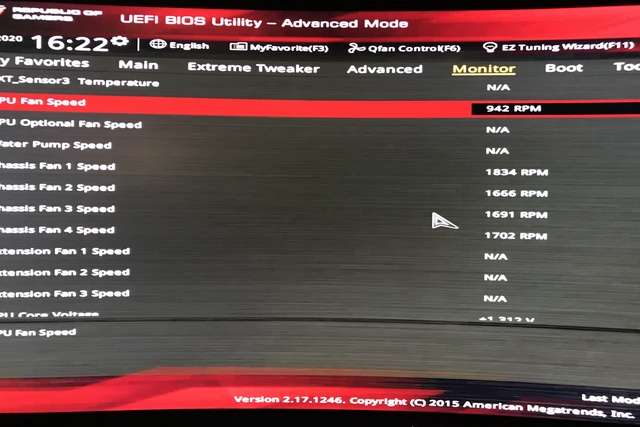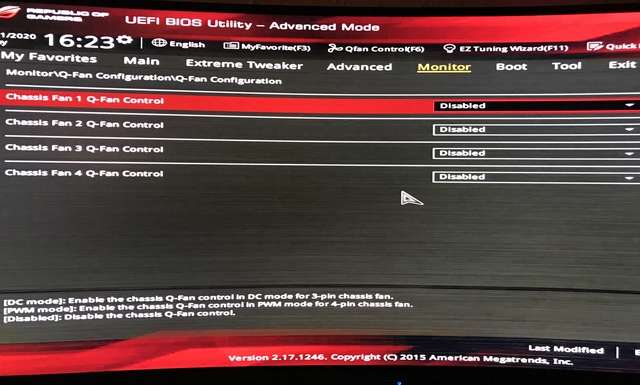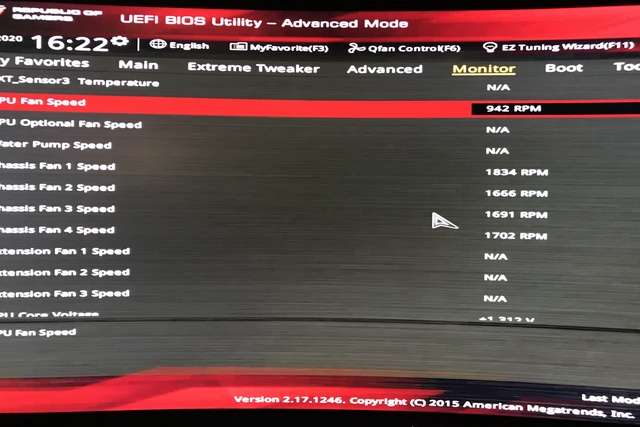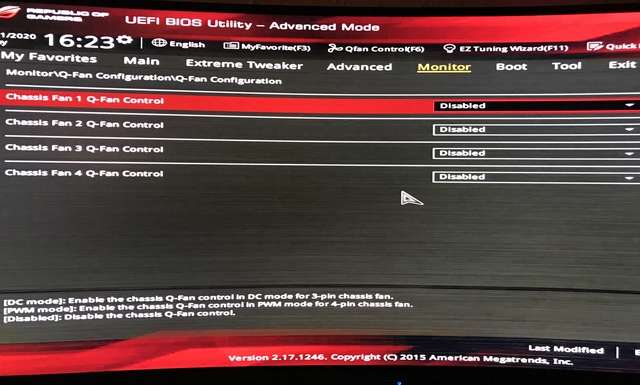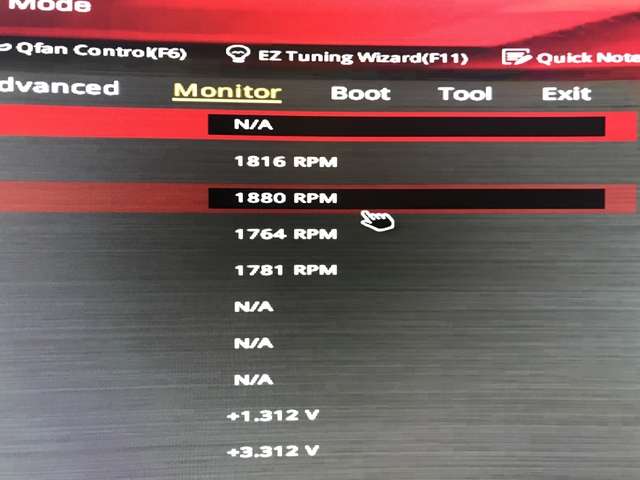See your mobo manual on p.3-37 where it shows how to configure your four CHA_FAN headers. I'm a little confused because you are asking about a 3-pack of fans, but your screen shot shows speed for four fans. Anyway ...
For EACH of the four CHA_FAN headers you need to check and adjust three things. First, your screen shot shows all of them a DISabled, and you should set each to
DC Mode for your 3-pin fans. (IF you have a 4-pin fan on one of these headers, set that one to PWM Mode.) For each header, set the CHASSIS FANn SOURCE to use the temperature sensor on the MOTHERBOARD, and not the one in the CPU. For CHASSIS FANn PROFILE, set each to "Standard" so it will automatically control your fans' speeds according to that temperature sensor. When you have made all your adjustments, use Esc to get back to main menu, then the F10 key to reach the Exit Menu, and from there choose to SAVE CHANGES and RESET.
When you do this, all of those fans should run at about the same speed since they are identical and will all receive the same signals, and they will not be running full speed. They will change from slower at cool start-up to faster when you work harder. If you actually want to force them all to run full speed all the time, set that last Profile item to "Turbo" instead.