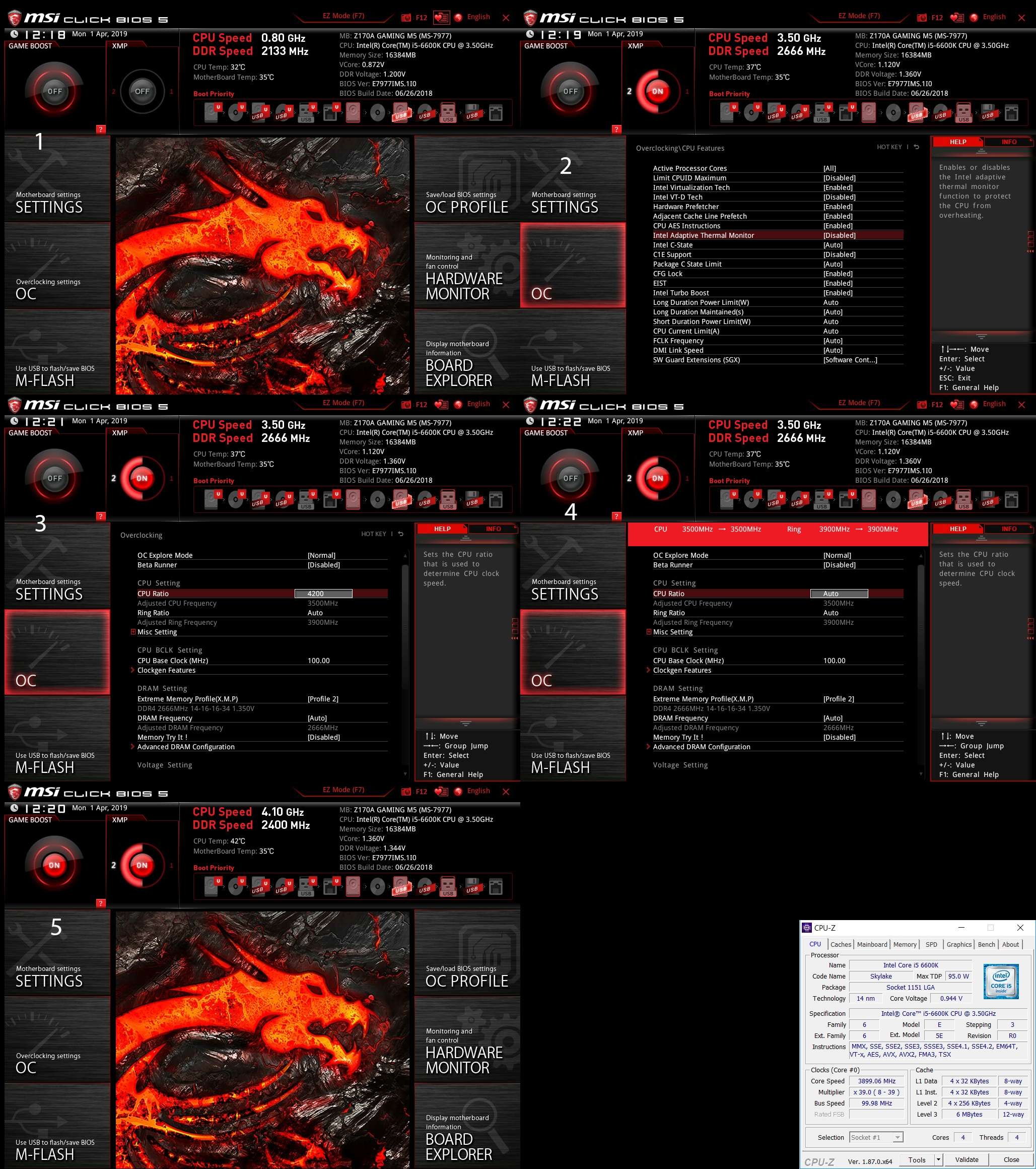Not sure this is the right section, however..
I've just updated my Bios (mb: MSI z170a gaming m5) to the last version and, in my 'OC setttings menu', CPU ratio and Ring ratio are stuck on AUTO.
Let me explain better .
Before that update i was stable on my own overclock profile and i'd make the change (CPU ratio - Ring ratio - Voltage ) every time i needed by entering Bios Config or from other software app such as 'intel extreme utility'.
But now I've updated and the CPU (i5- 6600k) is stuck on 0.80ghz.
No possibilities to change them manually with the except of disabling 'Intel adaptive thermal monitor' from CPU features. In this case, CPU ratio increases to a max of 3.5ghz but is still stuck on AUTO if i want to change it manually.
Same issue trying to change it from Software apps.
Further, checking CPU ratio from the latter and not from Bios result that it is working on 3.9ghz.
- (Profile 2 boosts my RAM to 2666mhz) -
Last i've tried to switch on GameBoost mode but it only increase CPU to 4.1ghz and decrease RAM speed to 2400mhz
If it helps, i had same 0.80ghz problem 2 years ago with the previous firmware and i solved it enabling/disabling "intel c-state" (don't remember really well but for sure my CPU never stucked at 3.5 before).
Thank you all
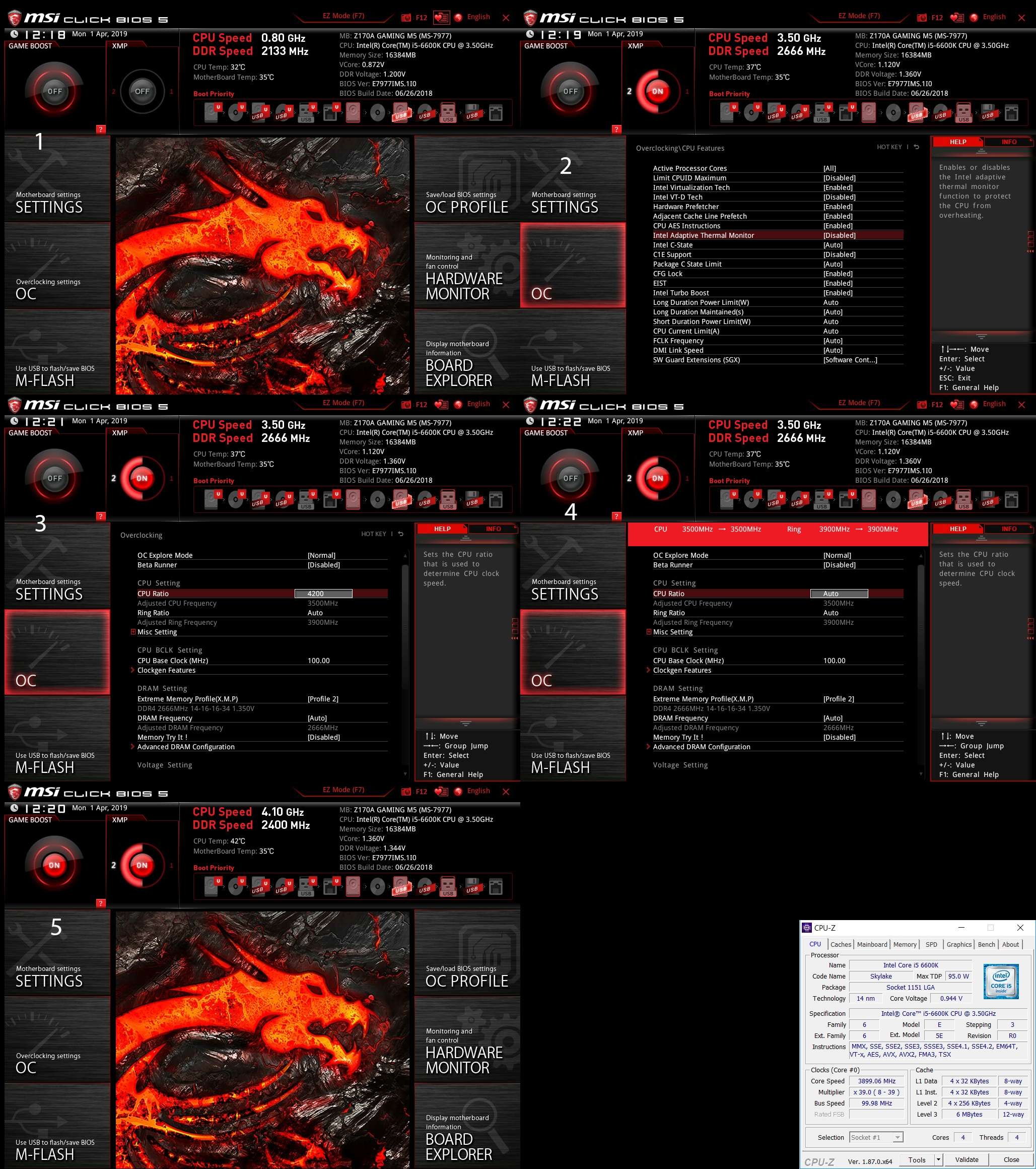
I've just updated my Bios (mb: MSI z170a gaming m5) to the last version and, in my 'OC setttings menu', CPU ratio and Ring ratio are stuck on AUTO.
Let me explain better .
Before that update i was stable on my own overclock profile and i'd make the change (CPU ratio - Ring ratio - Voltage ) every time i needed by entering Bios Config or from other software app such as 'intel extreme utility'.
But now I've updated and the CPU (i5- 6600k) is stuck on 0.80ghz.
No possibilities to change them manually with the except of disabling 'Intel adaptive thermal monitor' from CPU features. In this case, CPU ratio increases to a max of 3.5ghz but is still stuck on AUTO if i want to change it manually.
Same issue trying to change it from Software apps.
Further, checking CPU ratio from the latter and not from Bios result that it is working on 3.9ghz.
- (Profile 2 boosts my RAM to 2666mhz) -
Last i've tried to switch on GameBoost mode but it only increase CPU to 4.1ghz and decrease RAM speed to 2400mhz
If it helps, i had same 0.80ghz problem 2 years ago with the previous firmware and i solved it enabling/disabling "intel c-state" (don't remember really well but for sure my CPU never stucked at 3.5 before).
Thank you all