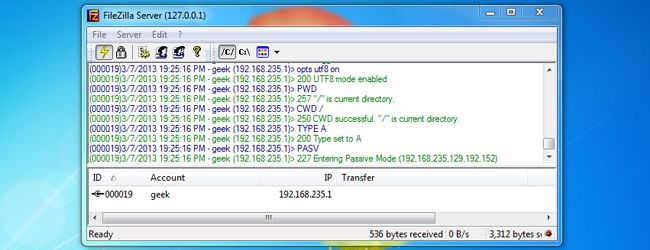Hi, I need a little help to create an FTP server at home that I can access from outside of my network using FileZilla (I do not have a networking background and I understand it would be the easiest to configure).
The settings I made in FileZilla Server are the following:
Listen on these ports: 2121
Use custom port range: 19000-20000
If it is to stay on Default I get the error You appear to be behind a NAT router. Please configure the passive mode settings and forward a range of ports in your router.
External Server IP Address for passive mode transfers: Use the following IP: 172.22.22.11 (not my real IP but I understand that it is here where I must put my real IP)
and I do not know how to connect (from FileZilla Client) if I choose the third option Retrieve external ip address from: http://ip.filezilla-project.org/ip.php
For Windows Defender Firewall I added filezilla to the Allowed Apps and Features list with both checked boxes(Private and Public).
I created 3 new rules for Inbound Rules
And for the router is a zte-F668 with this settings made ( I don't know if this settings are correct)
ip address: 192.168.1.3 is my home computer connected with Wi-Fi (windows 10 Pro)
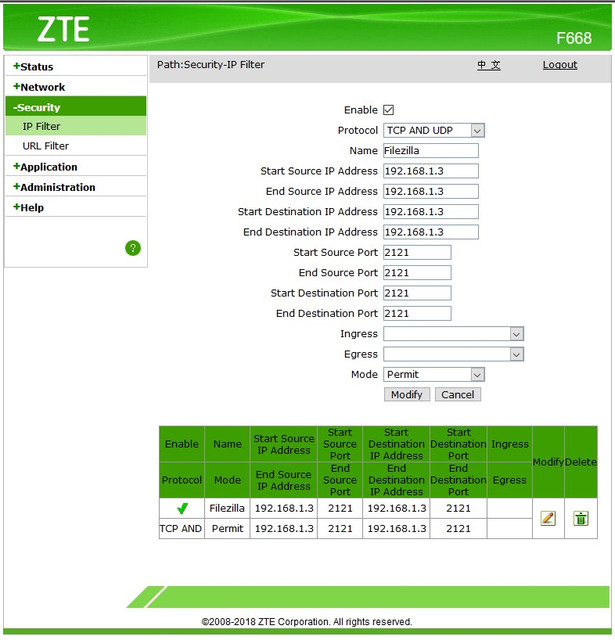
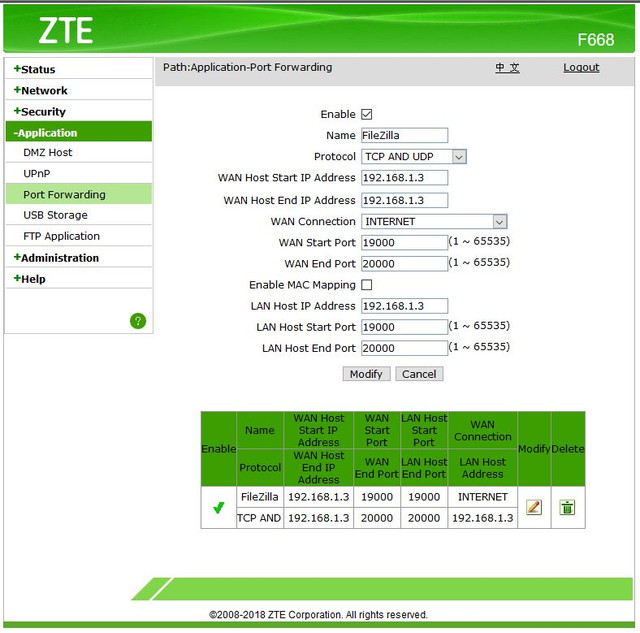
and for Filezilla Client i use
Host: 172.22.22.11 (not my real IP but I understand that it is here where I must put my real IP)
user: testME (user is created and sharefolder added in Filezilla Server)
Password: testeme2
port: 2121
And I still can not connect:
Errors I get are :
econnrefused - connection refused by server
or
Connection timed out after 20s of inactivity
Could not connect to server
The settings I made in FileZilla Server are the following:
Listen on these ports: 2121
Use custom port range: 19000-20000
If it is to stay on Default I get the error You appear to be behind a NAT router. Please configure the passive mode settings and forward a range of ports in your router.
External Server IP Address for passive mode transfers: Use the following IP: 172.22.22.11 (not my real IP but I understand that it is here where I must put my real IP)
and I do not know how to connect (from FileZilla Client) if I choose the third option Retrieve external ip address from: http://ip.filezilla-project.org/ip.php
For Windows Defender Firewall I added filezilla to the Allowed Apps and Features list with both checked boxes(Private and Public).
I created 3 new rules for Inbound Rules
- Allow Program FileZilla Server.exe
- Allow Main Port 2121 (TCP)
- Allow Range Ports 19000-20000 (TCP)
And for the router is a zte-F668 with this settings made ( I don't know if this settings are correct)
ip address: 192.168.1.3 is my home computer connected with Wi-Fi (windows 10 Pro)
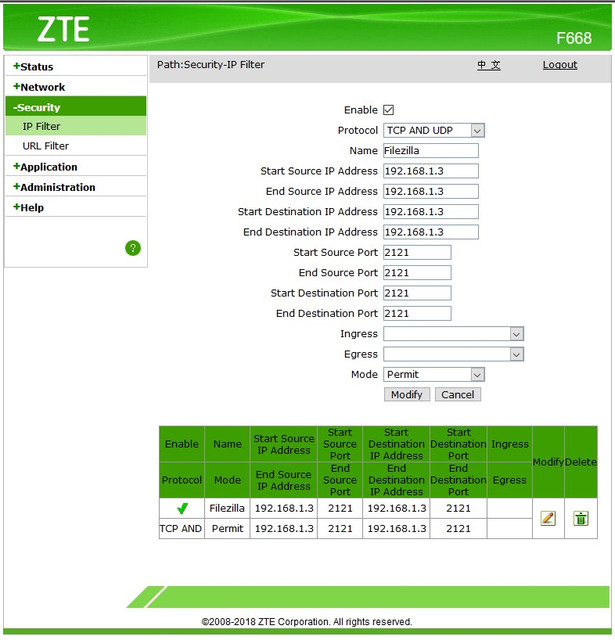
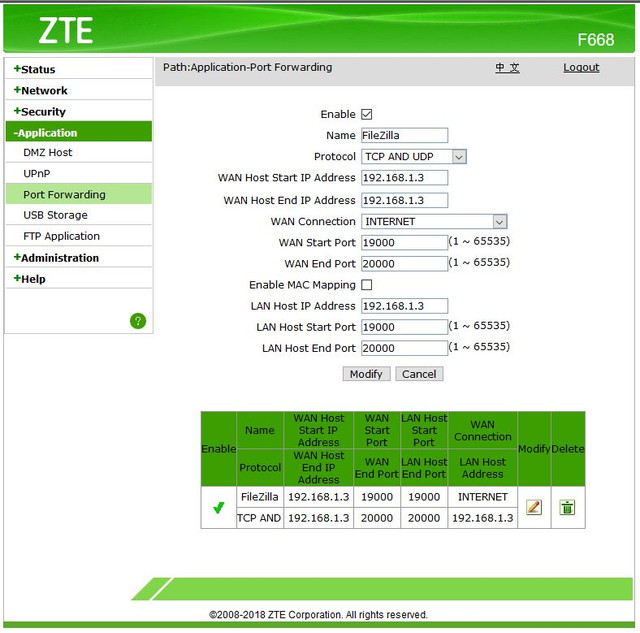
and for Filezilla Client i use
Host: 172.22.22.11 (not my real IP but I understand that it is here where I must put my real IP)
user: testME (user is created and sharefolder added in Filezilla Server)
Password: testeme2
port: 2121
And I still can not connect:
Errors I get are :
econnrefused - connection refused by server
or
Connection timed out after 20s of inactivity
Could not connect to server