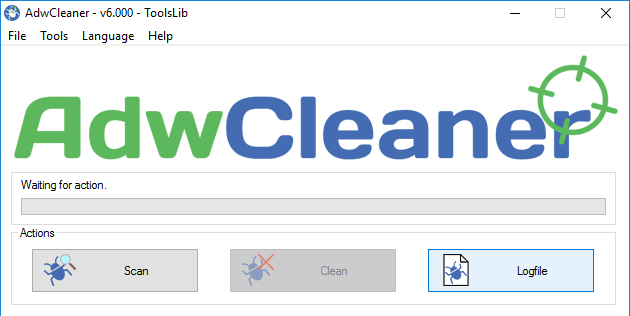I recently bought a Dell Optiplex 3050 from an ebay seller.
it has windows 10 but it has been set up. I am not sure what if anything is on the machine - concerned about virus and malware.
Is there anything I can do to reset it to factory and if that can be done does that remove the risk of virus/malware or no it does not?
it has windows 10 but it has been set up. I am not sure what if anything is on the machine - concerned about virus and malware.
Is there anything I can do to reset it to factory and if that can be done does that remove the risk of virus/malware or no it does not?