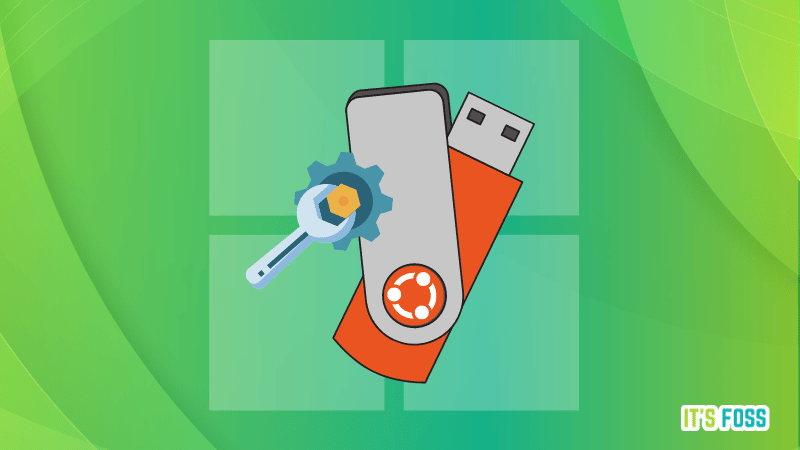Hey, so I have an ASUS VP249QGR and I'm having a bit of trouble with it. I'm not getting any signal from the display port and I'm having trouble figuring out what the problem is:
First, during the first boot (This build is about a week or two old), the display port worked fine. I even used it to install windows using a usb boot drive, and installed a few of windows' automatic updates. Then, in the middle of one of them, the display port stopped receiving signal.
At that point, I thought the monitor was broken. But, when I used an HDMI cable, it worked. So, I carried on just using the HDMI cable. It supports 144hz on HDMI so I thought, no big deal.
Anyway, fast forward to now, I suddenly wanted to figure out why the display port isn't working. I tried the unplug the monitor to let the capacitors or whatever lose charge thing but it didn't work.
What I did find out, though, was that the display port receives signal during the boot up phase. Like, it shows the GIGABYTE logo and allows me to enter the BIOS of my motherboard to change stuff around and when I save and quit so it can boot into Windows 10 it stops receiving signal.
I tried looking stuff up but I can't find any other cases with my specific problem. What could be going wrong?
First, during the first boot (This build is about a week or two old), the display port worked fine. I even used it to install windows using a usb boot drive, and installed a few of windows' automatic updates. Then, in the middle of one of them, the display port stopped receiving signal.
At that point, I thought the monitor was broken. But, when I used an HDMI cable, it worked. So, I carried on just using the HDMI cable. It supports 144hz on HDMI so I thought, no big deal.
Anyway, fast forward to now, I suddenly wanted to figure out why the display port isn't working. I tried the unplug the monitor to let the capacitors or whatever lose charge thing but it didn't work.
What I did find out, though, was that the display port receives signal during the boot up phase. Like, it shows the GIGABYTE logo and allows me to enter the BIOS of my motherboard to change stuff around and when I save and quit so it can boot into Windows 10 it stops receiving signal.
I tried looking stuff up but I can't find any other cases with my specific problem. What could be going wrong?