Hey y'all, I've been having a problem where whenever I download a file or transfer a file from drive to drive or within the same drive, the file almost finishes downloading or transferring but stays at 99% for a few minutes, and then it transfers. I've cleaned it from malware, I've disabled Windows Auto-Tuning, the hard drive is plugged into a USB 3.0 Port, and I'm not really sure what else to do. It's very very annoying to deal with.
You are using an out of date browser. It may not display this or other websites correctly.
You should upgrade or use an alternative browser.
You should upgrade or use an alternative browser.
Solution
eventually the download/file transfer caches on the internal drive and then to the USB drive
USB drivers and chipset drivers are up to date?
Is antivirus checking the file before letting it go?
try a tool to have a look if windows is the problem
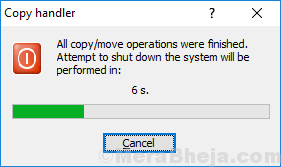
 thegeekpage.com
thegeekpage.com
check windows integrity
open the command prompt as administrator and type DISM /Online /Cleanup-Image /RestoreHealth
https://www.lifewire.com/how-to-open-an-elevated-command-prompt-2618088
https://answers.microsoft.com/en-us...em-files/bc609315-da1f-4775-812c-695b60477a93
clean boot...
USB drivers and chipset drivers are up to date?
Is antivirus checking the file before letting it go?
try a tool to have a look if windows is the problem
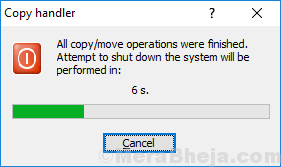
12 Best Free File Copy Software for Windows PC to Copy Faster
Copying files from one location to another on our desktops or laptops is a mundane activity that we all do on a daily basis. All we need to do is to right click
check windows integrity
open the command prompt as administrator and type DISM /Online /Cleanup-Image /RestoreHealth
https://www.lifewire.com/how-to-open-an-elevated-command-prompt-2618088
https://answers.microsoft.com/en-us...em-files/bc609315-da1f-4775-812c-695b60477a93
clean boot...
helpstar
Titan
eventually the download/file transfer caches on the internal drive and then to the USB drive
USB drivers and chipset drivers are up to date?
Is antivirus checking the file before letting it go?
try a tool to have a look if windows is the problem
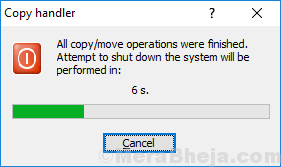
 thegeekpage.com
thegeekpage.com
check windows integrity
open the command prompt as administrator and type DISM /Online /Cleanup-Image /RestoreHealth
https://www.lifewire.com/how-to-open-an-elevated-command-prompt-2618088
https://answers.microsoft.com/en-us...em-files/bc609315-da1f-4775-812c-695b60477a93
clean boot
https://support.microsoft.com/en-us/help/929135/how-to-perform-a-clean-boot-in-windows
USB drivers and chipset drivers are up to date?
Is antivirus checking the file before letting it go?
try a tool to have a look if windows is the problem
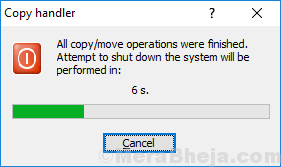
12 Best Free File Copy Software for Windows PC to Copy Faster
Copying files from one location to another on our desktops or laptops is a mundane activity that we all do on a daily basis. All we need to do is to right click
check windows integrity
open the command prompt as administrator and type DISM /Online /Cleanup-Image /RestoreHealth
https://www.lifewire.com/how-to-open-an-elevated-command-prompt-2618088
https://answers.microsoft.com/en-us...em-files/bc609315-da1f-4775-812c-695b60477a93
clean boot
https://support.microsoft.com/en-us/help/929135/how-to-perform-a-clean-boot-in-windows
Thanks for replying helpstar, I ran an sfc /verifyonly and the DISM restore health scans, they fixed what they found, the issue seemed to get a little fixed, instead of taking the usual 3 minutes to download or move stuff, it only takes like 30-40 seconds. Thank you so much!
TRENDING THREADS
-
-
Discussion What's your favourite video game you've been playing?
- Started by amdfangirl
- Replies: 4K
-
Question Proposed system upgrade - opinions & what old components can be kept?
- Started by CaptainObviousau
- Replies: 3
-
[SOLVED] Windows is using Microsoft Basic Display Adapter ?
- Started by Corbin8756
- Replies: 89

Space.com is part of Future plc, an international media group and leading digital publisher. Visit our corporate site.
© Future Publishing Limited Quay House, The Ambury, Bath BA1 1UA. All rights reserved. England and Wales company registration number 2008885.
