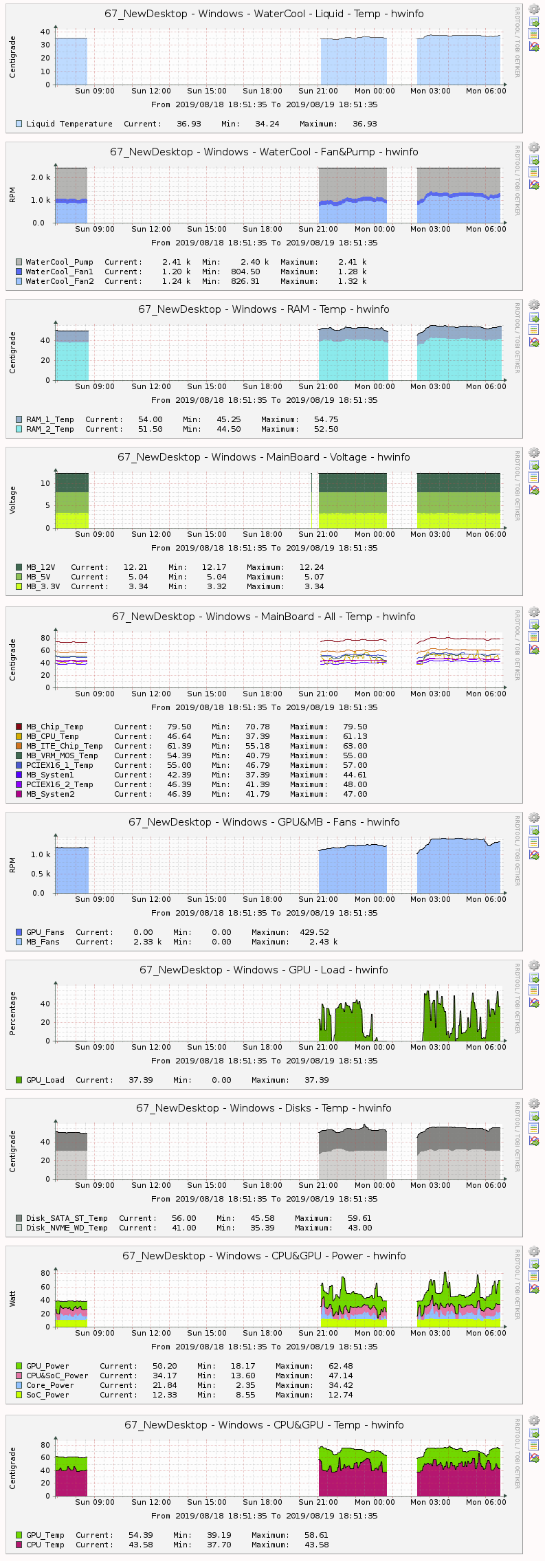Hey, while i was playing skyrim on my new ryzen 3rd gen pc i noticed what seemed to be some coil whine coming from my pc. So i go back to my desktop and i could still hear it. So my first thought was that it might be the aio pump but after unplugging the pump while at idle the noise persisted. So then i systematically went through every component, gpu, turning off all fans (including psu's), psu, etc. The only thing left was the chipset fan and when i put my finger on the fan to stop it...silence. So i found the culprit but i don't know what to do about it. I checked HWINFO and the chipset is running at 70c with the fan running at 3,700RPM. This is incredibly audible, so much so that i can still hear it with all my 9 fans turned up. It is very annoying, even when playing skyrim i can hear it (i use open back headphones, and my pc is under my desk). My guess was that it could be because of the GPU. I have a MSI 1080Ti gaming x trio which is a very long card and it completly obstructs the chipset fan. To see if that was the problem i swapped out the 1080ti for my old evga sc 750ti which is a single fan unit so it doesn't obstruct the fan in any way and yet still the fan is very audible. At this point i'm out of ideas, any suggestions?
My motherboard model is the Gigabyte X570 Aorus PRO (Non-WIFI).
My motherboard model is the Gigabyte X570 Aorus PRO (Non-WIFI).