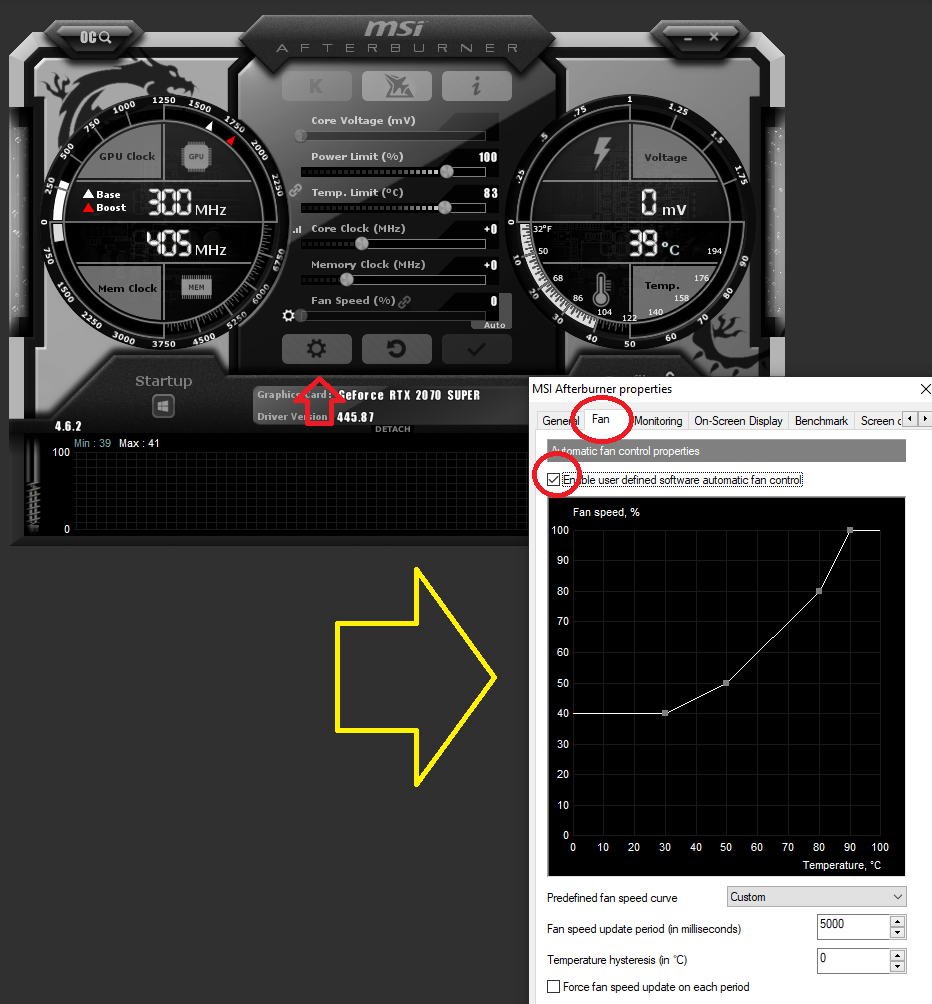Hi I got an 2080TI and during gaming when it reaches above 70c the fans will sometimes make random really loud noises like a jet engine which lasts for a few seconds at a time.
I checked with HWMonitor and it appears that the GPU fans shoot up to 3420 RPM during this phase before going back down to around 2200 RPM
I want to know if this is normal behaviour for the card? I am running it stock everything.
Google tells me all about fan curves and stuff I don't understand so I am asking here for somebody to check my HWMonitor readings and what I said about the noises and see if everything is fine for me.
here is my HWMonitor for you to check if my performances and everything are fine.



I checked with HWMonitor and it appears that the GPU fans shoot up to 3420 RPM during this phase before going back down to around 2200 RPM
I want to know if this is normal behaviour for the card? I am running it stock everything.
Google tells me all about fan curves and stuff I don't understand so I am asking here for somebody to check my HWMonitor readings and what I said about the noises and see if everything is fine for me.
here is my HWMonitor for you to check if my performances and everything are fine.