Hi ,
Some days ago I had an issue that my gpu when I press the power button the GPU was running the fans at 100% but not all the time , well I had reseted MB CMOS and reseated the GPU and reeinstalled GPU drivers ... It seems to be fine now .... But since that day I was thinking why The GPU did that .
I Noticed that my GPU clock is not the same as on XFX website when the switch for bios was . I bought it second hand so was selled to me like that and only noticed about that yesterday . so I switched the bios towards PSU connection and already had give me the clock that is the same as on website ... but the card was unstable , fans go very loud, huge coil whine and the temperatures rises up to 84 º on full load and on aida 64 benchark the card loses the signal and the fans go very loud . On the other bios with lower clock the temps only reach to 75ºc or 76º on full load , fans runs quieter and not much of coil whine.,and seems to give the same performance ... at least on rise of tomb raider benchmark that was my refference to test gaming performance and temperature since it is a demanding game for all my system , I don´t know how reliable it could be .....
Should I send the card to RMA ?
The XFX said that have to pay the costs from me to them and they pay the rest .
How XFX handle the cases like this ? it´s my first time that I bought a XFX card , I think I will not buy a XFX card again to be honest ... was second hand but only have 1 year of usage anyway .
I will have some photos about the case ,results of benchmarks on rise of tomb raider and some gpu-z info .
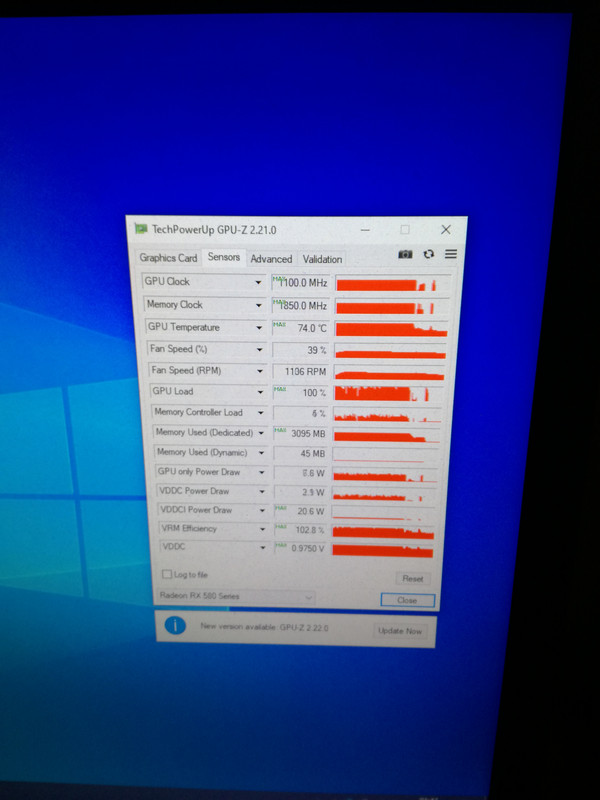
 postimg.cc
postimg.cc
My GPU is a XFX Rx 580 4gb gts xxx
Psu is a corsair v550
Mb is MSI a88xm-E35
Cpu is an AMD a8 6600k
I have some videos here too :
View: https://youtu.be/EL1u5z6S2qo
View: https://youtu.be/hfq6aiDvTNc
1st video is gpu crashing at 1366 mhz another is the gpu run good at 1100 mhz .
Update : XFX said that I have to pay the shipping for them and the taxes from hing kong to my country !
Is almost better to fix the gpu ... The problem is I dont know what is the issue on the GPU
Some days ago I had an issue that my gpu when I press the power button the GPU was running the fans at 100% but not all the time , well I had reseted MB CMOS and reseated the GPU and reeinstalled GPU drivers ... It seems to be fine now .... But since that day I was thinking why The GPU did that .
I Noticed that my GPU clock is not the same as on XFX website when the switch for bios was . I bought it second hand so was selled to me like that and only noticed about that yesterday . so I switched the bios towards PSU connection and already had give me the clock that is the same as on website ... but the card was unstable , fans go very loud, huge coil whine and the temperatures rises up to 84 º on full load and on aida 64 benchark the card loses the signal and the fans go very loud . On the other bios with lower clock the temps only reach to 75ºc or 76º on full load , fans runs quieter and not much of coil whine.,and seems to give the same performance ... at least on rise of tomb raider benchmark that was my refference to test gaming performance and temperature since it is a demanding game for all my system , I don´t know how reliable it could be .....
Should I send the card to RMA ?
The XFX said that have to pay the costs from me to them and they pay the rest .
How XFX handle the cases like this ? it´s my first time that I bought a XFX card , I think I will not buy a XFX card again to be honest ... was second hand but only have 1 year of usage anyway .
I will have some photos about the case ,results of benchmarks on rise of tomb raider and some gpu-z info .
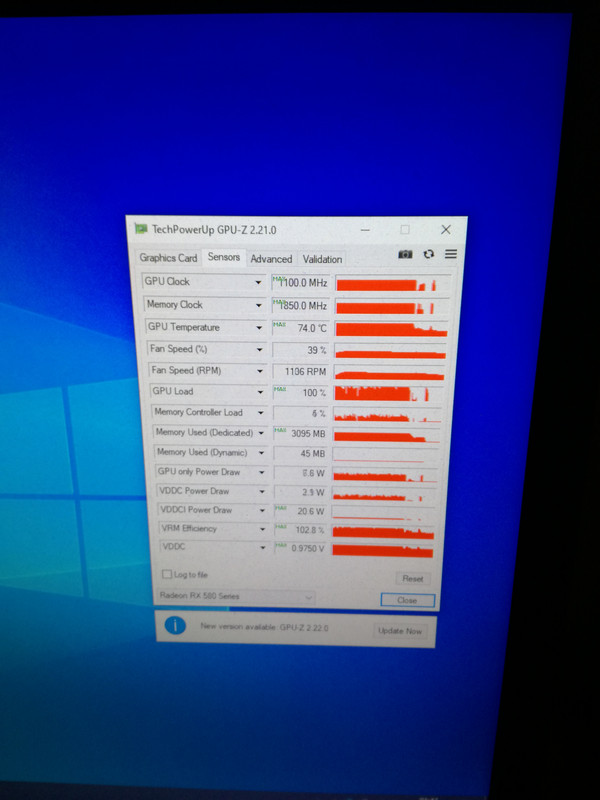
Album — Postimages
My GPU is a XFX Rx 580 4gb gts xxx
Psu is a corsair v550
Mb is MSI a88xm-E35
Cpu is an AMD a8 6600k
I have some videos here too :
1st video is gpu crashing at 1366 mhz another is the gpu run good at 1100 mhz .
Update : XFX said that I have to pay the shipping for them and the taxes from hing kong to my country !
Is almost better to fix the gpu ... The problem is I dont know what is the issue on the GPU
Last edited:

