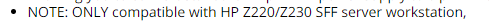My power adapter (24 pin to 6 pin) does not want to work properly with my prebuilt HP computer (Compaq 6300 I believe).
With that extra 6 pin cable that comes from the adapter the PSU starts straight away without me even pressing the start button on the computer. Then if I press the start button the two green lights next to the button go on for a few seconds and turn off.
Sometimes, as seen in this video, the GPU does spin up a bit and is followed with a odd beeping (4 beeps with a red light with each beep).
Without the converter (regular PSU) the GPU works perfectly.
It is definitely not the PSU as I have tried 2 working ones with the same results and the computer works on its fine without the convertor.

Here is a video of it going:
video-1611567725 (streamable.com)
You can see that the motherboard is receiving power from the PSU due to the green light.
It is actually quite rare that the GPU fans spin like they do in that video. Most times it does nothing.
I have checked the manual and it says for 4 beeps its:
140917642_886125212162316_2308384344915973185_n.jpg (755×331) (fbcdn.net)
It says its a "power failure (power supply is overloaded)" and there solution does not help me as none of the parts are faulty so I am not sure what is going on here.
Thank you for reading my post.
All help is appreciated!
With that extra 6 pin cable that comes from the adapter the PSU starts straight away without me even pressing the start button on the computer. Then if I press the start button the two green lights next to the button go on for a few seconds and turn off.
Sometimes, as seen in this video, the GPU does spin up a bit and is followed with a odd beeping (4 beeps with a red light with each beep).
Without the converter (regular PSU) the GPU works perfectly.
It is definitely not the PSU as I have tried 2 working ones with the same results and the computer works on its fine without the convertor.

Here is a video of it going:
video-1611567725 (streamable.com)
You can see that the motherboard is receiving power from the PSU due to the green light.
It is actually quite rare that the GPU fans spin like they do in that video. Most times it does nothing.
I have checked the manual and it says for 4 beeps its:
140917642_886125212162316_2308384344915973185_n.jpg (755×331) (fbcdn.net)
It says its a "power failure (power supply is overloaded)" and there solution does not help me as none of the parts are faulty so I am not sure what is going on here.
Thank you for reading my post.
All help is appreciated!