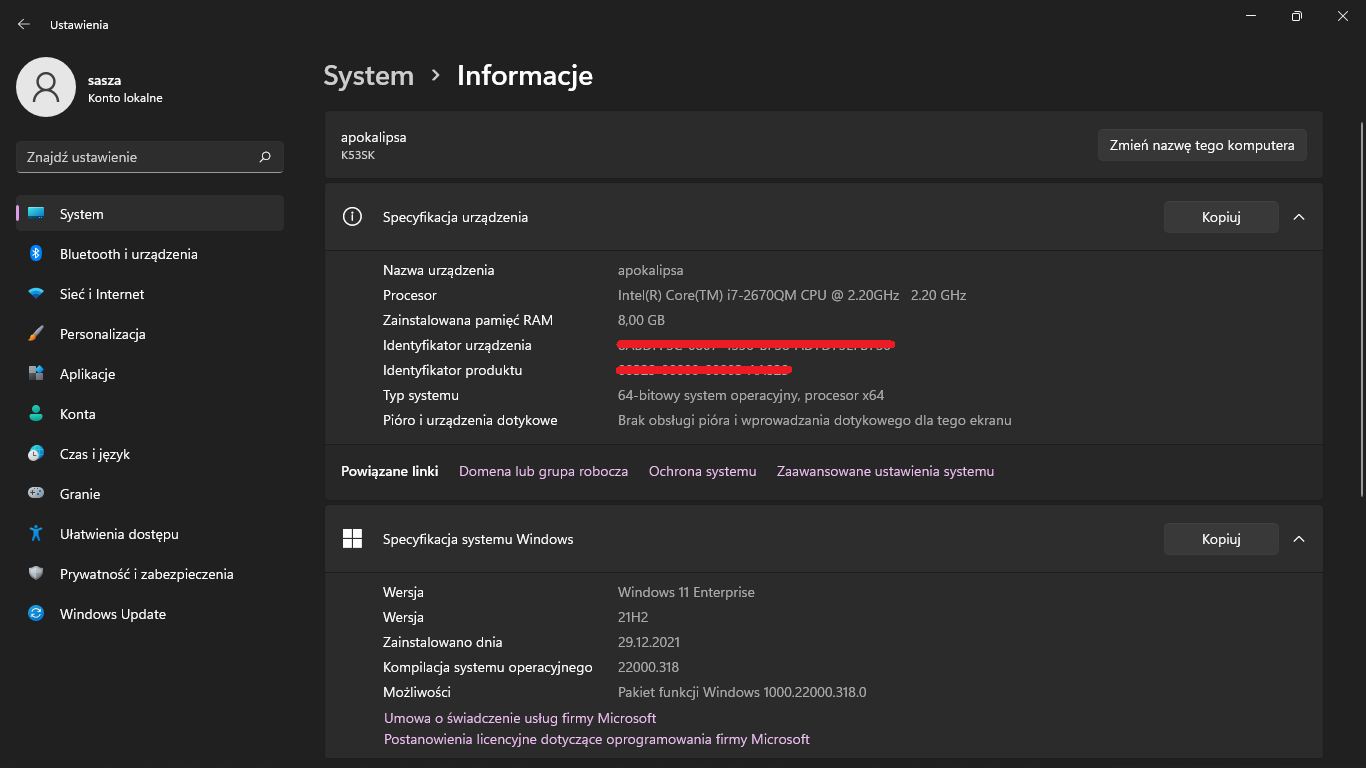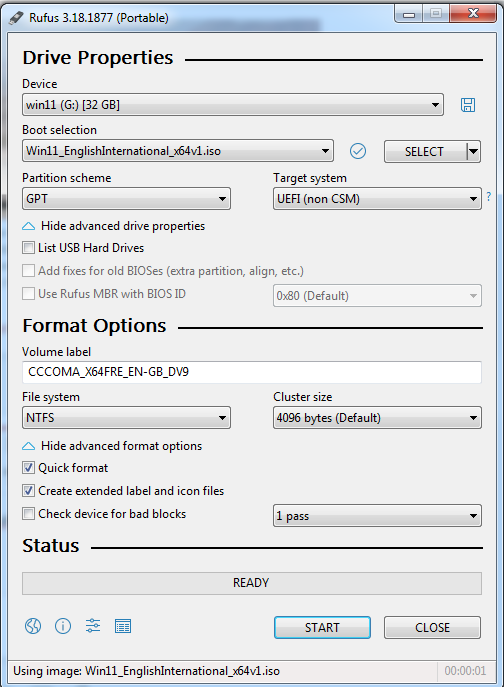Simultaneously, the drive manufacturers are 100% reliable, and no drive has ever died or corrupted. </sarcasm>I think the focus on TPM came about when we learn of the fact that the magic code that the TPM system generates is used to encrypt the hard drive(s) in the system. Ergo, ANY little glitch that changes that magic code (intentionally or accidentally), or causes it to become unavailable, turns your hard drive(s) into paperweights. Literally. Permanently. Oh, some data recovery shops might claim to be able to get it back ... but certainly not at any reasonable cost (assuming they are successful in the first place). <sarcasm> But we don't need to worry. All Microsoft stuff is so bug-free and reliable that we never have to worry about such things. </sarcasm>
I've had more problems with physical drives than with Microsoft or motherboard manufacturers.
Backups under your control are the key here.