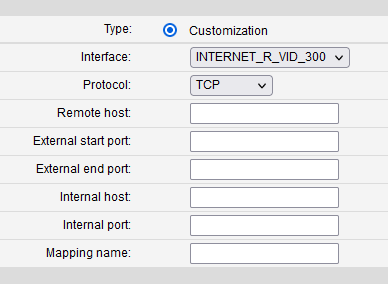Hello everyone. I'm having issues in opening ports for a game server (Killing Floor). The ports I need to open are displayed here: https://portforward.com/killing-floor/
As you can see, there are a lot of them, so it would be nice if I could forward a range, but I don't know how. Is there a way to do such a thing?
Here's the picture of my port forwarding screen:
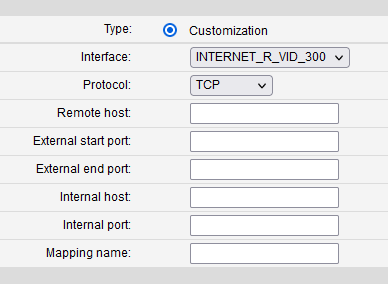
As you can see, there are a lot of them, so it would be nice if I could forward a range, but I don't know how. Is there a way to do such a thing?
Here's the picture of my port forwarding screen: