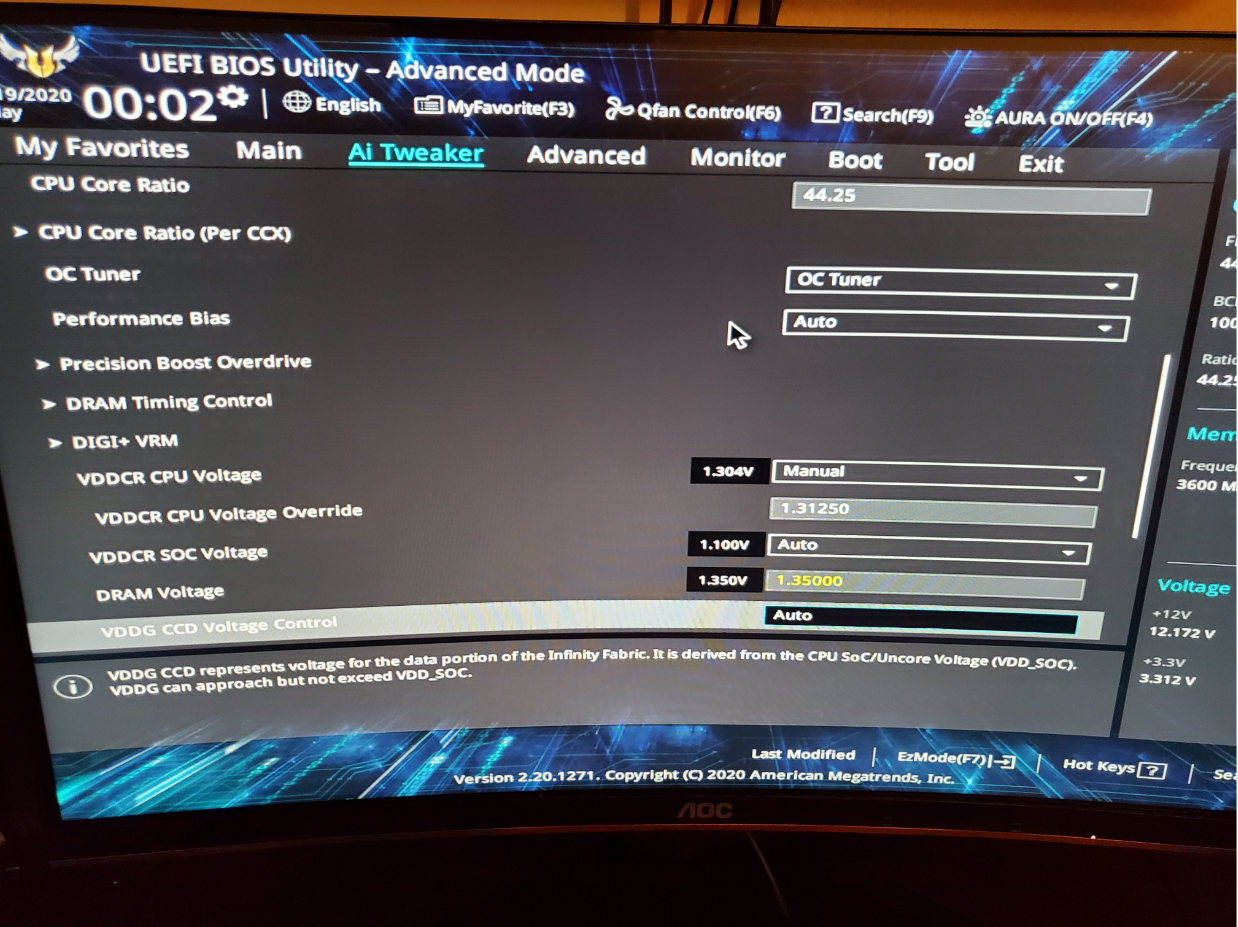Hey, so since i've got my 3800x i've been searching on-line for a guide to overclock it, since i've never did an overclock before i just dont feel comfortable doing it by myself. The thing is, i can't seem to find a guide that explains everything that i have to do in order to do it right.
All i'm asking is if anyone could help in this matter by linking me to a guide or explain me how to do it.
I'll leave my pc specs in case that helps providing me with information about the overclock.
Ryzen 3800X
Asus Prime X570-PRO
Corsair Vengeance RGB Pro 2x8GB DDR 3200MHz
Asus Turbo GeForce GTX 1080ti 11GB GDDR5X
Corsair Hydro Series H115i PRO RGB
CoolerMaster V650 Semi-Modular 80 PLUS Gold ( i'm going to upgrade it soon to a Sesonic PRIME Ultra 850W Gold Full Modular. I'm planning to use my existing PSU for my girlfriend's pc build that i have in mind).
I got my radiator monted in front of the case using 2 Corsair ML140 PWM fans as intakes and 3 Corsair LL120 fans monted as exhausts on the top and back of the case. My case is a Phanteks P400 with a tempered glass window.
All i'm asking is if anyone could help in this matter by linking me to a guide or explain me how to do it.
I'll leave my pc specs in case that helps providing me with information about the overclock.
Ryzen 3800X
Asus Prime X570-PRO
Corsair Vengeance RGB Pro 2x8GB DDR 3200MHz
Asus Turbo GeForce GTX 1080ti 11GB GDDR5X
Corsair Hydro Series H115i PRO RGB
CoolerMaster V650 Semi-Modular 80 PLUS Gold ( i'm going to upgrade it soon to a Sesonic PRIME Ultra 850W Gold Full Modular. I'm planning to use my existing PSU for my girlfriend's pc build that i have in mind).
I got my radiator monted in front of the case using 2 Corsair ML140 PWM fans as intakes and 3 Corsair LL120 fans monted as exhausts on the top and back of the case. My case is a Phanteks P400 with a tempered glass window.