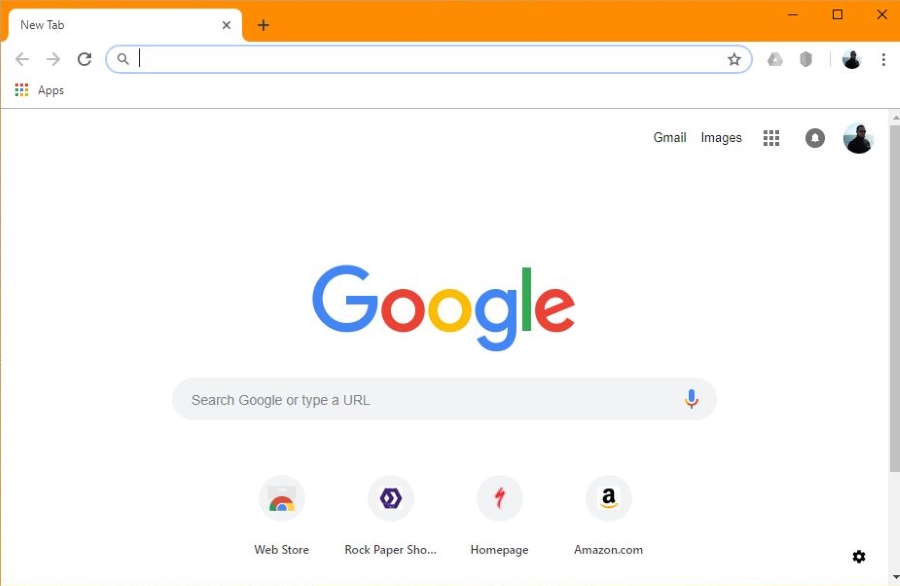Hello. I use Google Chrome for browsing. When I open 3 tabs, for example, and I work only with the 3rd tab, while the other 2 tabs are kept inactive, once I stop working on the 3rd tab, and click on tab 1 and tab 2, they will restart themselves, the webpages will be restarted, and I will lose the information I typed (e.g. text).
How do I fix this problem? I want to make the webpages and the tabs to not restart themselves, regardless of how long they were kept inactive.
How do I fix this problem? I want to make the webpages and the tabs to not restart themselves, regardless of how long they were kept inactive.