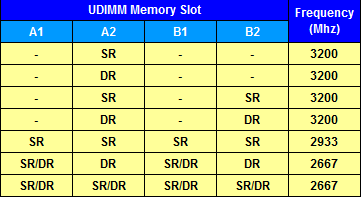Hellot tom'shardware forum,
Recently, My new PC has been bluescreening with the issue "KERNEL_SECURITY_CHECK_FAILURE". I have had to swap my motherboard multiple times now and I have also been ruling out other issues (like a dead HDD and Bad WIFI cards). I watched a video on YouTube on what a Minidump file is. He said to put the file in an analyzer, but sadly the website is no longer up. So, I come to the tom'shardware forum for some help. If anyone knows what the issue could be, I would really appreciate some help. I ran a windows memory diagnostic and it said there were memory issues, but I've been using the same ram for the last couple motherboards. Here is the Minidump and the my PC's specs and older RMA motherboards.
Specs:
Ryzen 5 3600
Corsair Capellix h100i
ASUS TUF GAMING B450m-plus II
ASRock RX 5600xt Challenger PRO
32GB (2 separate kits) of G.Skill RIPJAWS V DDR4-3600
ARESGAME 650w 80+ Bronze PSU
Corsair Crystal 280x RGB (Black)
240GB Kingston SSD
1TB WD Caviar Blue
(Both storages are from my old PC)
Previous Motherboards:
ASRock B550M Phantom Gaming 4 (Shorted)
MSI MAG B550M Bazooka (Didn't work with BattlEye)
ASRock B550M Steel Legend (Long Boot times and Possible Memory issues)
ASUS TUF GAMING B450M PLUS-II (Current board, no issues, Possible RAM Issue)
Any help would be greatly appreciated.
Minidump download:
https://1drv.ms/u/s!Aq-eulidG3Ykjm8MhYF5K6PBzh4C?e=rH2bMm
Recently, My new PC has been bluescreening with the issue "KERNEL_SECURITY_CHECK_FAILURE". I have had to swap my motherboard multiple times now and I have also been ruling out other issues (like a dead HDD and Bad WIFI cards). I watched a video on YouTube on what a Minidump file is. He said to put the file in an analyzer, but sadly the website is no longer up. So, I come to the tom'shardware forum for some help. If anyone knows what the issue could be, I would really appreciate some help. I ran a windows memory diagnostic and it said there were memory issues, but I've been using the same ram for the last couple motherboards. Here is the Minidump and the my PC's specs and older RMA motherboards.
Specs:
Ryzen 5 3600
Corsair Capellix h100i
ASUS TUF GAMING B450m-plus II
ASRock RX 5600xt Challenger PRO
32GB (2 separate kits) of G.Skill RIPJAWS V DDR4-3600
ARESGAME 650w 80+ Bronze PSU
Corsair Crystal 280x RGB (Black)
240GB Kingston SSD
1TB WD Caviar Blue
(Both storages are from my old PC)
Previous Motherboards:
ASRock B550M Phantom Gaming 4 (Shorted)
MSI MAG B550M Bazooka (Didn't work with BattlEye)
ASRock B550M Steel Legend (Long Boot times and Possible Memory issues)
ASUS TUF GAMING B450M PLUS-II (Current board, no issues, Possible RAM Issue)
Any help would be greatly appreciated.
Minidump download:
https://1drv.ms/u/s!Aq-eulidG3Ykjm8MhYF5K6PBzh4C?e=rH2bMm