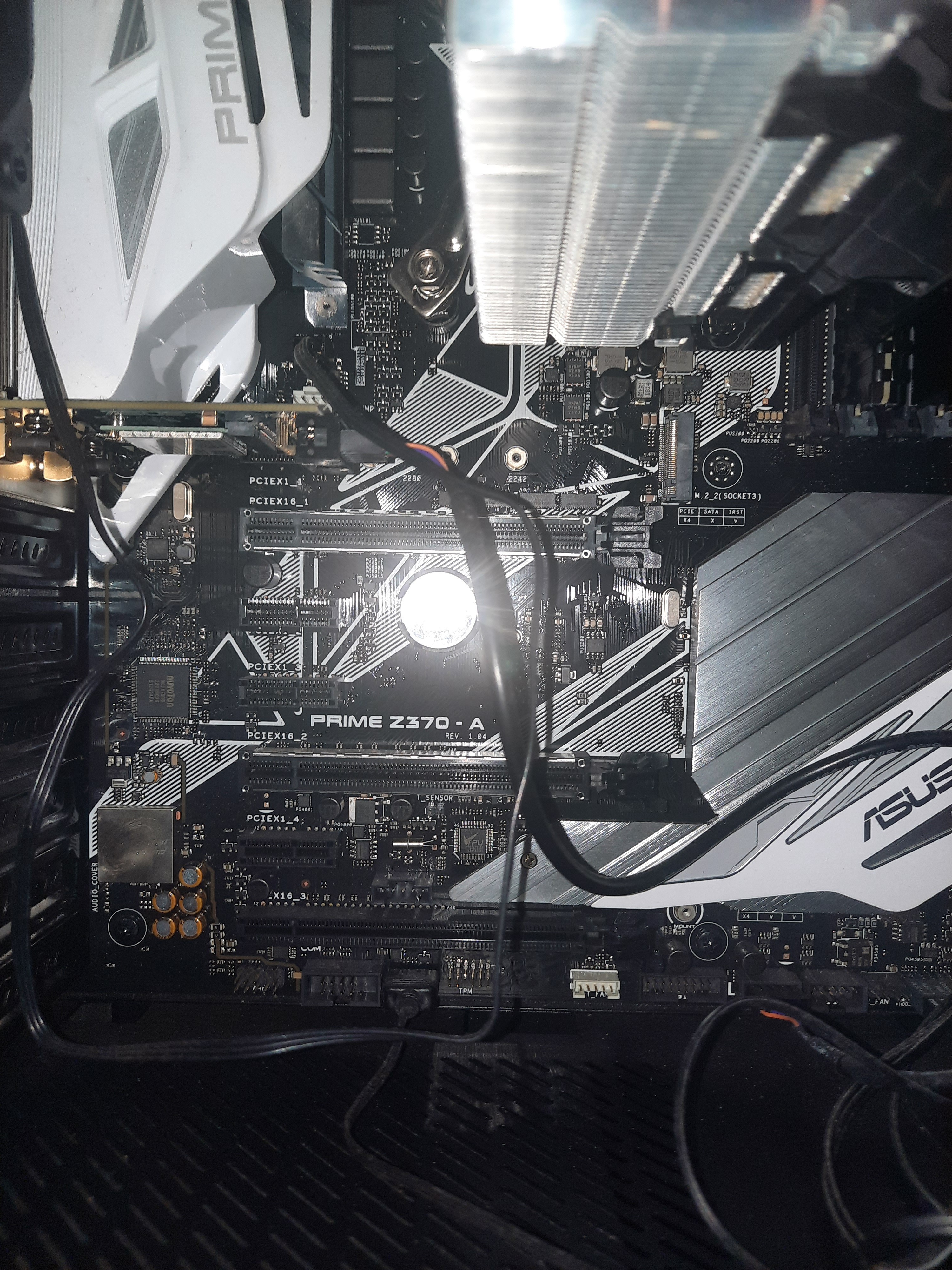I recently updated windows to h20...my system had alot of crashes in the past, i had 32 gb of ram, so i recently took 2 sticks out and its running better, but the update intel octane or whatever starts off telling me to press f1 to bios and change to a raid setting so no unknown issues happen. i usually go into bios and just exit, and windows then starts normally and is very stable with not one crash yet. im reluctant to change anything as if its not broke dont fix it. i have a picture of the first boot message
https://ibb.co/Tg6T9yW is the pic...something went wrong when trying to insert. technology is wrecking my head these days.
spec:
intel i7 8086k 4 ghz 6-core
asus prime z370-a atx Lga1151
2 x corsair vengeance lpx 16gb ddr4-2400
samsung 860 evo 1 tb 2.5" ssd
windows 10 home edition - h20 updated
first boot message
many thanks in advance.
https://ibb.co/Tg6T9yW is the pic...something went wrong when trying to insert. technology is wrecking my head these days.
spec:
intel i7 8086k 4 ghz 6-core
asus prime z370-a atx Lga1151
2 x corsair vengeance lpx 16gb ddr4-2400
samsung 860 evo 1 tb 2.5" ssd
windows 10 home edition - h20 updated
first boot message
many thanks in advance.