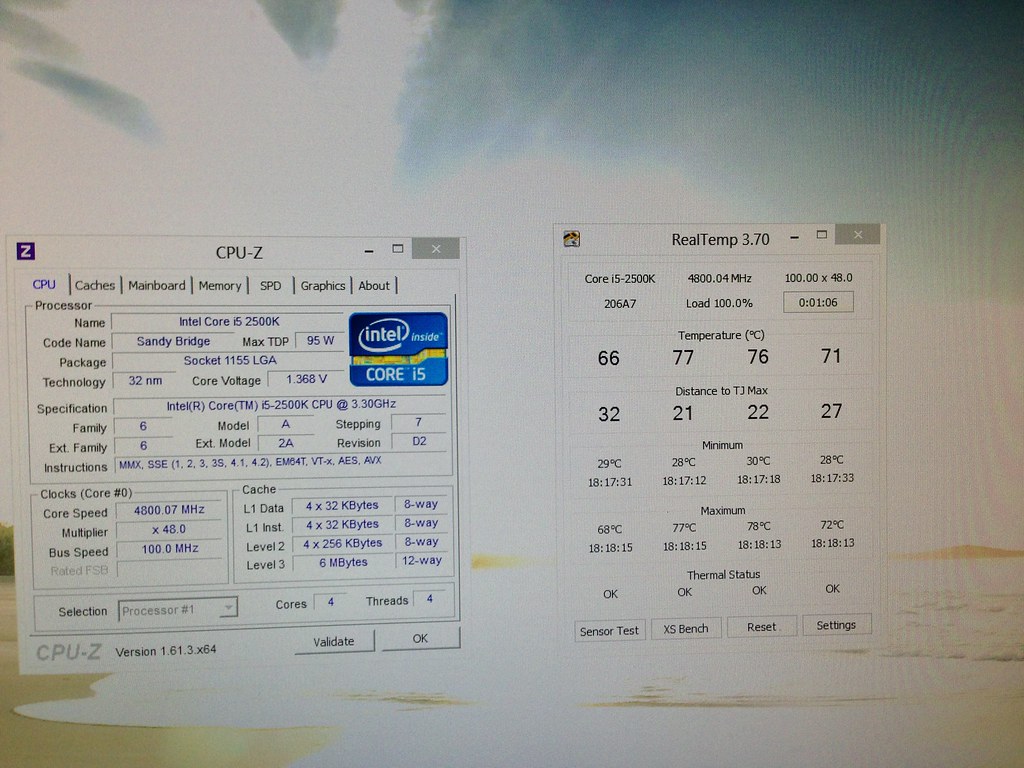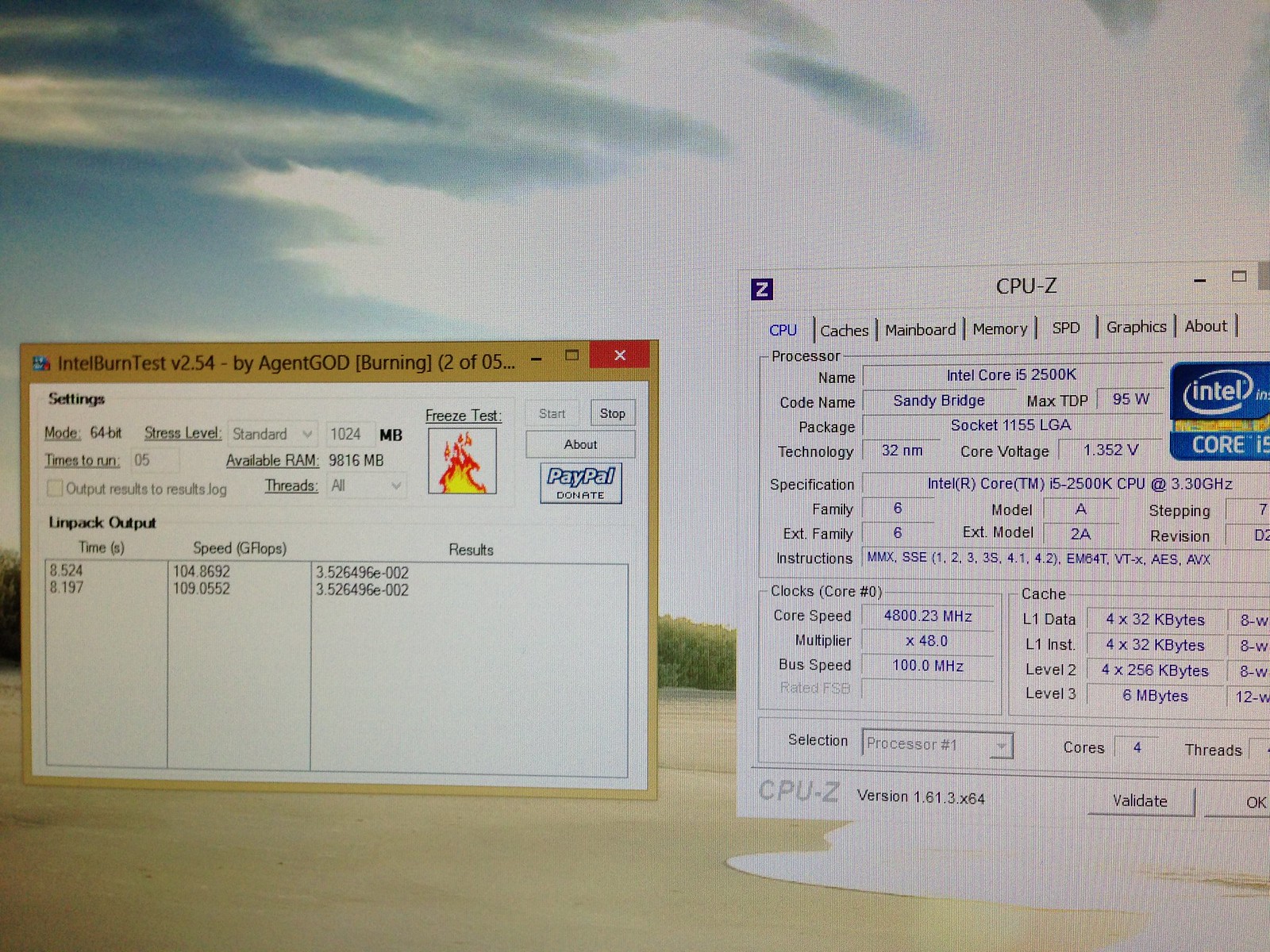ctguy1955 :
mastergup :
a higher stress level would give also a little bit more heat, but on high is enough
Thank You, I will try it out on High instead of standard.
You can run any stress test as maxed as you want or as long as you want, but that is not going to mean you are 100% system stable!
No stress test is an all in one tester, it is only the first step in reaching 100% stability as it does not test Video and Audio load.
Further testing with benchmarking will add the GPU load and some benchmarks even some Audio load, but gaming is the end test adding GPU and Audio load, which always requires a bump or two higher CPU voltage to stabilize the overclock for 24/7 use.
If you're running a partially stable machine that's only managed to complete IBT, OCCT, or P95, then you are not 100% stable, and running that machine with a false sense of stability will result in file corruption from the crashes you will encounter, from blue screens to complete sudden machine shut down and restarts when you fully load up the system with your favorite game or application.
File corruption can in some cases lead to completely having to reinstall your operating system from scratch.
There is a big difference from the stability required to post an overclock in this thread than a 100% rock solid stable machine!