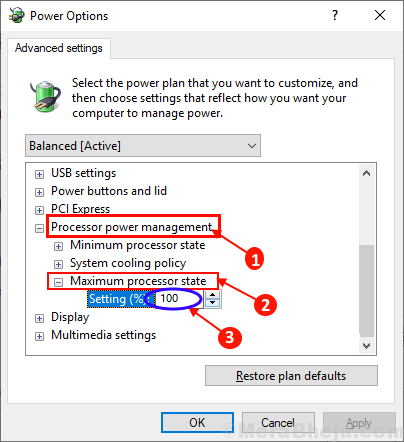Hi,
I have a laptop by MSI (GE75 Raider 8SF) and it is performing very poorly. I have tested it in many games and it has not performed as it should, getting around 50 fps in far cry 5 (1080p lowest settings) and down to 20 fps in Minecraft with optifine at lowest settings. I have reached out to MSI Support and they have told me to do many things but nothing has helped. I have also tried doing a full reset of my pc. Is there any way that it could be fixed or should I take it back?
Thanks,
Specs-
i7-8750H (6 cores and hyperthreading) which reached 3.9ghz under full load
2070 Non-Max-Q
Dual-Channel DDR4 2666 Ram (16gb total)
1TB HDD
250GB NVME
I have a laptop by MSI (GE75 Raider 8SF) and it is performing very poorly. I have tested it in many games and it has not performed as it should, getting around 50 fps in far cry 5 (1080p lowest settings) and down to 20 fps in Minecraft with optifine at lowest settings. I have reached out to MSI Support and they have told me to do many things but nothing has helped. I have also tried doing a full reset of my pc. Is there any way that it could be fixed or should I take it back?
Thanks,
Specs-
i7-8750H (6 cores and hyperthreading) which reached 3.9ghz under full load
2070 Non-Max-Q
Dual-Channel DDR4 2666 Ram (16gb total)
1TB HDD
250GB NVME