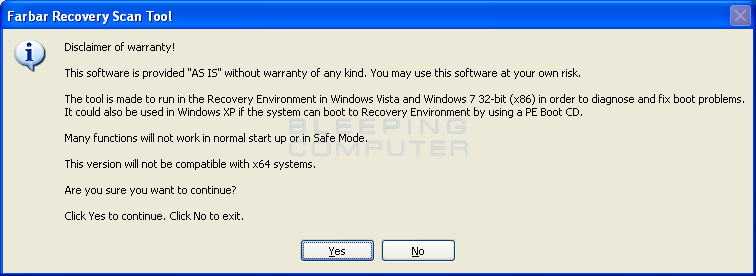Howdy,
I've had this issue where, seemingly only when using chrome a minute or two, I get a frozen black (but the monitor is on and getting input) screen. Went into event viewer, it says I have user-mode driver problems. Something about an issue with an HID-compliant headset. Also note that I reset windows (not a clean install but I reset and chose to keep my personal files) and this is still occurring. How do I post my logs, and where do I go from here? Thanks.
CPU: i5-4460
GPU: MSI R9 390
Headset: Coolermaster MH752 (if relevant)
MOBO: H97M Pro4
RAM: 2x4GB Crucial Ballistix
I've had this issue where, seemingly only when using chrome a minute or two, I get a frozen black (but the monitor is on and getting input) screen. Went into event viewer, it says I have user-mode driver problems. Something about an issue with an HID-compliant headset. Also note that I reset windows (not a clean install but I reset and chose to keep my personal files) and this is still occurring. How do I post my logs, and where do I go from here? Thanks.
CPU: i5-4460
GPU: MSI R9 390
Headset: Coolermaster MH752 (if relevant)
MOBO: H97M Pro4
RAM: 2x4GB Crucial Ballistix