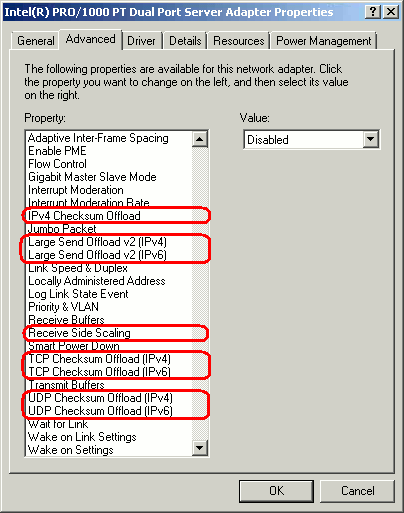So I have this weird problem where my internet connection goes from 1000mbps to 50mbps when my CPU usage is above 90% (single thread). I wonder if this is a known issue because I can't seem to find anything about it online. Also if someone has a solution that would be great!
Here's my specs on a benchmark for references : https://www.userbenchmark.com/UserRun/44562038
Here's my specs on a benchmark for references : https://www.userbenchmark.com/UserRun/44562038