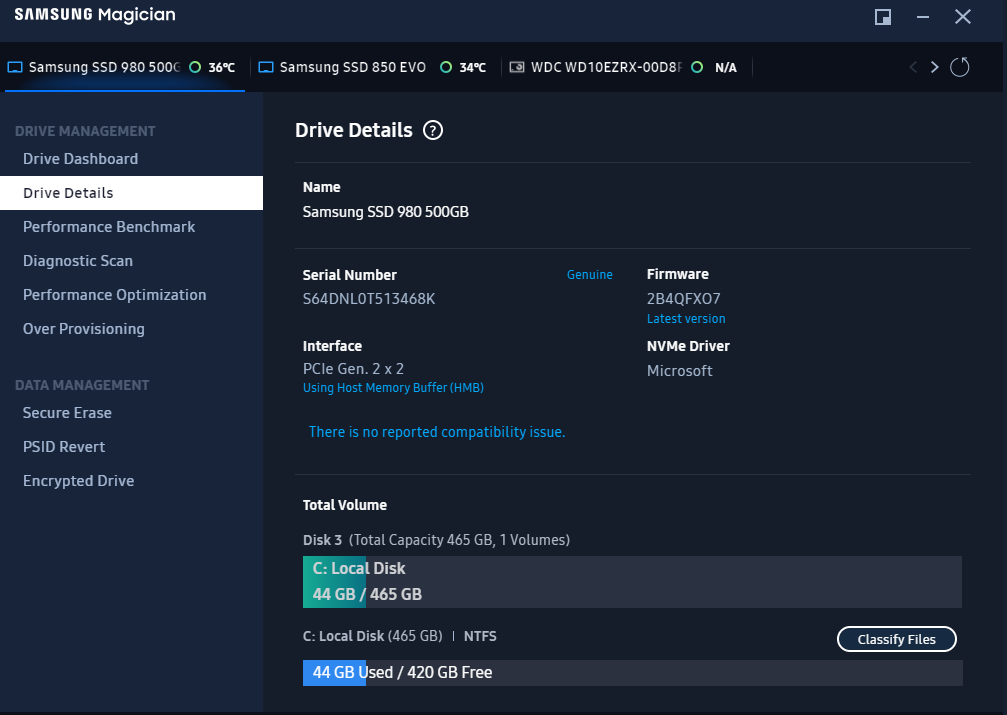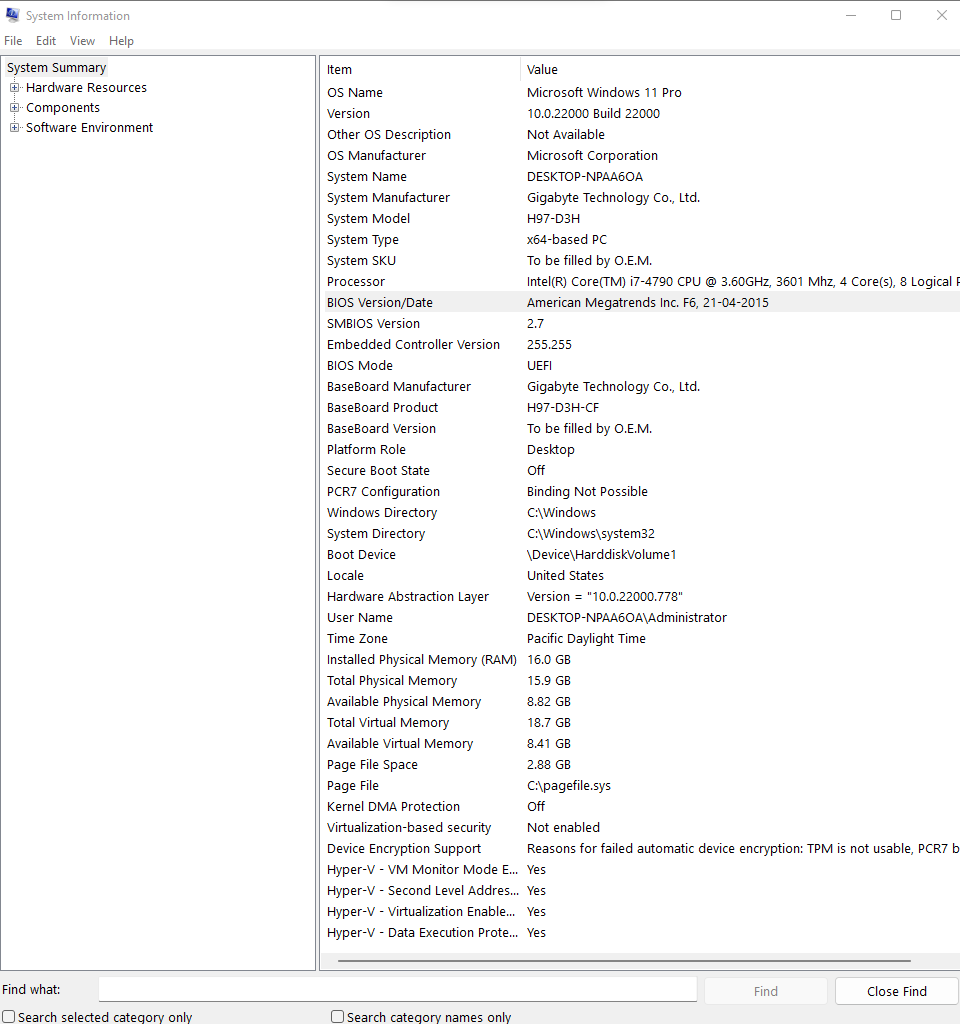I recently bought Samsung 980 500GB Up to 3,500 MB/s PCIe 3.0 NVMe M.2 (2280) Internal Solid State Drive (SSD) (MZ-V8V500) , and Installed on my PC with Windows 11 . Gygabyte GA-H97-D3H is my mother board , and its almost 7yr old. Please check my CrystalDiskmark Results and Samsung Magician. I have two more days left to return it. is this speed is normal on this mobo?
Processor Intel(R) Core(TM) i7-4790 CPU @ 3.60GHz 3.60 GHz
Installed RAM 16.0 GB (15.9 GB usable)

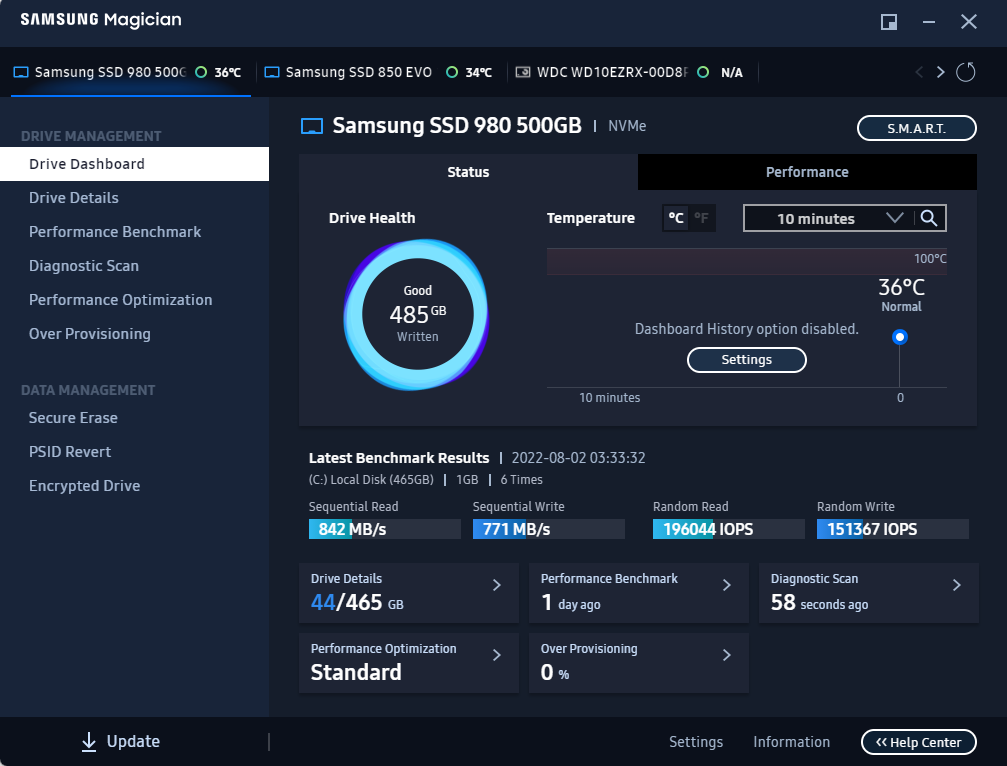
Processor Intel(R) Core(TM) i7-4790 CPU @ 3.60GHz 3.60 GHz
Installed RAM 16.0 GB (15.9 GB usable)

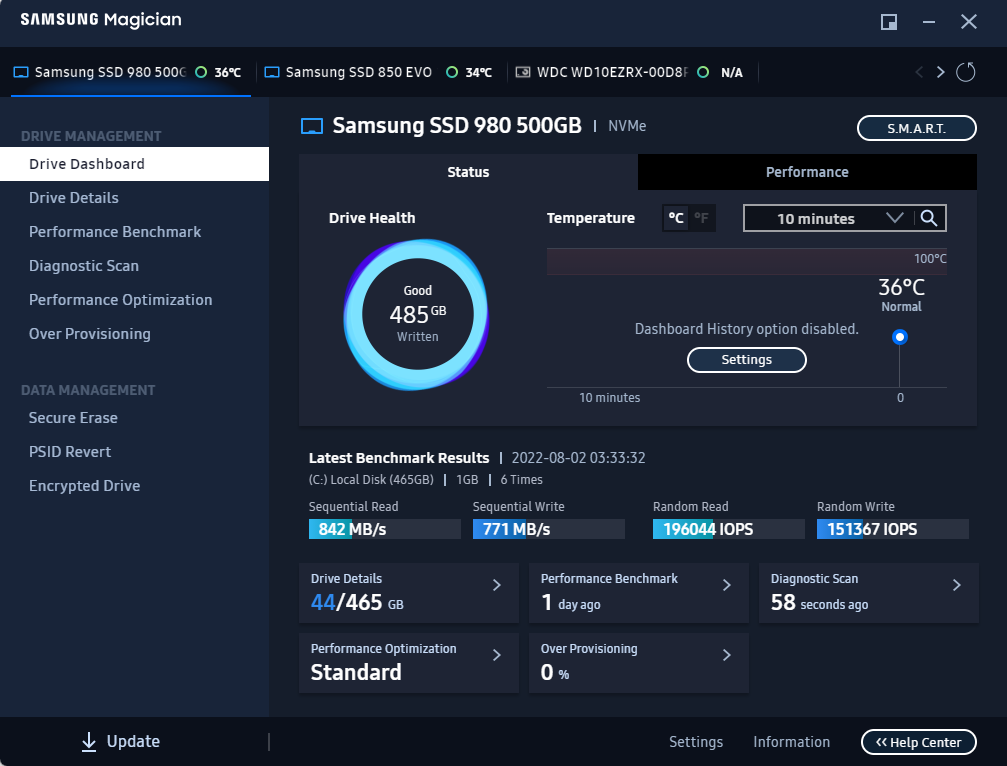
Last edited: