You are using an out of date browser. It may not display this or other websites correctly.
You should upgrade or use an alternative browser.
You should upgrade or use an alternative browser.
ohio_buckeye
Illustrious
No.Like in the title, is there a meaningful uplift between "standard" MERC 310 RX 7900 XT vs MERC 310 RX 7900 XT Black Edition?

XFX Speedster MERC310 RX 7900 XT Specs
AMD Navi 31, 2535 MHz, 5376 Cores, 336 TMUs, 192 ROPs, 20480 MB GDDR6, 2500 MHz, 320 bit

XFX Speedster MERC310 RX 7900 XT Black Specs
AMD Navi 31, 2560 MHz, 5376 Cores, 336 TMUs, 192 ROPs, 20480 MB GDDR6, 2500 MHz, 320 bit
Higher advertised clocks - sans memory - but they don't even matter, since the built-in dynamic overclock is going to boost above those numbers anyway.
Thanks guys. All the reviews I've seen for the MERC are for the Black edition, so I was worried that the standard one is much inferior. I was considering waiting for the Black one to drop in price, but right now there is about a 100 pounds difference between them as far as trusted sellers go, so I'll stick with the regular one.
All the reviews I've seen for the MERC are for the Black edition, so I was worried that the standard one is much inferior. I was considering waiting for the Black one to drop in price, but right now there is about a 100 pounds difference between them as far as trusted sellers go, so I'll stick with the regular one.
 All the reviews I've seen for the MERC are for the Black edition, so I was worried that the standard one is much inferior. I was considering waiting for the Black one to drop in price, but right now there is about a 100 pounds difference between them as far as trusted sellers go, so I'll stick with the regular one.
All the reviews I've seen for the MERC are for the Black edition, so I was worried that the standard one is much inferior. I was considering waiting for the Black one to drop in price, but right now there is about a 100 pounds difference between them as far as trusted sellers go, so I'll stick with the regular one.Avro Arrow
Splendid
No, there is not. There isn't even a meaningful uplift between a MERC310 and a Powercolor Red Devil. It's all about looks at that point. There would be, at most, a 5% difference between what could be called "the best" and what could be called "the worst" across all models of RX 7900 XT.Like in the title, is there a meaningful uplift between "standard" MERC 310 RX 7900 XT vs MERC 310 RX 7900 XT Black Edition?
My recommendation is, unless you're drooling over how something looks, get the least-expensive model available because every one of these card makers knows what they're doing. The newest brand is ASRock but they've been making motherboards (which are FAR more intricate than video cards) for literally decades. I have owned 6 XFX cards in my life and I have never paid extra for a Black Edition because there was no point in doing so.
They've been around since 1999 (24 years). If they were shady, they wouldn't have been around as long as they have. I wouldn't hesitate to buy from them.Also, while I'm at it. Is Ebuyer a trustworthy place to buy components in the UK? Their prices often seem a bit too good.
Thanks, I was leaning towards MERCs because I liked a card with a beefy cooler. I may or may not have spent an extra week or two looking for a case that can accommodate the chunky boy, but I ended up with a much nicer case in the end. So all's well that ends well I guess.No, there is not. There isn't even a meaningful uplift between a MERC310 and a Powercolor Red Devil. It's all about looks at that point. There would be, at most, a 5% difference between what could be called "the best" and what could be called "the worst" across all models of RX 7900 XT.
My recommendation is, unless you're drooling over how something looks, get the least-expensive model available because every one of these card makers knows what they're doing. The newest brand is ASRock but they've been making motherboards (which are FAR more intricate than video cards) for literally decades. I have owned 6 XFX cards in my life and I have never paid extra for a Black Edition because there was no point in doing so.
They've been around since 1999 (24 years). If they were shady, they wouldn't have been around as long as they have. I wouldn't hesitate to buy from them.
I picked up the non-black one, as it was over 100 pounds cheaper on a BF sale. Still waiting for other parts to arrive, so I haven't had a chance to take it for a spin yet, but I'm looking forward to it.

I think what happened is I mixed them up with Onebuy. That's the one that seemed dodgy, I ended up buying the card from EBuyer, it arrived the next day without any issues and everything seems to be alright.
Avro Arrow
Splendid
I'm glad that it went well! 😊Thanks, I was leaning towards MERCs because I liked a card with a beefy cooler. I may or may not have spent an extra week or two looking for a case that can accommodate the chunky boy, but I ended up with a much nicer case in the end. So all's well that ends well I guess.
I picked up the non-black one, as it was over 100 pounds cheaper on a BF sale. Still waiting for other parts to arrive, so I haven't had a chance to take it for a spin yet, but I'm looking forward to it.
I think what happened is I mixed them up with Onebuy. That's the one that seemed dodgy, I ended up buying the card from EBuyer, it arrived the next day without any issues and everything seems to be alright.
Has its performance completely blown your mind yet? 😉
The new CPU is 2-3 weeks away, plus I'm yet to make up my mind on the MB choice. So it didn't have the chance, but I'm moving up from a GTX 960 2GB. Sticking a juiced up hamster in a hamster wheel in its place would probably be a solid upgrade at this point.x)I'm glad that it went well! 😊
Has its performance completely blown your mind yet? 😉
Avro Arrow
Splendid
😳 Oh man, you're in for it alright. I was blown away and I upgraded from an RX 6800 XT! 😆The new CPU is 2-3 weeks away, plus I'm yet to make up my mind on the MB choice. So it didn't have the chance, but I'm moving up from a GTX 960 2GB. Sticking a juiced up hamster in a hamster wheel in its place would probably be a solid upgrade at this point.x)
What CPU are you getting? I'm good with CPUs and motherboards as well.
To be fair, it's not that the current GPU is really too slow for me or anything, but it is 8 - 9 years old now and it does get pretty loud under load. I had to replace my monitor as well and went with a 1440p one. So that puts even more strain on the poor little GTX. The whole box is at least 7 years old, so it is time for a refresh anyway.😳 Oh man, you're in for it alright. I was blown away and I upgraded from an RX 6800 XT! 😆
What CPU are you getting? I'm good with CPUs and motherboards as well.
This is the build I have in mind - https://uk.pcpartpicker.com/list/yBgn89
For the MB, I'm mainly just wondering if I should go with the Riptide or save 50 pounds and stick with this one - https://uk.pcpartpicker.com/product/Dq4Zxr/asrock-b650m-hdvm2-micro-atx-am5-motherboard-b650m-hdvm2
I'm leaning more towards the Riptide, but I'm still tracking the prices on both.
Avro Arrow
Splendid
The only significant differences on the board itself that I see between them is that the PG Riptide has four RAM slots and two PCIe3x1 slots compared to the HDV/M.2 version's two RAM slots and single PCIe4x1 slot. The boards otherwise are pretty much the same.To be fair, it's not that the current GPU is really too slow for me or anything, but it is 8 - 9 years old now and it does get pretty loud under load. I had to replace my monitor as well and went with a 1440p one. So that puts even more strain on the poor little GTX. The whole box is at least 7 years old, so it is time for a refresh anyway.
This is the build I have in mind - https://uk.pcpartpicker.com/list/yBgn89
For the MB, I'm mainly just wondering if I should go with the Riptide or save 50 pounds and stick with this one - https://uk.pcpartpicker.com/product/Dq4Zxr/asrock-b650m-hdvm2-micro-atx-am5-motherboard-b650m-hdvm2
I'm leaning more towards the Riptide, but I'm still tracking the prices on both.
Here are the specs of the two boards:
ASRock B650M PG Riptide:
12+2+1 Power Phase, Dr. MOS <-Irrelevant because of X3D CPU
Supports DDR5-7200MHz (OC)
2 PCIe4x16, 2 PCIe3x1
HDMI & Displayport
ALC897 7.1 CH AUDIO, Nahimic
4 SATA3, 1 PCIe5 M.2, 1 PCIe4 M.2
2 Rear USB 3.2 GEN2 Ports
1 Front USB-C 3.2 Gen1 Header
6 USB 3.2 Gen1 (2 Rear, 2 Front Headers)
8 USB2 (4 Rear, 2 Front Headers)
LAN: Realtek Dragon RTL8125BG 2.5Gb
ASRock B650M-HDV/M.2:
8+2+1 Power Phase, Dr.MOS <-Irrelevant because of X3D CPU
Supporst DDR5-7200MHz (OC)
2 PCIe4x16, 1 PCIe4x1, 1 M.2 Key E for WiFi
HDMI & Displayport
ALC897 7.1 CH AUDIO, Nahimic
4 SATA3, 1 PCIe5 M.2, 1 PCIe4 M.2
1 Front USB-C 3.2 Gen2 Header
7 USB 3.2 Gen1 (2 Rear, 1 Rear Type-C, 2 Front Headers)
LAN: Realtek Dragon RTL8125BG 2.5Gb
These boards are very evenly-matched for your purposes. There are just two questions that I must ask you:
- Do you commonly use more than two DIMM slots?
- Do you commonly use the expansion slots other than the one for your GPU?
- Do you want to have on-board WiFi?
So, without really knowing you and going with what most users do, I would say that the ASRock B650M-HDV/M.2 would be by far the better choice. There's nothing on the PG Riptide that is even remotely worth an extra fifty quid. Sure, it's prettier and sure, it's got a much sexier name but it's like back at the dawn of AM4, I was comparing the ASRock X370 Killer SLI with the ASRock X370 Fatal1ty. The Fatal1ty was fancier with a black/red motif while the Killer SLI had a more modest black/white motif but the Fatal1ty was an extra $50CAD and the only difference between them was the audio was (theoretically) fancier on the Fatal1ty and it had that proprietary Fatal1ty joystick port (that I would never have used). I chose the Killer SLI and I've never regretted it.
Here's what they looked like (Killer SLI, Fatal1ty, Taichi, Pro4... They look mostly the same):

You'll note that I said the Mosfet setups in the VRMs are irrelevant because of X3D. The PG Riptide would probably be a better board for overclocking but since you can't overclock an X3D CPU, who cares? The X3D CPUs remove the need for high-speed RAM and VRMs that are designed with overclocking in mind. They also run in "Eco Mode" by default to save the 3D V-Cache from heat so they're very easy on the mosfets. The 12+2+1 won't offer you any advantage over the 8+2+1 configuration because of this.
If you want to really maximise the HDV/M.2's potential, and make it definitely better than throwing 50 quid at the PG Riptide, modify your list like this instead:
- Remove the G.Skill Trident Z5 Neo 32 GB DDR5-6000 CL30 for £120.42
- Add the Corsair Vengeance 64 GB DDR5-5200 CL40 for £167.43
Don't believe me? Here's the gaming benchmark chart from Techspot that Steve Walton made:
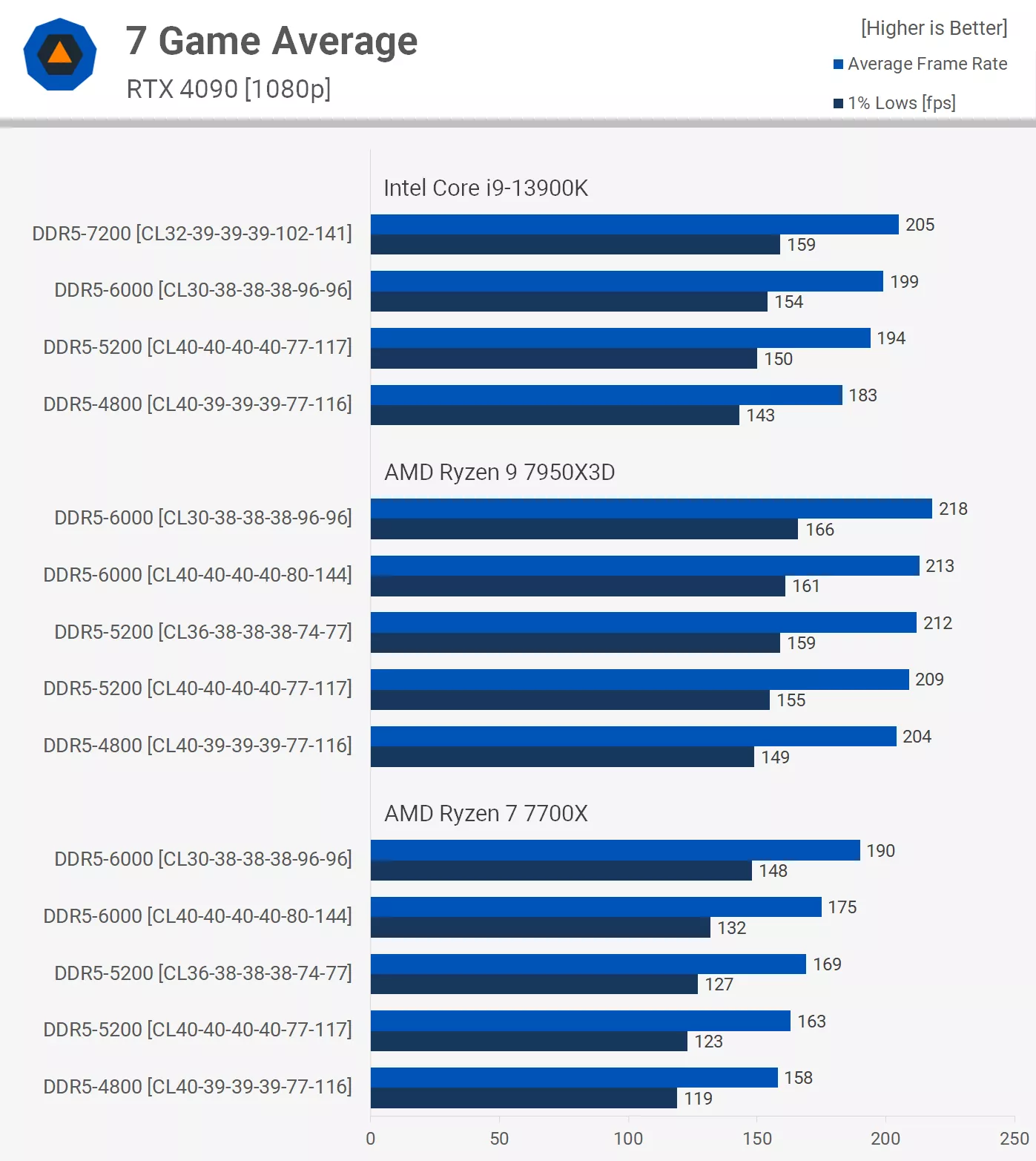
If you'd like to hear it from the horse's mouth, here's Steve Walton in all of his Aussie glory:
I think that this will make your build a bit better and you won't be blowing fifty quid on a motherboard that won't do anything for you. Instead you'll be blowing forty quid on 32GB of extra RAM that can actually have a positive effect. If not today, definitely tomorrow.
I hope this helps! 😉
Last edited:
ohio_buckeye
Illustrious
Keep in mind those boards labeled M are micro boards. You may want a full sized board as it may have more room for expansion. For example I just went for an Intel build this go around but got a z690 full size board. That thing has 4 m.2 slots on it plus 4 ram slots. That should keep it going for a while. But nice to know if I’d come across a deal on a large m.2 drive for storage later, just drop in on there.
On your build the power supply should be solid, I’ve got an 850 watt rmx myself. I think I’d be tempted to go towards the side of caution and see about a 1000 watt vs the 850. I think for me about the max I would feel comfortable pushing is a 6800xt or a 7800xt. It might be fine with more a bigger gpu…but I personally like have a little headroom.
Edit: after rereading the analysis above about the ram etc I’d say follow that advice.
On your build the power supply should be solid, I’ve got an 850 watt rmx myself. I think I’d be tempted to go towards the side of caution and see about a 1000 watt vs the 850. I think for me about the max I would feel comfortable pushing is a 6800xt or a 7800xt. It might be fine with more a bigger gpu…but I personally like have a little headroom.
Edit: after rereading the analysis above about the ram etc I’d say follow that advice.
Last edited:
Wow, thank you for the in-depth response.The only significant differences on the board itself that I see between them is that the PG Riptide has four RAM slots and two PCIe4x4 slots compared to the HDV/M.2 version's two RAM slots and single PCIe4x4. The boards otherwise are pretty much the same.
Here are the specs of the two boards:
ASRock B650M PG Riptide:
12+2+1 Power Phase, Dr. MOS <-Irrelevant because of X3D CPU
Supports DDR5-7200MHz (OC)
2 PCIe4x16, 2 PCIe3x1
HDMI & Displayport
ALC897 7.1 CH AUDIO, Nahimic
4 SATA3, 1 PCIe5 M.2, 1 PCIe4 M.2
2 Rear USB 3.2 GEN2 Ports
1 Front USB-C 3.2 Gen1 Header
6 USB 3.2 Gen1 (2 Rear, 2 Front Headers)
8 USB2 (4 Rear, 2 Front Headers)
LAN: Realtek Dragon RTL8125BG 2.5Gb
ASRock B650M-HDV/M.2:
8+2+1 Power Phase, Dr.MOS <-Irrelevant because of X3D CPU
Supporst DDR5-7200MHz (OC)
2 PCIe4x16, 1 PCIe4x1, 1 M.2 Key E for WiFi
HDMI & Displayport
ALC897 7.1 CH AUDIO, Nahimic
4 SATA3, 1 PCIe5 M.2, 1 PCIe4 M.2
1 Front USB-C 3.2 Gen2 Header
7 USB 3.2 Gen1 (2 Rear, 1 Rear Type-C, 2 Front Headers)
LAN: Realtek Dragon RTL8125BG 2.5Gb
These boards are very evenly-matched for your purposes. There are just two questions that I must ask you:
Most people would say "no" to all of these. If you answered "YES" to #1, then you might want the PG Riptide and if you answered "YES" to #2, you might want the HDV/M.2. If you answered "NO" to all of them, then you would definitely want the HDV/M.2.
- Do you commonly use more than two DIMM slots?
- Do you commonly use the expansion slots other than the one for your GPU?
- Do you want to have on-board WiFi?
So, without really knowing you and going with what most users do, I would say that the ASRock B650M-HDV/M.2 would be by far the better choice. There's nothing on the PG Riptide that is even remotely worth an extra fifty quid. Sure, it's prettier and sure, it's got a much sexier name but it's like back at the dawn of AM4, I was comparing the ASRock X370 Killer SLI with the ASRock X370 Fatal1ty. The Fatal1ty was fancier with a black/red motif while the Killer SLI had a more modest black/white motif but the Fatal1ty was an extra $50CAD and the only difference between them was the audio was (theoretically) fancier on the Fatal1ty and it had that proprietary Fatal1ty joystick port (that I would never have used). I chose the Killer SLI and I've never regretted it.
Here's what they looked like (Killer SLI, Fatal1ty, Taichi, Pro4... They look mostly the same):

You'll note that I said the Mosfet setups in the VRMs are irrelevant because of X3D. The PG Riptide would probably be a better board for overclocking but since you can't overclock an X3D CPU, who cares? The X3D CPUs remove the need for high-speed RAM and VRMs that are designed with overclocking in mind. They also run in "Eco Mode" by default to save the 3D V-Cache from heat so they're very easy on the mosfets. The 12+2+1 won't offer you any advantage over the 8+2+1 configuration because of this.
If you want to really maximise the HDV/M.2's potential, and make it definitely better than throwing 50 quid at the PG Riptide, modify your list like this instead:
Now, that's a 32GB×2 kit which will give you 64GB of RAM on the HDV/M.2 motherboard. Before you say anything, I know what you're thinking (because you picked DDR5-6000 CL30) and no, you won't suffer any real negative consequences from having slower RAM with greater CAS Latency. Again, the reason is the fact that you're getting an X3D CPU and the 3D V-Cache of the X3D CPUs almost completely negates the effects of faster RAM. In fact, the difference between DDR5-6000 and DDR5-5200 is rendered functionally nonexistent by that wonderful 3D V-Cache.
- Remove the G.Skill Trident Z5 Neo 32 GB DDR5-6000 CL30 for £120.42
- Add the Corsair Vengeance 64 GB DDR5-5200 CL40 for £167.43
Don't believe me? Here's the gaming benchmark chart from Techspot that Steve Walton made:
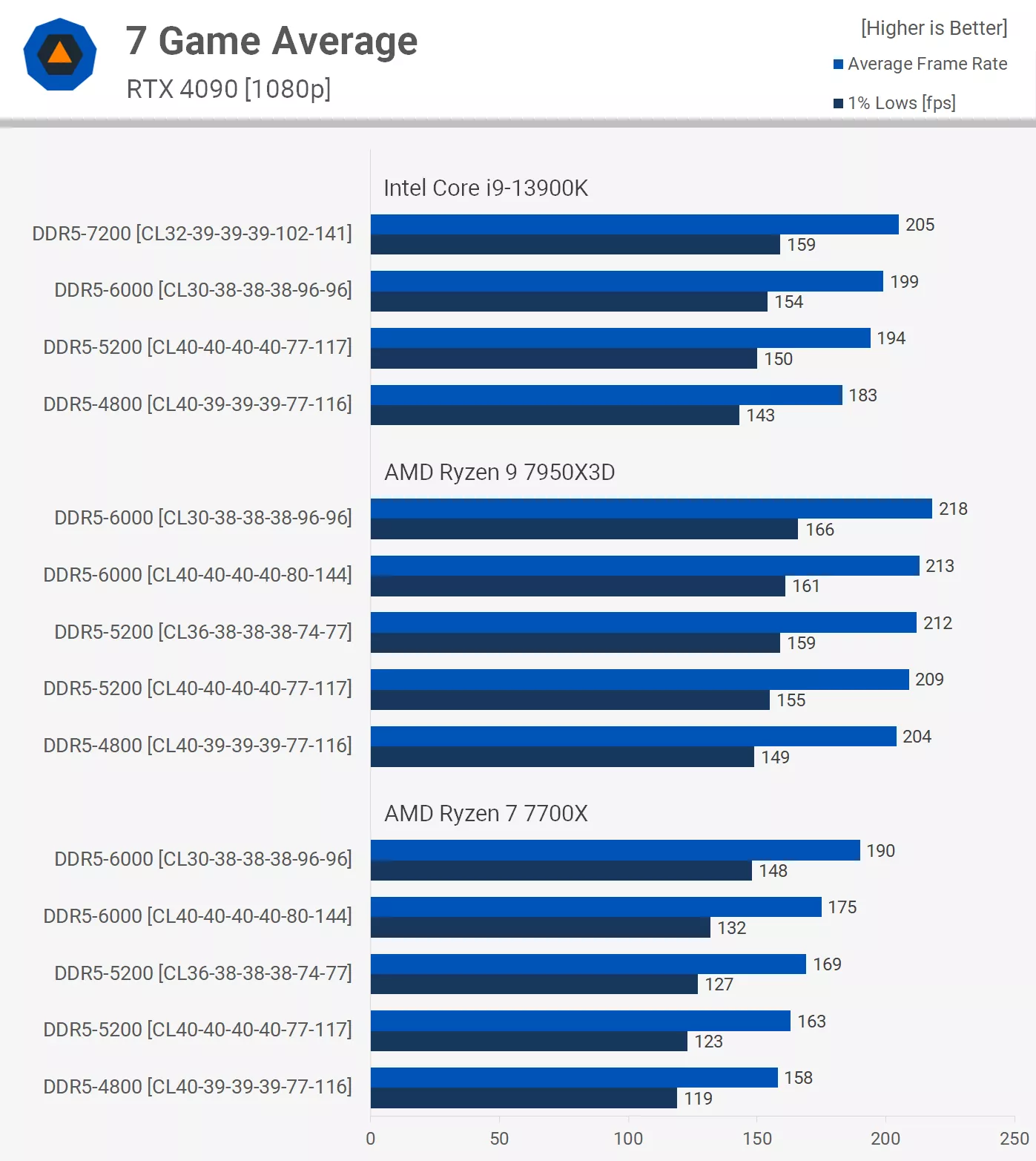
If you'd like to hear it from the horse's mouth, here's Steve Walton in all of his Aussie glory:
I would even say that the slower RAM could be advantageous because slower RAM is far more stable than faster RAM, especially when dealing with brand-new platform. I was forced to use DDR4-2400 with my R7-1700 because Ryzen and AM4 were brand-new at the time.
I think that this will make your build a bit better and you won't be blowing fifty quid on a motherboard that won't do anything for you. Instead you'll be blowing forty quid on 32GB of extra RAM that can actually have a positive effect. If not today, definitely tomorrow.
I hope this helps! 😉

About those boards, funny thing, the HDV/M.2 just shot up to ~140 quid. So they are basically matched in terms of price.x) What the F is even going on in this mess of an economy...
As for your question no, the answer to all of them is no and that is why I'm looking into the budget board.
 The only things I do see as advantages are the extra fan header/USB 3 on the back and the better VRM, that while not giving any performance advantage would allow them to run cooler. I don't care about looks, RGB and such.
The only things I do see as advantages are the extra fan header/USB 3 on the back and the better VRM, that while not giving any performance advantage would allow them to run cooler. I don't care about looks, RGB and such.I'll keep an eye out and see how it goes. There is one store that has reasonable prices but the HDV is out of stock atm. I might end up going with the Riptide just because of availability.
That's an interesting point about the RAM, but even in the video they advise to go with the best kit you can because the prices are not that far apart. As far as I understand, 64GB of memory doesn't really make sense for any regular user? I plan on keeping this build for at least ~5 years. So I would like to take any performance advantage I can.
I'm leaning towards Micro ATX for practical reasons. Smaller board offers more room and flexibility, especially in the O11 Air Mini where you can move it up and down depending on needs. The main 2 ATX boards I was looking at were the PG Lightning and Gigabyte's Aorus Elite EX. The first one doesn't really offer enough over Riptide(an extra M.2, better VRAM and a few more USB) to be worth it for me and the other one is just too expensive.Keep in mind those boards labeled M are micro boards. You may want a full sized board as it may have more room for expansion. For example I just went for an Intel build this go around but got a z690 full size board. That thing has 4 m.2 slots on it plus 4 ram slots. That should keep it going for a while. But nice to know if I’d come across a deal on a large m.2 drive for storage later, just drop in on there.
On your build the power supply should be solid, I’ve got an 850 watt rmx myself. I think I’d be tempted to go towards the side of caution and see about a 1000 watt vs the 850. I think for me about the max I would feel comfortable pushing is a 6800xt or a 7800xt. It might be fine with more a bigger gpu…but I personally like have a little headroom.
Edit: after rereading the analysis above about the ram etc I’d say follow that advice.
I triple checked before buying, everyone I asked and everywhere I checked the consensus was that 850W is more than enough for this combo. If I went with an Intel CPU I would definitely grab a 1000W, but the 7800X3D can be powered by a ripe potato. So that PSU could probably handle even an XTX card in this configuration.
Avro Arrow
Splendid
Tell me about it... I'm SO glad to have adopted AM4 when it came out because I get to sit pretty with a 5800X3D and avoid any AM5 price "adjustments".Wow, thank you for the in-depth response.
About those boards, funny thing, the HDV/M.2 just shot up to ~140 quid. So they are basically matched in terms of price.x) What the F is even going on in this mess of an economy...
Good, because contrary to popular belief, RGB actually doesn't give you more FPS. 🤣As for your question no, the answer to all of them is no and that is why I'm looking into the budget board.The only things I do see as advantages are the extra fan header/USB 3 on the back and the better VRM, that while not giving any performance advantage would allow them to run cooler. I don't care about looks, RGB and such.
Well, if they're the same price, it really makes no difference. However, you might consider this one instead:I'll keep an eye out and see how it goes. There is one store that has reasonable prices but the HDV is out of stock atm. I might end up going with the Riptide just because of availability.

Gigabyte B650M S2H DDR5 mATX - £ 109.98 inc. vat
It's a bit more bare-bones but Gigabyte is a good brand and this should probably work for you.
Oh, I didn't mean to say that you should do that, I just said that it would be better to do that than waste fifty quid on a motherboard that will do literally nothing for you. 😉That's an interesting point about the RAM, but even in the video they advise to go with the best kit you can because the prices are not that far apart. As far as I understand, 64GB of memory doesn't really make sense for any regular user? I plan on keeping this build for at least ~5 years. So I would like to take any performance advantage I can.
Well, the RGB does at least make your PC run "cooler".;]Tell me about it... I'm SO glad to have adopted AM4 when it came out because I get to sit pretty with a 5800X3D and avoid any AM5 price "adjustments".
Good, because contrary to popular belief, RGB actually doesn't give you more FPS. 🤣
Well, if they're the same price, it really makes no difference. However, you might consider this one instead:

Gigabyte B650M S2H DDR5 mATX - £ 109.98 inc. vat
It's a bit more bare-bones but Gigabyte is a good brand and this should probably work for you.
Oh, I didn't mean to say that you should do that, I just said that it would be better to do that than waste fifty quid on a motherboard that will do literally nothing for you. 😉
Hmm, this one does seem a bit too shaved off even for me. The RAM I got ended up having to be shipped from the US. So that gives me some more time to think about it I guess. There is one store that does have the hdv/m.2 around 110 pounds, but it is currently out of stock and who knows when it will get restocked. I'll just have to wait and see what comes my way.
Oh, sorry. I misunderstood the context.
 Yeah reallocating funds has been a big theme these last few months, but I think I pushed and optimized everything about as far as I'm willing to go. This is the current build - https://uk.pcpartpicker.com/list/wwCfFs
Yeah reallocating funds has been a big theme these last few months, but I think I pushed and optimized everything about as far as I'm willing to go. This is the current build - https://uk.pcpartpicker.com/list/wwCfFsThe motherboard is the last piece of the puzzle left and franky I'm a bit tired of doing all the research, since I tend to get too much into it.
It's a bit of a running joke, it literally took me longer to pick a new mouse than it took for one of my colleagues to buy a house... x)
Avro Arrow
Splendid
Oh... is that why I like the Phantom Gaming version of my RX 7900 XTX so much? It lights up like a Christmas tree! Funny thing is that I only bought it because it was open-box and thus cheaper than a 7900 XT. Most of my cards have historically been XFX which don't have any lighting.Well, the RGB does at least make your PC run "cooler".;]
Yeah but you can be forgiven for that because there's a crap-tonne more selection for mice than for houses. 😉👍Hmm, this one does seem a bit too shaved off even for me. The RAM I got ended up having to be shipped from the US. So that gives me some more time to think about it I guess. There is one store that does have the hdv/m.2 around 110 pounds, but it is currently out of stock and who knows when it will get restocked. I'll just have to wait and see what comes my way.
Oh, sorry. I misunderstood the context.Yeah reallocating funds has been a big theme these last few months, but I think I pushed and optimized everything about as far as I'm willing to go. This is the current build - https://uk.pcpartpicker.com/list/wwCfFs
The motherboard is the last piece of the puzzle left and franky I'm a bit tired of doing all the research, since I tend to get too much into it.
It's a bit of a running joke, it literally took me longer to pick a new mouse than it took for one of my colleagues to buy a house... x)
Ahh, ye ol' seizure in a box.x) From what I've seen these XFX do have light up logos. It's a bit of tastefull, subdued flare. I would never buy a GPU based on looks, but I do think MERCs are some of the best looking skews in general. They kinda look like a high end car engine part.Oh... is that why I like the Phantom Gaming version of my RX 7900 XTX so much? It lights up like a Christmas tree! Funny thing is that I only bought it because it was open-box and thus cheaper than a 7900 XT. Most of my cards have historically been XFX which don't have any lighting.
Yeah but you can be forgiven for that because there's a crap-tonne more selection for mice than for houses. 😉👍
Speaking of the XTX, the Black MERC one is actually on a sale and I'm fighting with myselkf on whether I want to return the XT and drop an extra 150 pounds.x) I don't think I need it, it's extra hasle and that would push my PSU a bit too far for comform, but it is a tempting price at 860.
Alright now hear me out, Asrock B650M Pro RS.:] It costs about as much as the hdv/m.2(actually 20 quid cheaper now that the latter is out of stock) and has the same VRM. On the other hand is has the same number of fan headers and the I/O as the Riptide plus one additional M.2 slot. Which are basically all the things I was missing on the hdv/m.2!
The only downsides are a less robust looking VRM heatsink, worse PCIe configuration(oh the humanity) and the fact that one of the M.2s is a "PCIe Gen4 x2" I have no idea what that means.
Oh, and it's white, but I think I can live with that.
Honestly from what I'm seeing it's just a Riptide that has been shaved down in all the ways that I'm looking for. The board itself even looks identical in a lot of parts. I think I found the one. *_*
Avro Arrow
Splendid
I know what you mean. My XFX RX 5700 XT THICC-III looks exactly like that:Ahh, ye ol' seizure in a box.x) From what I've seen these XFX do have light up logos. It's a bit of tastefull, subdued flare. I would never buy a GPU based on looks, but I do think MERCs are some of the best looking skews in general. They kinda look like a high end car engine part.

Yeah, I don't think that it's worth it. If I hadn't come across the open-box XTX, I would've chosen an XT (after they dropped in price more of course).Speaking of the XTX, the Black MERC one is actually on a sale and I'm fighting with myselkf on whether I want to return the XT and drop an extra 150 pounds.x) I don't think I need it, it's extra hasle and that would push my PSU a bit too far for comform, but it is a tempting price at 860.
Sounds good so far!Alright now hear me out, Asrock B650M Pro RS.:] It costs about as much as the hdv/m.2(actually 20 quid cheaper now that the latter is out of stock) and has the same VRM. On the other hand is has the same number of fan headers and the I/O as the Riptide plus one additional M.2 slot. Which are basically all the things I was missing on the hdv/m.2!
Which is meaningless because an X3D CPU doesn't overclock and runs in Eco-Mode to protect the 3D V-Cache from excessive heat. I could run my R7-5800X3D on an A320 motherboard without issue if I wanted to. You won't have any problems with that heatsink.The only downsides are a less robust looking VRM heatsink
That's only on the secondary M.2 slot. Those are always slower than the full PCIe4x4 slot because they run through the chipset instead of straight to the CPU itself like the "Hyper" M.2 slot. The only possible drawback to this board is that the other two had a PCIe5x4 M.2 slot. I say possible because even though PCIe4 has been out for awhile, the difference between PCIe3 and PCIe4 is insignificant in everyday use. It's basically splitting hairs because PCIe3x4 is already wickedly-fast and I think that PCIe5 won't show significant gains in speed anytime soon because of other parts of the system slowing things down., worse PCIe configuration(oh the humanity) and the fact that one of the M.2s is a "PCIe Gen4 x2" I have no idea what that means.
Another downside to these super-fast drives is that they can get HOT, like, REALLY HOT. That's why you see those gigantic heatsinks on them. Hell, the fastest one, a Team T-Force Z540 2TB, even has a FAN on theirs! I remember thinking "Yeah, I'm not getting an NVMe that requires active cooling!" because just how hot must that thing get to need it?"
I mean, just look at this thing:

Thus, I present you with a new definition of the word "ludicrous".
I agree. I think you're hardy enough to survive such horrors as white motherboards. 😉 👍Oh, and it's white, but I think I can live with that.
If you think that you've found the one, then you most likely have.Honestly from what I'm seeing it's just a Riptide that has been shaved down in all the ways that I'm looking for. The board itself even looks identical in a lot of parts. I think I found the one. *_*
Pull the trigger on it before it too jumps in price because, as we've seen, you never know... 😊
Last edited:
Now that is a beauty.😱 Just remove the middle fan, slap some wheels on and it will give you a ride home too.:]I know what you mean. My XFX RX 5700 XT THICC-III looks exactly like that:

I grabbed mine at ~700 pounds. That is about as far as I'm realistically willing to spend on a GPU, but that FOMO or whatever other mind tricks the sales team came up with is creeping up. I just want the card to last me a long time and it normally would, but this time I jumped up to 1440p. So the performance uplift is not as linear as it was before, but yeah I really do not need the extra X.;_;Yeah, I don't think that it's worth it. If I hadn't come across the open-box XTX, I would've chosen an XT (after they dropped in price more of course).
I think that would still work for a game library or just storing files? That's the only reason I would need another drive down the line and I'm just sick of all the extra cables. So I aim to keep all the drives on the board. I got 3TB with the two drives I'm starting with and an option to add another one down the line. I can't imagine needing that much more space.That's only on the secondary M.2 slot. Those are always slower than the full PCIe4x4 slot because they run through the chipset instead of straight to the CPU itself like the "Hyper" M.2 slot. The only possible drawback to this board is that the other two had a PCIe5x4 M.2 slot. I say possible because even though PCIe4 has been out for awhile, the difference between PCIe3 and PCIe4 is insignificant in everyday use. It's basically splitting hairs because PCIe3x4 is already wickedly-fast and I think that PCIe5 won't show significant gains in speed anytime soon because of other parts of the system slowing things down.
The product page says that the main M.2 on this board is a Gen5 x4. It's the x16 PCIe that is a downgrade. The second one is a Gen 3, but the only thing I would ever use it for would've been an M.2 expansion card. So just having an extra one on the board solves that issue.
Yeah, I checked whether I would need a heatsink for the ones I grabbed, but apparently they would only need it under a continuous and substantial load. So it should be fine. It's an overkill for any regular use anyway.Another downside to these super-fast drives is that they can get HOT, like, REALLY HOT. That's why you see those gigantic heatsinks on them. Hell, the fastest one, a Team T-Force Z540 2TB, even has a FAN on theirs! I remember thinking "Yeah, I'm not getting an NVMe that requires active cooling!" because just how hot must that thing get to need it?"
I mean, just look at this thing:

Thus, I present you with a new definition of the word "ludicrous".
You know what, that is stupid, but also kinda cool. I wouldn't mind a little steampunk engine sitting on my board.^^ I also saw some videos about water cooled NVMe's. So that is an option I guess.x)
Nah, it's not urgent. Somehow it's a preorder at the store with the lowest price. No idea how that works, but they will only start shipping sometime next week. I'm going to go through their store to see if they have anything else I might need.Pull the trigger on it before it too jumps in price because, as we've seen, you never know... 😊
ohio_buckeye
Illustrious
I know what you mean about pulling the trigger on a gpu myself. All day I kind of went over if I should get this card from Newegg. Been wanting one for a while. It’s on sale for the next 5 hours.
One of those things if didn’t get it now would I see that price ever again.
One of those things if didn’t get it now would I see that price ever again.
Hm, isn't the 7800 XT around the same price? I think they perform similarly, but 7800 has lower power draw, newer internals and longer support. Wouldn't that make more sense? Did you end up going for it?I know what you mean about pulling the trigger on a gpu myself. All day I kind of went over if I should get this card from Newegg. Been wanting one for a while. It’s on sale for the next 5 hours.
One of those things if didn’t get it now would I see that price ever again.
I remember seeing new 6950 XTs at that price a few months back. Now that was a steal.
ohio_buckeye
Illustrious
I ended up with the 6800xt. The benchmarks I’ve seen put them about the same performance as the 7800xt.
I caught the 6800xt for $439.99 new. I looked at the 7800xt, but those were at least 500. So 60 bucks. A little more power draw on the 6800xt, as far as drivers yeah the 7800xt will be supported longer but I imagine in 3 years or so I’ll be ready to upgrade anyway so I would imagine it gets support that long. A friend of mine pointed as well that the 6800xt has more stream processors than the newer card. So that may help it be relevant longer in raw power.
I caught the 6800xt for $439.99 new. I looked at the 7800xt, but those were at least 500. So 60 bucks. A little more power draw on the 6800xt, as far as drivers yeah the 7800xt will be supported longer but I imagine in 3 years or so I’ll be ready to upgrade anyway so I would imagine it gets support that long. A friend of mine pointed as well that the 6800xt has more stream processors than the newer card. So that may help it be relevant longer in raw power.
Last edited:
TRENDING THREADS
-
-
Question CPU overheats when launching and loading Borderlands 2 ?
- Started by Anynonasdasda
- Replies: 2
-
Discussion What's your favourite video game you've been playing?
- Started by amdfangirl
- Replies: 4K
-
Question Help to identify an audio connector for a radio antenna (DAB & DAB+) for Galaxy Tablet ?
- Started by Mark1985
- Replies: 0
-

Space.com is part of Future plc, an international media group and leading digital publisher. Visit our corporate site.
© Future Publishing Limited Quay House, The Ambury, Bath BA1 1UA. All rights reserved. England and Wales company registration number 2008885.
