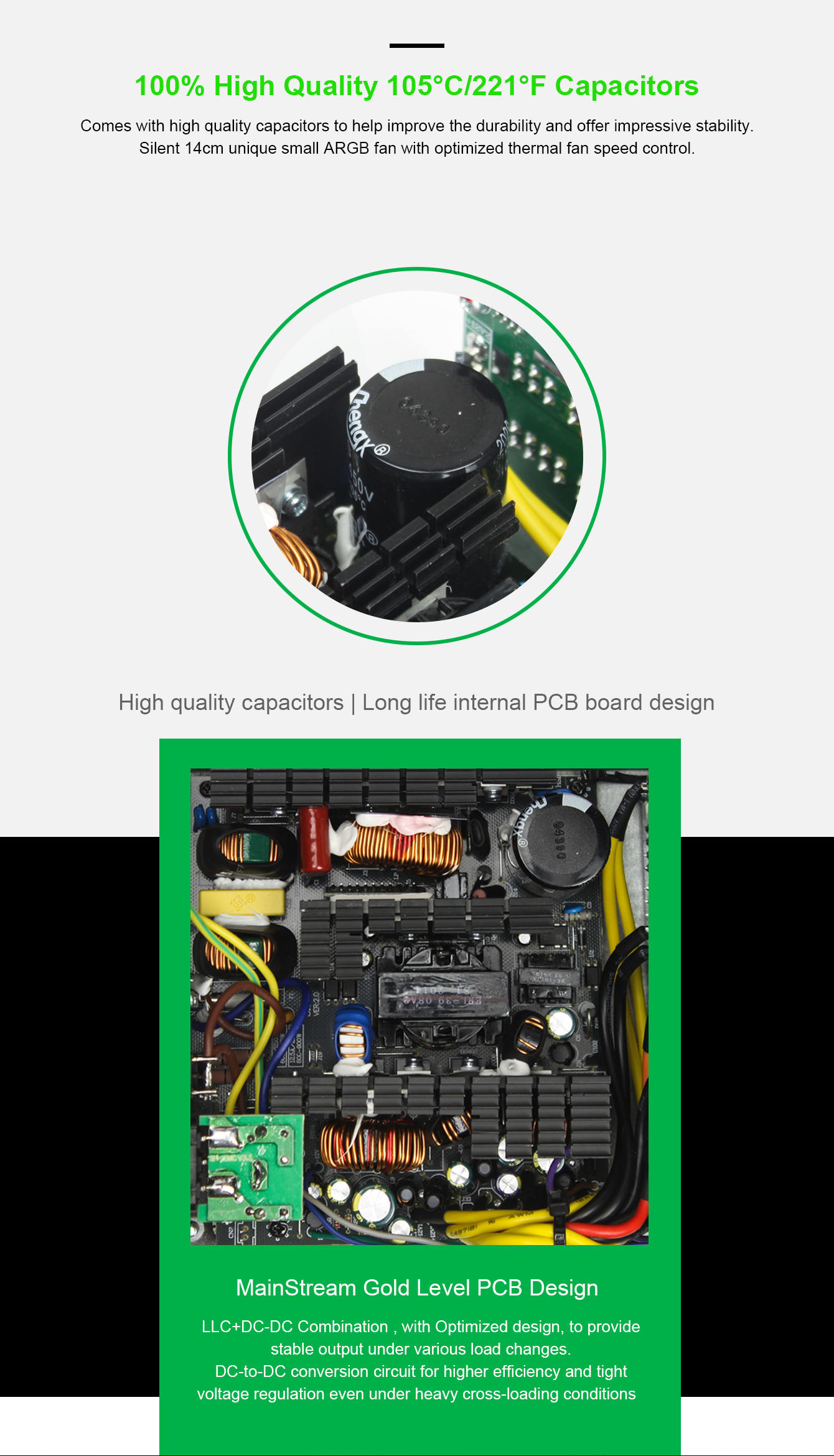Hello, so here are my specs
i9-10900kf cooled with z63
rtx 3080
32gb corsair rams
2 ssd's - 1 hdd
colorful z490 vulcan x20
gamemax 1050w
So my problem is my pc doesn't boot from the first time normally, I have to switch the powersupply to OFF then Click on the reset button on my motherboard for 15 seconds, then my pc will boot
And when it boot its boots with no problems at all, but when I turn the pc OFF and comeback after few hours to play again it doesn't boot at all, the pc turns on lights up and everything, but the screen is black, it doesn't boot at all, I can't even open BIOS
I have to do all the process all over again, Turn the PSU off from the switch on it, then click reset button for 15 seconds, then turn the PSU back on, now it works!! I hope someone can know what's causing the problem because I'm tired of this process and I think it can harm the PC If I did it everytime not sure about that
TLDR;
My pc doesn't boot, I have to turn off PSU reset my mobo to make it boot, Why is that? what's causing that problem
i9-10900kf cooled with z63
rtx 3080
32gb corsair rams
2 ssd's - 1 hdd
colorful z490 vulcan x20
gamemax 1050w
So my problem is my pc doesn't boot from the first time normally, I have to switch the powersupply to OFF then Click on the reset button on my motherboard for 15 seconds, then my pc will boot
And when it boot its boots with no problems at all, but when I turn the pc OFF and comeback after few hours to play again it doesn't boot at all, the pc turns on lights up and everything, but the screen is black, it doesn't boot at all, I can't even open BIOS
I have to do all the process all over again, Turn the PSU off from the switch on it, then click reset button for 15 seconds, then turn the PSU back on, now it works!! I hope someone can know what's causing the problem because I'm tired of this process and I think it can harm the PC If I did it everytime not sure about that
TLDR;
My pc doesn't boot, I have to turn off PSU reset my mobo to make it boot, Why is that? what's causing that problem
Last edited: