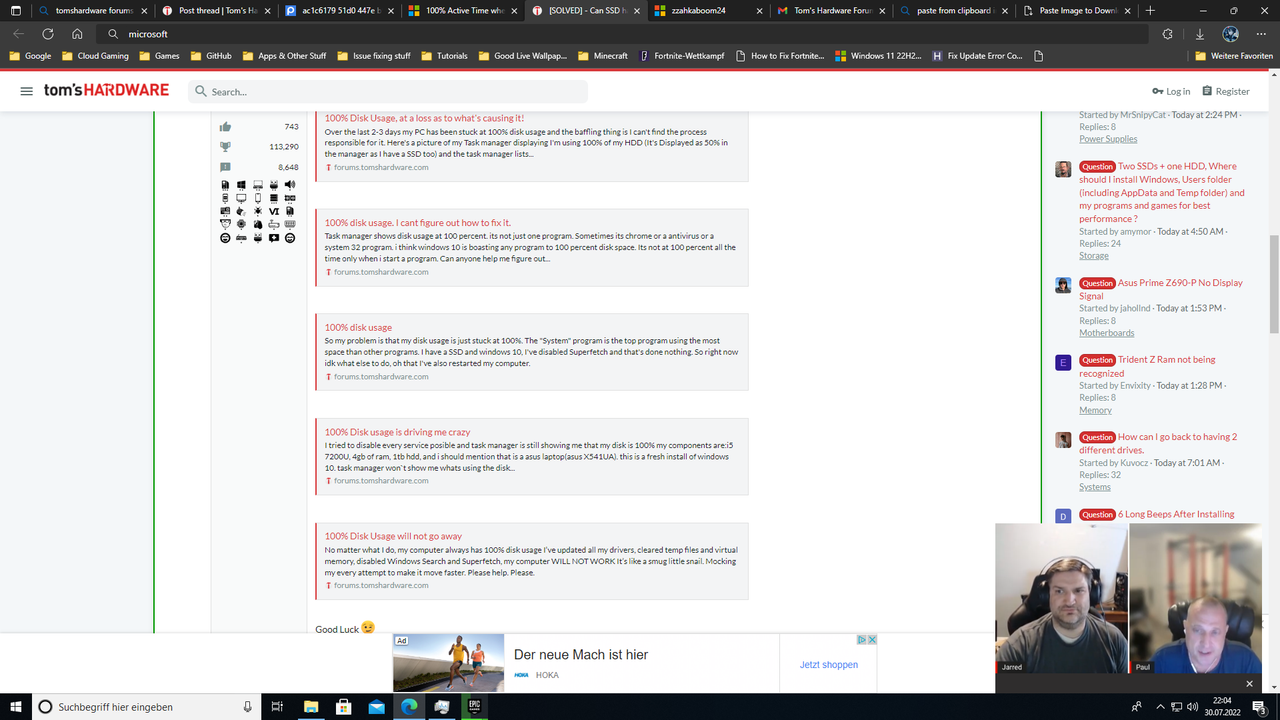My PC specs:
1x Intel Core i7-11700F, 8x2.5 GHz (Rocket Lake)
1x be quiet! Pure Rock Slim 2 (supersilent)
2x ADATA XPG Gammix D10 8GB DDR4-3200 MHz
1x Inno3D GeForce RTX 3070 iChill X4 LHR, 8GB GDDR6, HDMI, DP
1x ASUS Prime B560M-A, Sockel 1200, mATX, B560
1x Innovation IT 1000 GB SSD SATA SSD, 2.5 Zoll SATA BLK
1x 650Mbit Wireless-LAN + Bluetooth USB Adapter, DMG-07, 802.11ac
1x Thermaltake TR2 S 700W, 80+, 85% Wirkungsgrad
1x ATX-Midi Void, LED RGB, Tempered Glass
OS = Windows 10
What I have tried so far to fix the issue:
My SSD is a InnovationIT SSD and there is no "official" software to check the health of my SSD, so CrystalDiskInfo is the only thing I can use.
This is how it looks like after a fresh install, attempting to get stuff done is hard as everything is awfully slow:
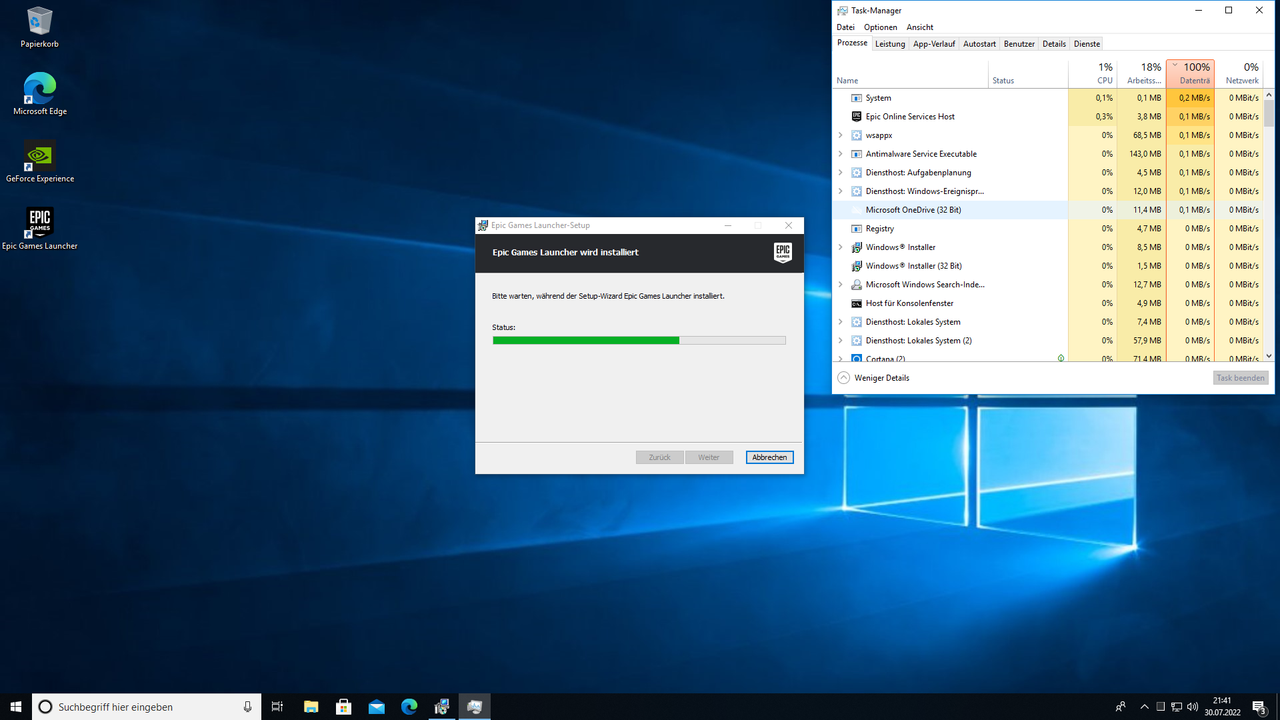
This is how it looked like on Windows 11 under "Performance":

Also under Windows 11 I cant tell what my Ressoucemonitor says:
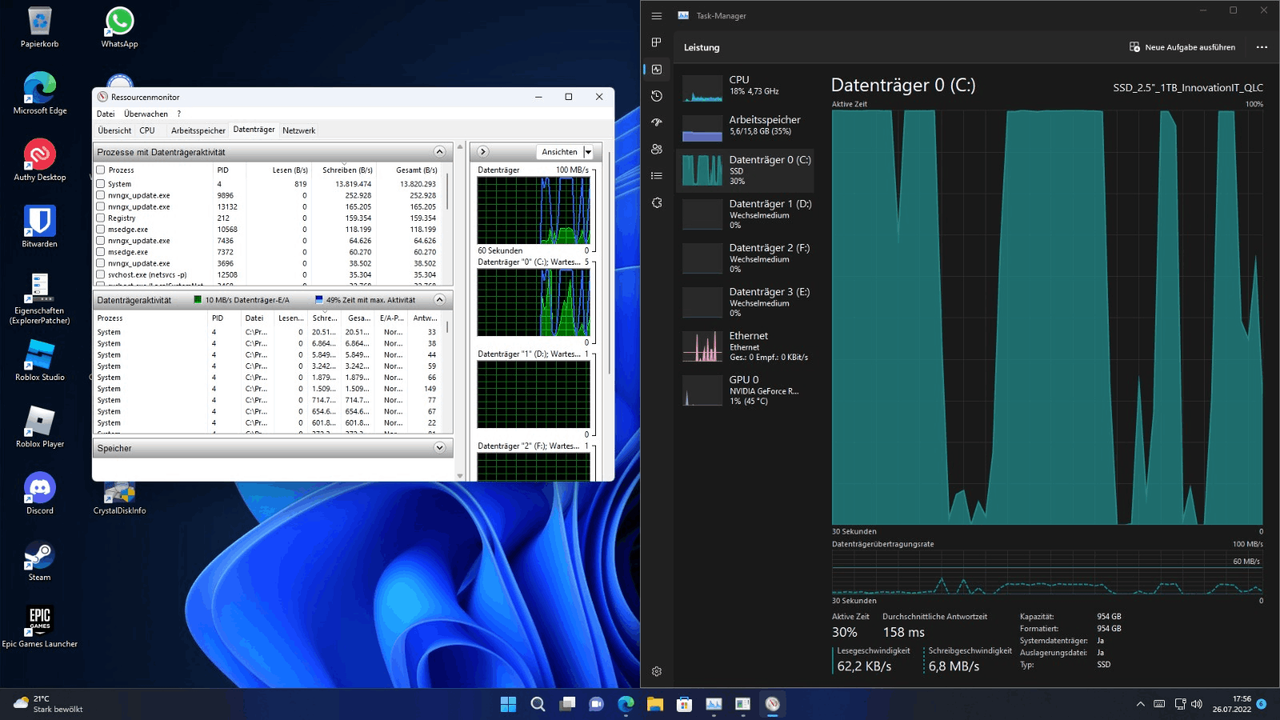
So basically the System process is taking up most, also after 10-20 minutes everything normalizes, however it spikes back up to 100% after opening a new app.
I also tried everything from this, to no avail:
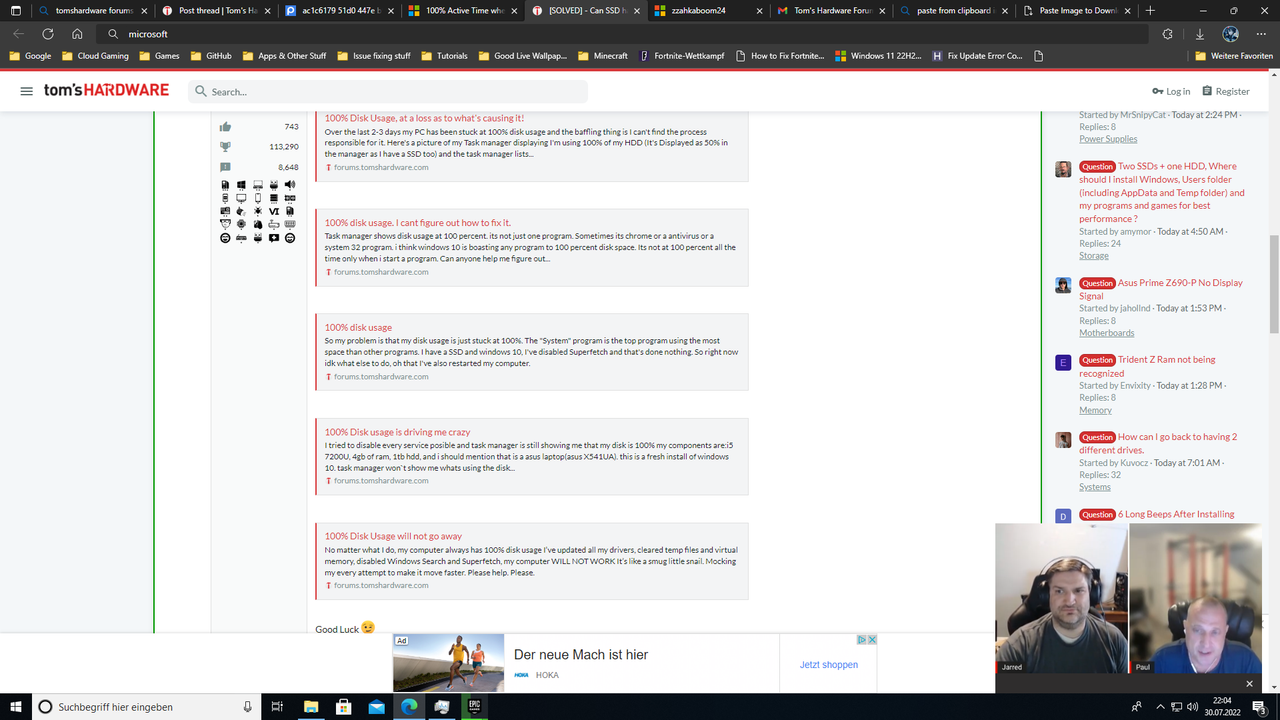
1x Intel Core i7-11700F, 8x2.5 GHz (Rocket Lake)
1x be quiet! Pure Rock Slim 2 (supersilent)
2x ADATA XPG Gammix D10 8GB DDR4-3200 MHz
1x Inno3D GeForce RTX 3070 iChill X4 LHR, 8GB GDDR6, HDMI, DP
1x ASUS Prime B560M-A, Sockel 1200, mATX, B560
1x Innovation IT 1000 GB SSD SATA SSD, 2.5 Zoll SATA BLK
1x 650Mbit Wireless-LAN + Bluetooth USB Adapter, DMG-07, 802.11ac
1x Thermaltake TR2 S 700W, 80+, 85% Wirkungsgrad
1x ATX-Midi Void, LED RGB, Tempered Glass
OS = Windows 10
What I have tried so far to fix the issue:
- Ran chkdsk.exe /f /r
- Cleaned my PC of any dust
- Turned off the "drive turning off thing" from the control panel by changing the default option (20) to 0
- Reinstalled Windows "multiple times" (just to be greeted with the same issue a few hours later or a day/2 days later
- Disabled SysMain temporarily to see if it fixes it and some other services that were talked about on some sites about this issue
- Running Windows in Safe Mode (same thing)
- Running sfc /scannow
- Running Dism checkhealth, restorehealth and whatever dism commands ive seen recommended
My SSD is a InnovationIT SSD and there is no "official" software to check the health of my SSD, so CrystalDiskInfo is the only thing I can use.
This is how it looks like after a fresh install, attempting to get stuff done is hard as everything is awfully slow:
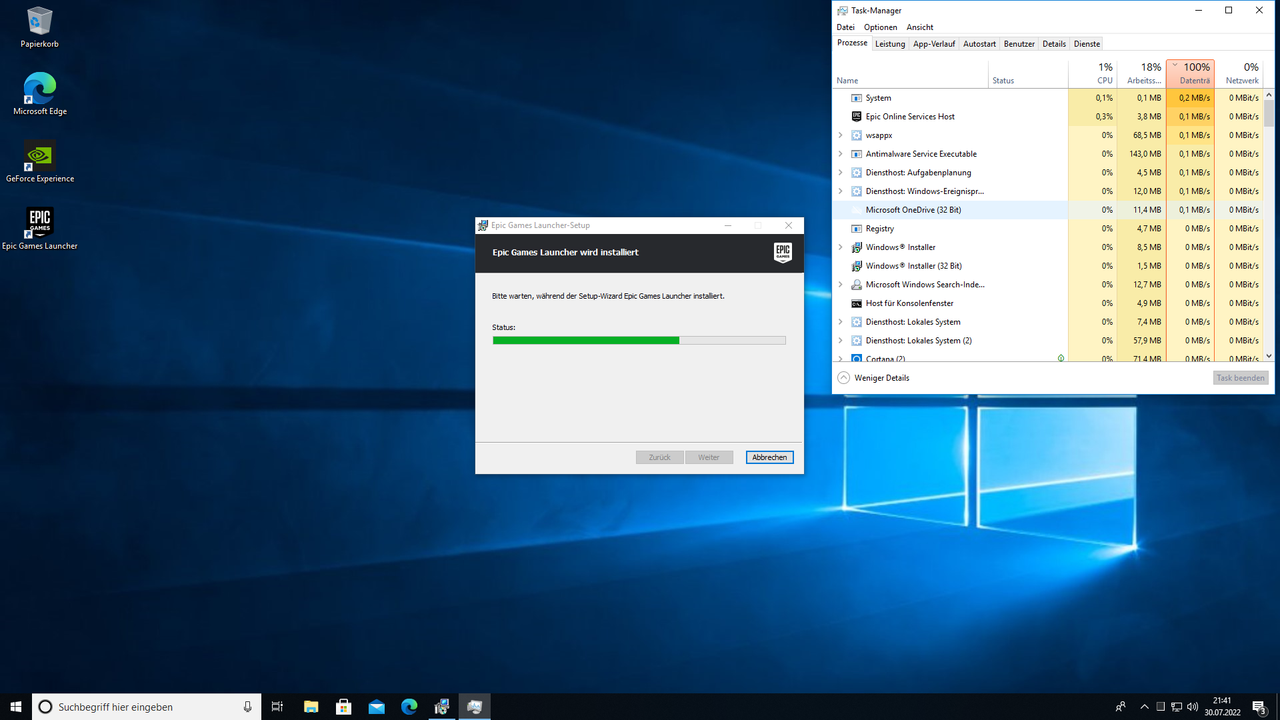
This is how it looked like on Windows 11 under "Performance":

Also under Windows 11 I cant tell what my Ressoucemonitor says:
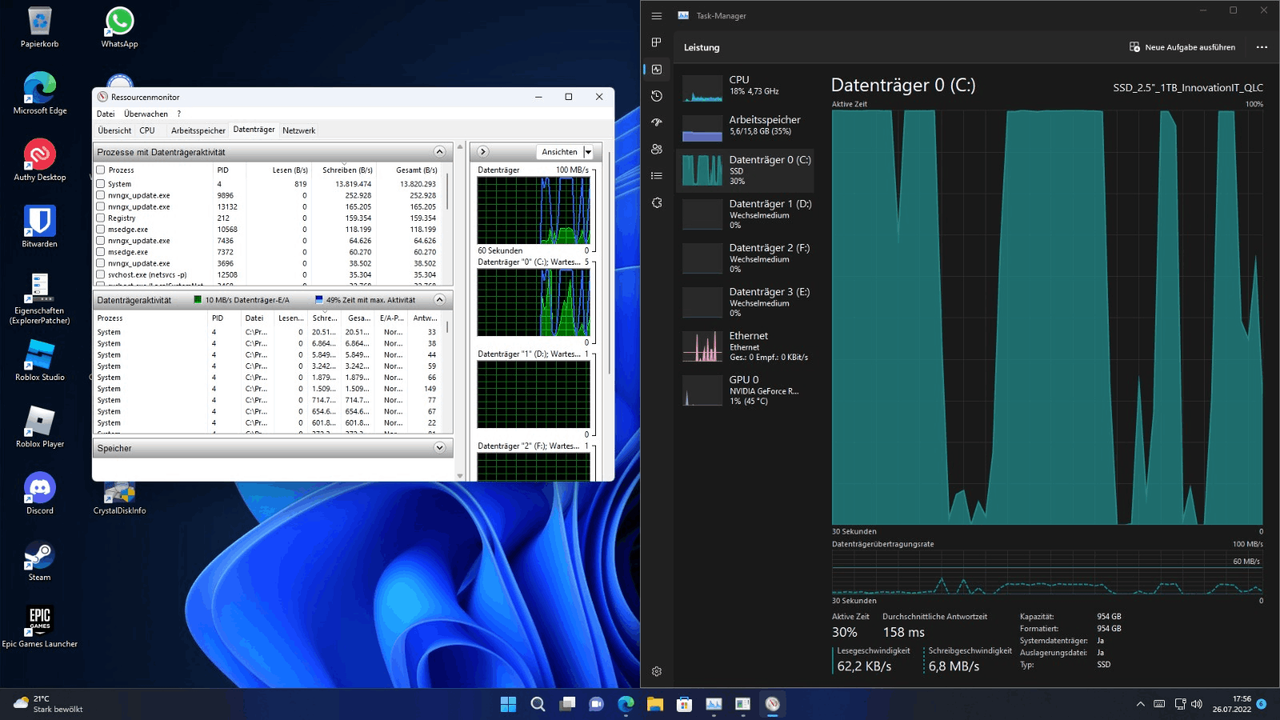
So basically the System process is taking up most, also after 10-20 minutes everything normalizes, however it spikes back up to 100% after opening a new app.
I also tried everything from this, to no avail: