This is my system Conf.

Recently I bought Samsung 970 EVO PLUS 1 TB and I am having its temperature issue when I start my system temp is 45° c but after just 3-4 mins it goes more than 60° c.
So I bought some silicon thermal pads from amazon but it also not working the temperature not going down.
while running the system normally its temperature stays between 57 ° - 64 ° c.

This is a silicon thermal pad AMAZON LINK

These are my system Pictures...

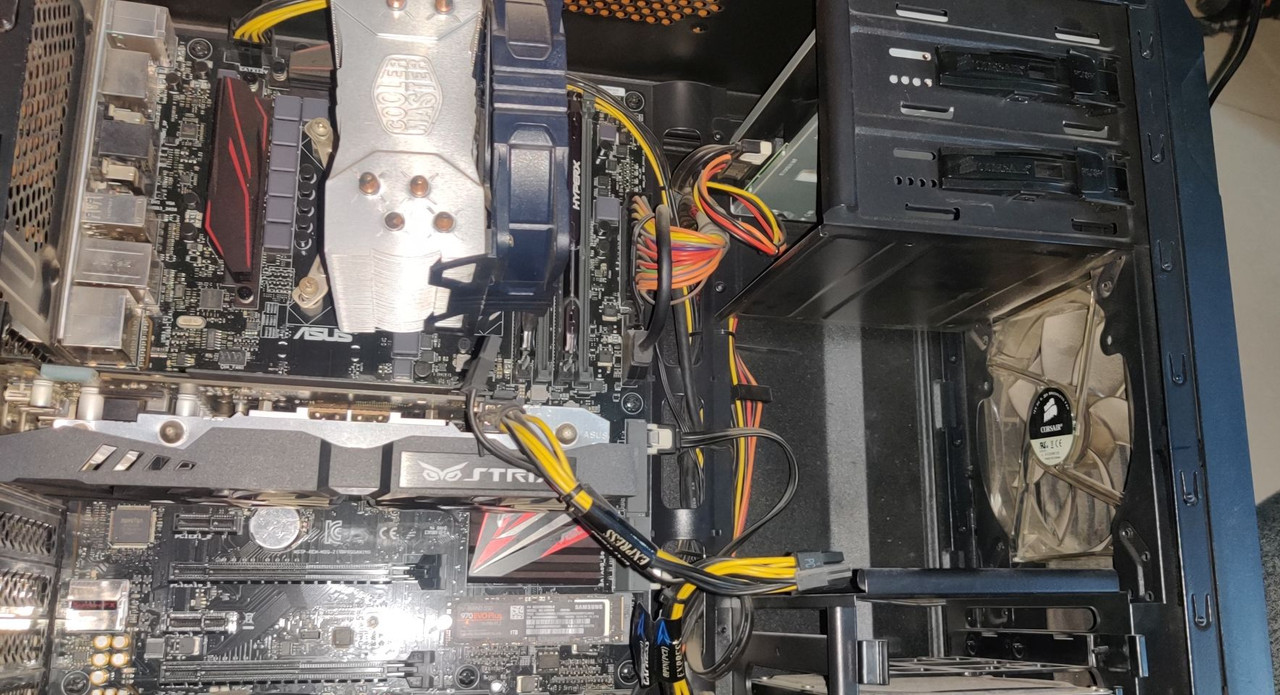
Tell me guys what can I do?
I'm using a corsair Spec-01 cabinet.
My room temperature in summer 25°c -31° c and in winter 5°c -15° c

Recently I bought Samsung 970 EVO PLUS 1 TB and I am having its temperature issue when I start my system temp is 45° c but after just 3-4 mins it goes more than 60° c.
So I bought some silicon thermal pads from amazon but it also not working the temperature not going down.
while running the system normally its temperature stays between 57 ° - 64 ° c.

This is a silicon thermal pad AMAZON LINK

These are my system Pictures...

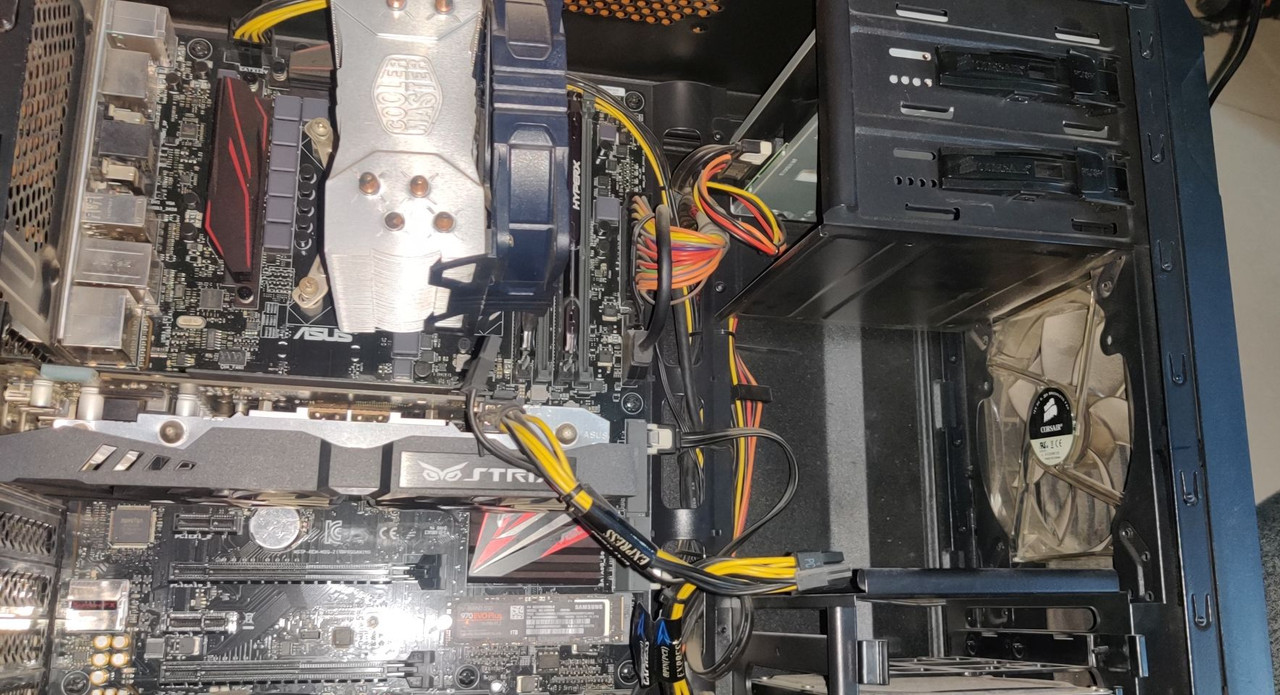
Tell me guys what can I do?
I'm using a corsair Spec-01 cabinet.
My room temperature in summer 25°c -31° c and in winter 5°c -15° c

