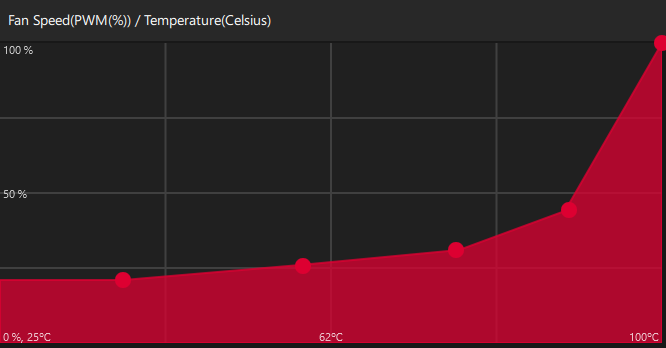Finally got a new dGPU after 12 years. MSI Radeon RX 6600 Mech 2X 8GB.
I have noticed this strange rattling-like noise.
First I thought maybe some cable got in there but there were no obstructions. I watched a few coil whine videos and it sounded like none of them, then I saw this video from this question here on these forums and I was hopeful that it was just coil whine. However, the way it was explained in that question and Jayz explanation, coil whine results during high load but I can get this noise with no load by just ramping up the fans. Also, capping FPS or not, still there.
When the fans ramp up (during gaming), the rattling starts at ~2000 RPM, ~50% fan speed. It is not instantaneous, I could be playing for an hour without hearing it and then all of a sudden there it is and if I keep on gaming it will eventually stop as well.
The temperature is consistently ~55 °C and the Junction temperature at ~65 °C when playing games. When not playing I never hear the noise, but the temperatures are under 30 °C at ~1000 RPM.
I can manually raise the fans to 100% ~2800 RPM but by that time the fans are blowing so loudly that it is hard to hear the extra noise.
Here is a link to an AAC audio file, if the original WAV file is needed, I can upload it somewhere.
View: https://on.soundcloud.com/4ZbTj
I really hope it is coil whine...
I have noticed this strange rattling-like noise.
First I thought maybe some cable got in there but there were no obstructions. I watched a few coil whine videos and it sounded like none of them, then I saw this video from this question here on these forums and I was hopeful that it was just coil whine. However, the way it was explained in that question and Jayz explanation, coil whine results during high load but I can get this noise with no load by just ramping up the fans. Also, capping FPS or not, still there.
When the fans ramp up (during gaming), the rattling starts at ~2000 RPM, ~50% fan speed. It is not instantaneous, I could be playing for an hour without hearing it and then all of a sudden there it is and if I keep on gaming it will eventually stop as well.
The temperature is consistently ~55 °C and the Junction temperature at ~65 °C when playing games. When not playing I never hear the noise, but the temperatures are under 30 °C at ~1000 RPM.
I can manually raise the fans to 100% ~2800 RPM but by that time the fans are blowing so loudly that it is hard to hear the extra noise.
Here is a link to an AAC audio file, if the original WAV file is needed, I can upload it somewhere.
View: https://on.soundcloud.com/4ZbTj
I really hope it is coil whine...