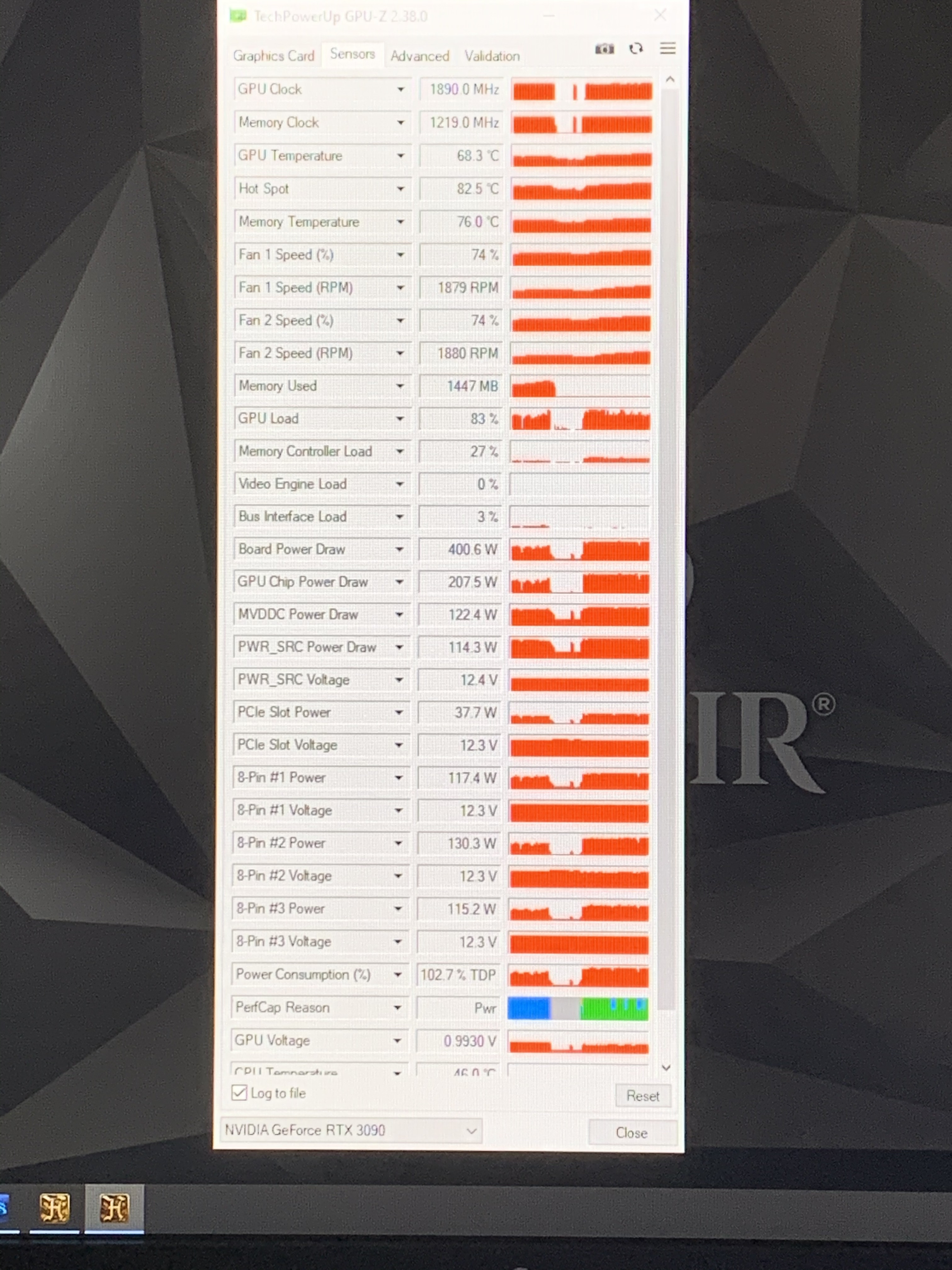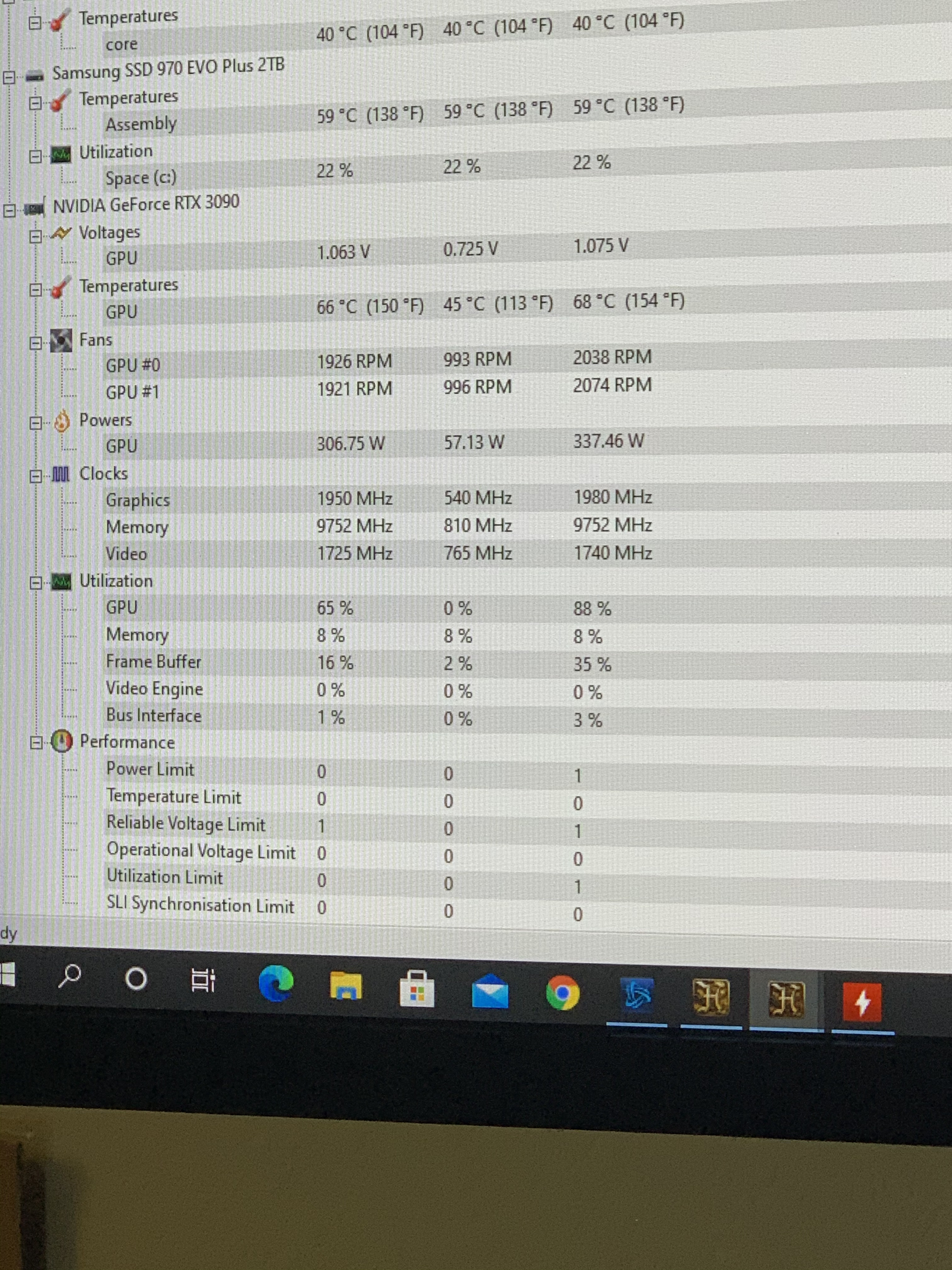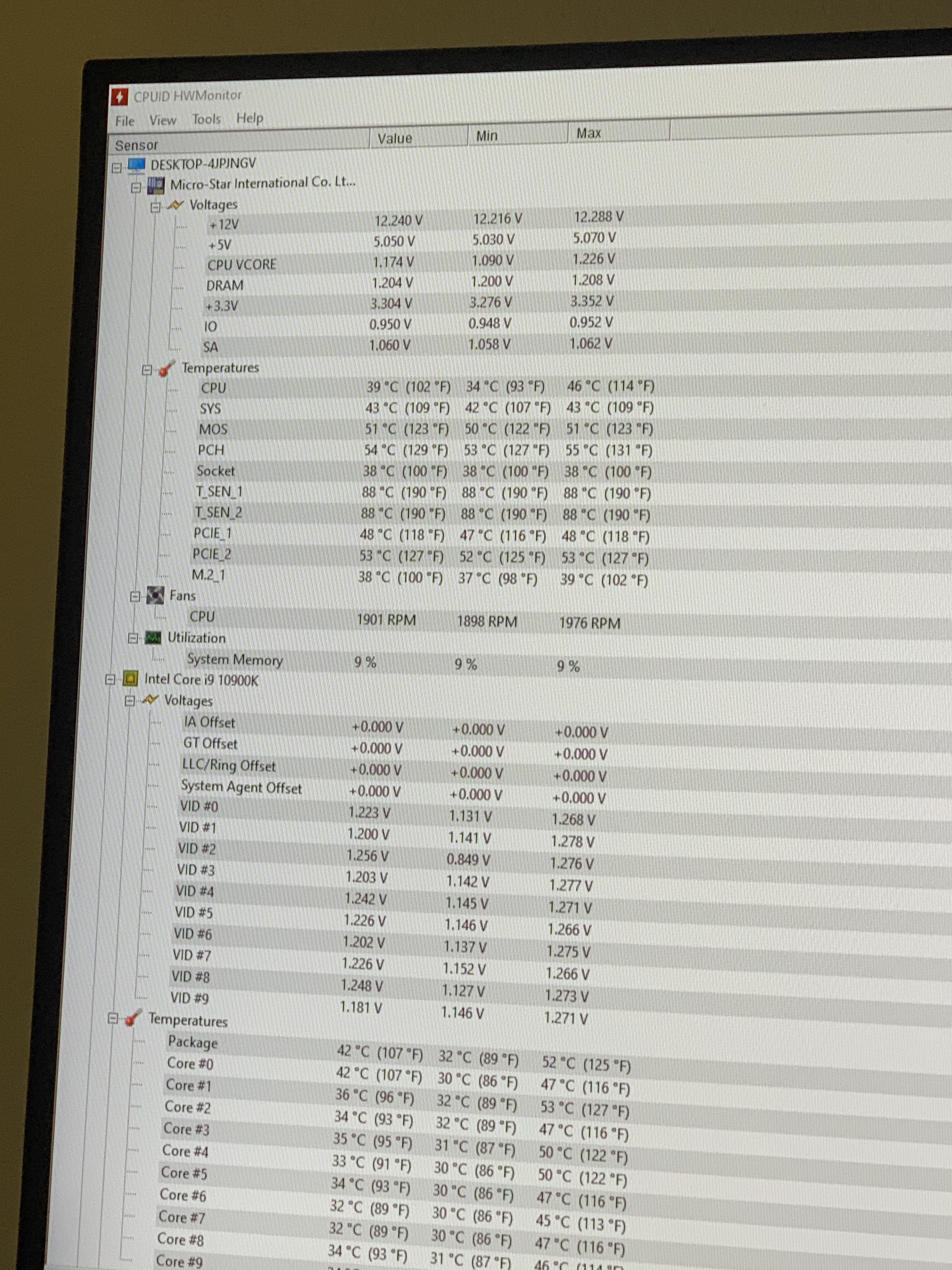Hello everyone. New to PC Building and i just can't figure out what is wrong with the pc i built. A couple issues i have been having:
What is wrong :
-When i boot my computer up it reinstalls all my USB's like they were never in my pc before.
What I've tried:
I have downloaded CPU-Z, HWmonitor and GPU-Z and really do not know how to tell if something is off. ( I will attach documents)
Cleaned old GPU driver and reinstalled fresh new driver from nvidia.com
Lowered Graphical Settings
Switched "P to Q on Asus 3090 ( Didn't do much)
Ran Memory Diagnostic Tool from Windows ( no issues)
Cleared CMOS
My devices are all pretty much brand new. I have a surge protector. Framerate is high. (What i feel a 3090 should be! ) so not sure if that is what's causing an issue. But i am so lost in where to diagnose the problem.
I am coming from a prebuilt Corsair i165 with a 19900k and 2080ti and i can feel like it is a lot smoother then my current custom pc build. I also use an
If anyone has suggestions on what i should do or look for please let me know. I am at a lost for words especially how expensive everything was. lol
CPU-Z Info
GPU-Z Info
GPU-Z Info pg2
GPU-Z Info pg3
HWmonitor pg1
HWmonitor pg 2
HWMonitor pg 3
HWMonitor pg 4
Specs :
i9-10900k
MSI Z490 Godlike Motherboard
1000p2 Platinum Evga PSU
ASUS ROG Strix 3090
Corsair 3200 Dominator 64gb RAM
970 Evo Plus 2 TB.
Asiahorse Extension cables (CPU, VGA and MOBO)
Corsair QL fans. (10)
NZXT z73 Kraken AIO Cooler
What is wrong :
-When i boot my computer up it reinstalls all my USB's like they were never in my pc before.
- When playing certain games i can feel some sort of stuttering very slightly or small micro stutters (Very apparent in games like rocket league)
- Sometimes when loading up certain things Screen flashes and flickers
- Occasionally (Very rarely) My keyboard or mouse will be disconnected and not recognized completely where I would need to turn off computer and restart.
- Dragon Center never Saves my RGB on MOBO or stays the color red. (deleted that terrible program off my computer) I have done research and i know its bad.
What I've tried:
I have downloaded CPU-Z, HWmonitor and GPU-Z and really do not know how to tell if something is off. ( I will attach documents)
Cleaned old GPU driver and reinstalled fresh new driver from nvidia.com
Lowered Graphical Settings
Switched "P to Q on Asus 3090 ( Didn't do much)
Ran Memory Diagnostic Tool from Windows ( no issues)
Cleared CMOS
My devices are all pretty much brand new. I have a surge protector. Framerate is high. (What i feel a 3090 should be! ) so not sure if that is what's causing an issue. But i am so lost in where to diagnose the problem.
I am coming from a prebuilt Corsair i165 with a 19900k and 2080ti and i can feel like it is a lot smoother then my current custom pc build. I also use an
If anyone has suggestions on what i should do or look for please let me know. I am at a lost for words especially how expensive everything was. lol
CPU-Z Info
GPU-Z Info
GPU-Z Info pg2
GPU-Z Info pg3
HWmonitor pg1
HWmonitor pg 2
HWMonitor pg 3
HWMonitor pg 4
Specs :
i9-10900k
MSI Z490 Godlike Motherboard
1000p2 Platinum Evga PSU
ASUS ROG Strix 3090
Corsair 3200 Dominator 64gb RAM
970 Evo Plus 2 TB.
Asiahorse Extension cables (CPU, VGA and MOBO)
Corsair QL fans. (10)
NZXT z73 Kraken AIO Cooler