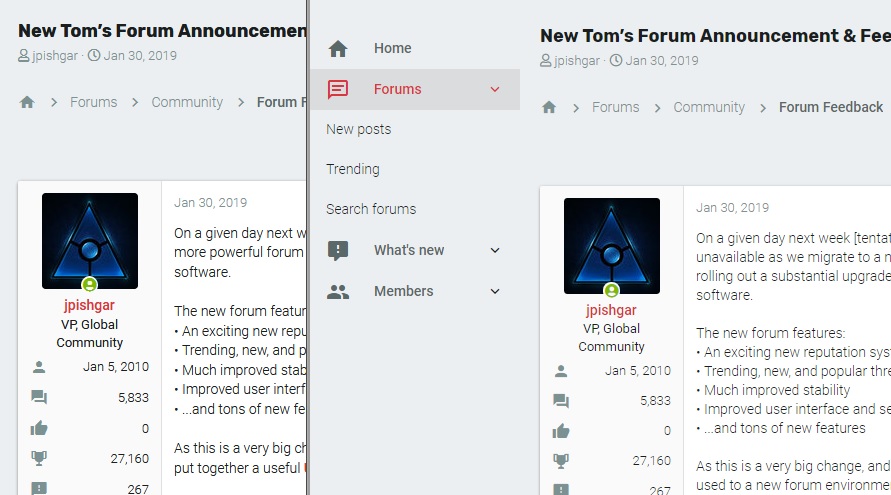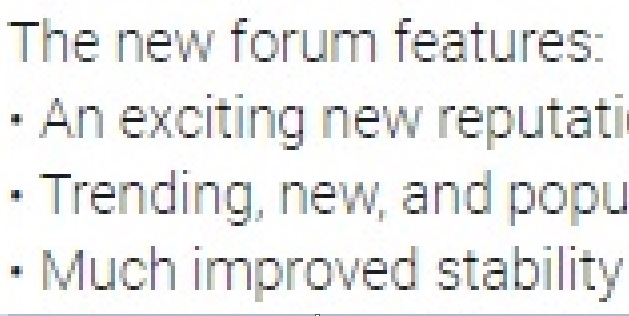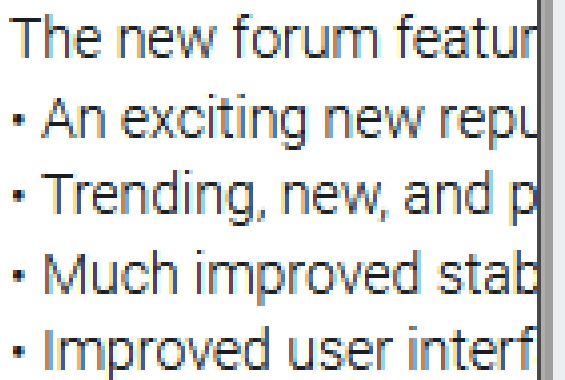The Tom’s forums have migrated to a new, more powerful forum platform. We’ve rolled out a substantial upgrade to the forum by moving to XenForo forum software.
The new forum features:
• An exciting new reputation system - earn epic trophies!
• Trending, new, and popular threads to engage in.
• Much improved stability
• Improved user interface and search functionality
• ...and tons of new features
As this is a very big change, and we realize it can take a little time to get used to a new forum environment, we’ve put together a useful User Guide to the New Tom’s Forum that will help you adjust to the new changes.
Here’s answers to the big questions that you need to know:
Q. How long will the forums be down for the upgrade?
A. It’s a super-big upgrade, so the forums might be down for a while. We ask for your patience and to please bear with us during the upgrade. There may also be some stability issues immediately after launch, but we’ll work to fix these post-haste!
Q. What happens to all my posts and stuff?
A. Everything is being migrated over to the new platform, so your posts, user credentials, and everything should remain the same for you. You’ll be able to login as usual and get back to normal life in the forums. The biggest change you’ll experience is the interface itself, and a few of the awesome new systems. Also of note is that Tom’s Hardware and Tom’s Guide are now fully separate forums, and no longer have shared categories.
Q. How do I…?
A. Almost all of the questions you’ll have about where stuff went and how to interact with the new systems can be found in the User Guide to the New Tom’s Forum [adjust URL per site].
Q. Why is this change being made?
A. The new forum software is significantly more powerful, and puts the Tom’s Community in a position to grow. It provides much greater flexibility in themes, features, category management, and more. Plus, it’s a much nicer experience for our members overall.
Q. What about article commentary?
A. Directly commenting on news and feature articles will be unavailable for what we expect will be a couple of months after the upgrade while work proceeds on bridging the editorial and community systems. In the interim, you will find commentary on the latest news from Tom’s in the forums under the “Article Commentary” category.
Q. It looks like I'm logged in as a different user!
A. Fortunately, you aren't! Though you may feel like a (temporary) imposter, rest assured, the only thing that might be incorrectly displaying for you is the user name in the upper right-hand corner. This is due to a rare caching issue for previous users. To fix it, simply log out, and log back in.
Q. What happened to my Best Answer count / Badges?
A. All Best Answer counts were migrated. Your credit for badges or the count may be different than you remember, because the previous system awarded badges (now called trophies) based on tags per thread solved, rather than per given category in which the thread was solved. As a result, members could answer one question and get credit towards 5-10 badges. The new method now awards Best Answer credit on a 1:1 basis, per category, and the reputation system has been widely expanded.
Feedback & Issues
If you bump into any problems, have feedback, or encounter any issues with anything in the upgrade, please let us know with a response below. The Community Team and developers will be monitoring this thread before, during, and after the upgrade, and it is our aim to make this transition as smooth as possible for our awesome members.
If you absolutely cannot login to post a response to this thread about an issue you are experiencing after the upgrade, first try the password recovery option, and secondly, email us at community@tomshardware.com with a detailed description of the problem.
Yours,
~The Tom’s Community Team
The new forum features:
• An exciting new reputation system - earn epic trophies!
• Trending, new, and popular threads to engage in.
• Much improved stability
• Improved user interface and search functionality
• ...and tons of new features
As this is a very big change, and we realize it can take a little time to get used to a new forum environment, we’ve put together a useful User Guide to the New Tom’s Forum that will help you adjust to the new changes.
Here’s answers to the big questions that you need to know:
Q. How long will the forums be down for the upgrade?
A. It’s a super-big upgrade, so the forums might be down for a while. We ask for your patience and to please bear with us during the upgrade. There may also be some stability issues immediately after launch, but we’ll work to fix these post-haste!
Q. What happens to all my posts and stuff?
A. Everything is being migrated over to the new platform, so your posts, user credentials, and everything should remain the same for you. You’ll be able to login as usual and get back to normal life in the forums. The biggest change you’ll experience is the interface itself, and a few of the awesome new systems. Also of note is that Tom’s Hardware and Tom’s Guide are now fully separate forums, and no longer have shared categories.
Q. How do I…?
A. Almost all of the questions you’ll have about where stuff went and how to interact with the new systems can be found in the User Guide to the New Tom’s Forum [adjust URL per site].
Q. Why is this change being made?
A. The new forum software is significantly more powerful, and puts the Tom’s Community in a position to grow. It provides much greater flexibility in themes, features, category management, and more. Plus, it’s a much nicer experience for our members overall.
Q. What about article commentary?
A. Directly commenting on news and feature articles will be unavailable for what we expect will be a couple of months after the upgrade while work proceeds on bridging the editorial and community systems. In the interim, you will find commentary on the latest news from Tom’s in the forums under the “Article Commentary” category.
Q. It looks like I'm logged in as a different user!
A. Fortunately, you aren't! Though you may feel like a (temporary) imposter, rest assured, the only thing that might be incorrectly displaying for you is the user name in the upper right-hand corner. This is due to a rare caching issue for previous users. To fix it, simply log out, and log back in.
Q. What happened to my Best Answer count / Badges?
A. All Best Answer counts were migrated. Your credit for badges or the count may be different than you remember, because the previous system awarded badges (now called trophies) based on tags per thread solved, rather than per given category in which the thread was solved. As a result, members could answer one question and get credit towards 5-10 badges. The new method now awards Best Answer credit on a 1:1 basis, per category, and the reputation system has been widely expanded.
Feedback & Issues
If you bump into any problems, have feedback, or encounter any issues with anything in the upgrade, please let us know with a response below. The Community Team and developers will be monitoring this thread before, during, and after the upgrade, and it is our aim to make this transition as smooth as possible for our awesome members.
If you absolutely cannot login to post a response to this thread about an issue you are experiencing after the upgrade, first try the password recovery option, and secondly, email us at community@tomshardware.com with a detailed description of the problem.
Yours,
~The Tom’s Community Team
Last edited: