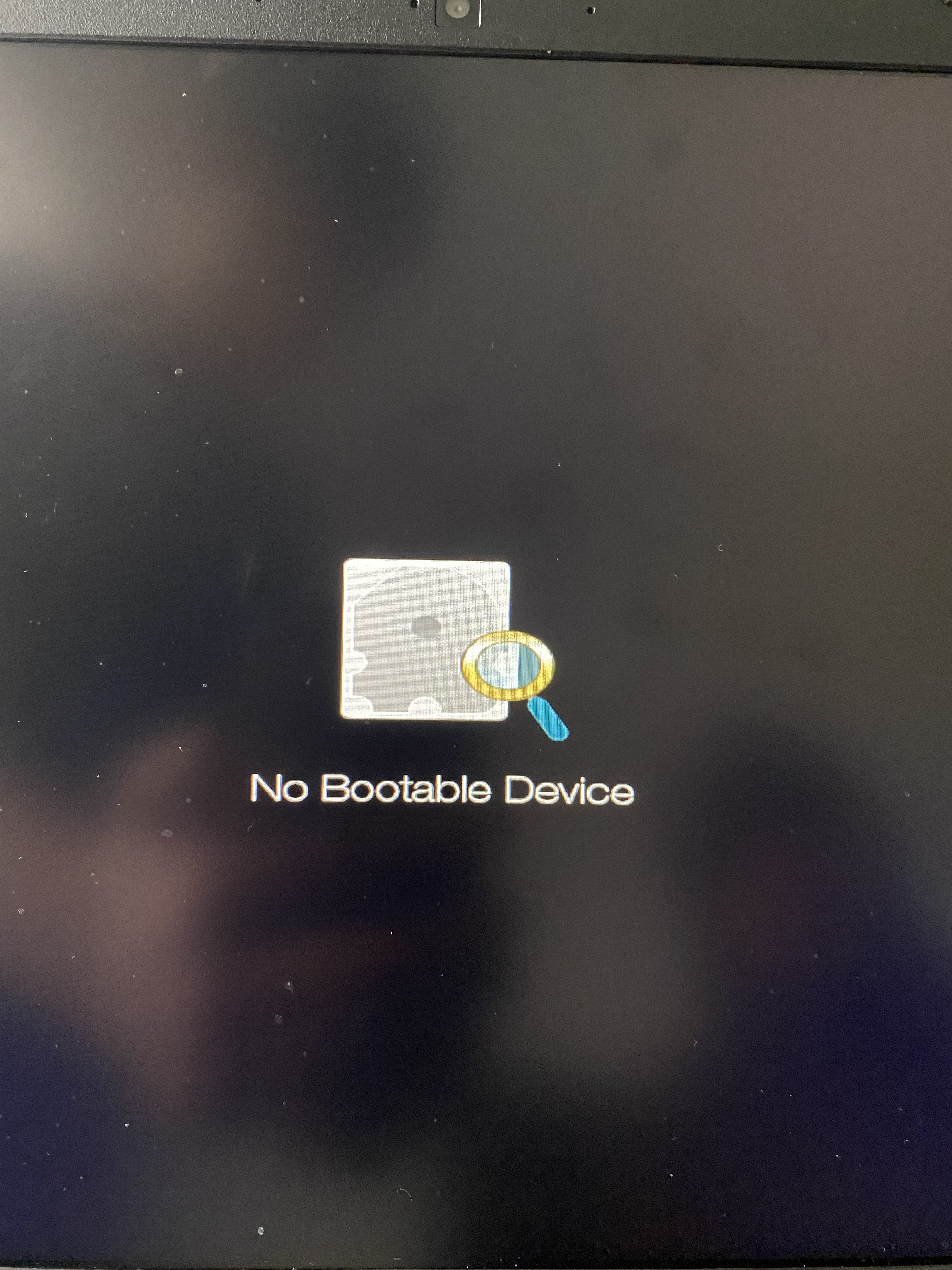I think the blue screen occurred after the laptop screen was slammed to it’s closing position. After restarting it - no bootable device screen appears.
The laptop was functioning completely fine before this had happened.
I also went through BIOS and I’m pretty sure it recognizes the hard drive, it’s just that it won’t boot.
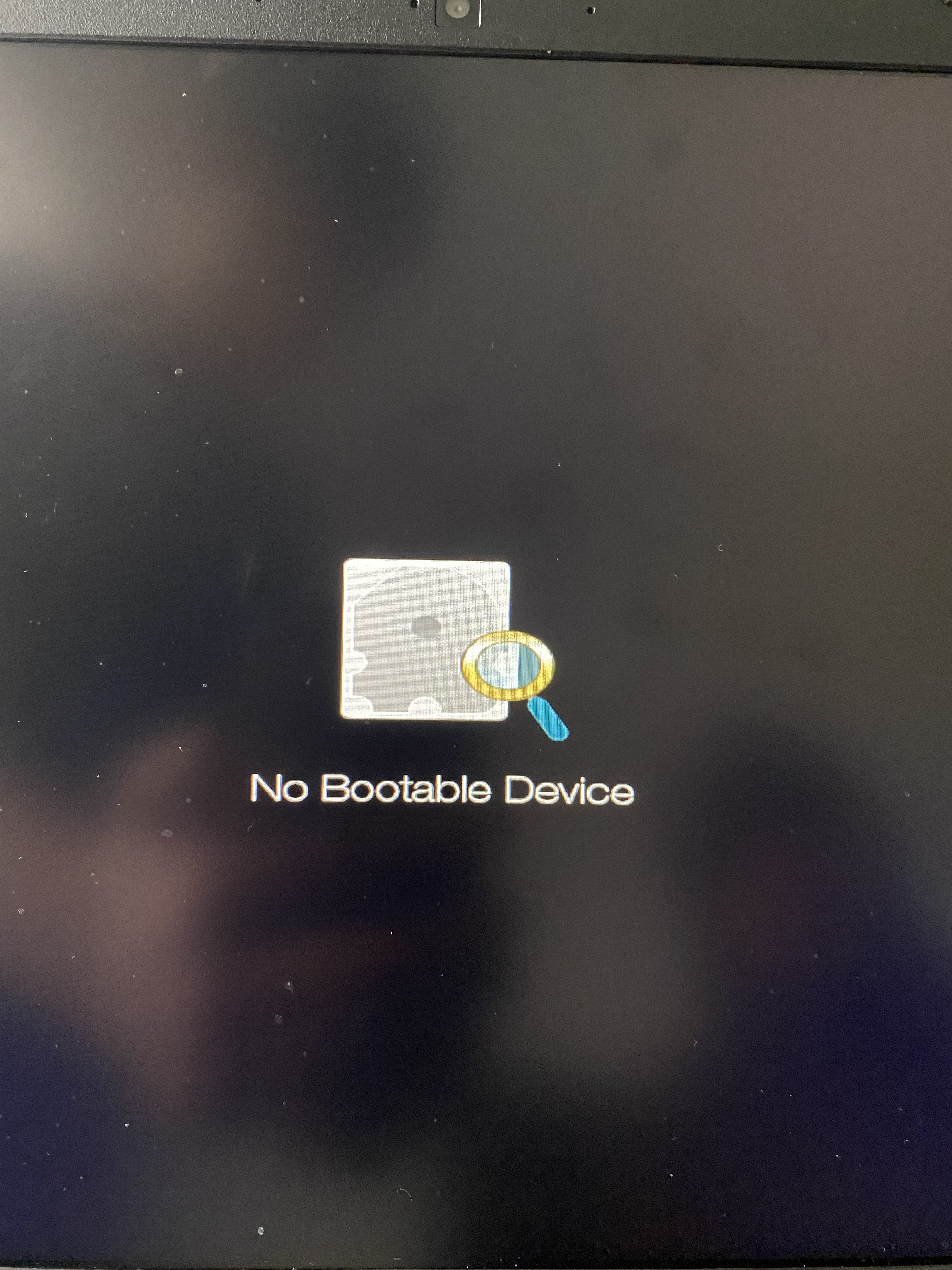
The laptop was functioning completely fine before this had happened.
I also went through BIOS and I’m pretty sure it recognizes the hard drive, it’s just that it won’t boot.