I have been PLAGUED with this outbound packet loss issue for as long as I can remember.
As for solutions: I have accumulated days in google searches, youtube videos, forum posts, hardware changes, service technicians out, pings, tracerts; anything you can think of.
Nothing I've done so far has brought me to a conclusion or answer and I'm kinda just lost at this point.
I frequently have 10-50% outbound packet loss in the middle of ANY game. This evidently spikes my ping (MS) up to the 100MS+ end on most games and up to even 500MS on minecraft for some reason. (Valorant, Apex Legends, CS:GO, You name it.) It's visible in everything I do gaming-wise even Twitch streams have been buffering. This happens to me the entire 30-40min matches and I am just over it. I can't enjoy anything that I have paid for regarding to my new computer and internet hardware.
Xfinity had 2 or 3 different visits to my house a few months back where they replaced a Coax running from the street to the house and I believe the Coax inside my room where the Modem & Router sit. On the last visit they arranged for a Bucket Truck to fix something with the Node on the Pole outside. However even after that I still continue to see issues on my end. To add to this I just had a 4th visit yesterday and the guy found 10+ year old Direct TV cables that were an old chewed up mess. He rerouted new cable around the house to the inside of the wall to my room being very confident this should fix my packet loss issue; however it did not.
Edit: They're even coming again Tuesday so they really seem interested in fixing the problem and every visit has been free.
My hardware:
RAX48 AX6 Netgear Router (aka Nighthawk AX5200)
CM1000 3.1 Netgear Modem
As for Internet Speed:
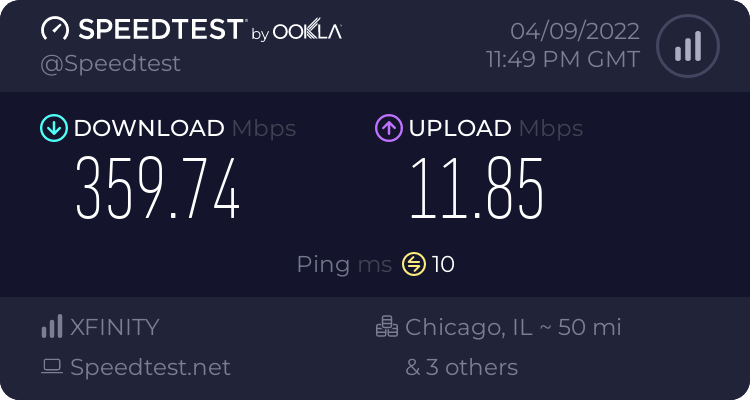
I've even gone as far as to use brand new CAT6 ethernet cables. I'm pretty much out of ideas and feel like I'm just dishing money down an endless abyss.
These are the power levels to my modem currently.. not sure what any of it means but yeah if theres any other info I can inject please let me know.
Cable Connection
EVENT LOGS:
As for solutions: I have accumulated days in google searches, youtube videos, forum posts, hardware changes, service technicians out, pings, tracerts; anything you can think of.
Nothing I've done so far has brought me to a conclusion or answer and I'm kinda just lost at this point.
I frequently have 10-50% outbound packet loss in the middle of ANY game. This evidently spikes my ping (MS) up to the 100MS+ end on most games and up to even 500MS on minecraft for some reason. (Valorant, Apex Legends, CS:GO, You name it.) It's visible in everything I do gaming-wise even Twitch streams have been buffering. This happens to me the entire 30-40min matches and I am just over it. I can't enjoy anything that I have paid for regarding to my new computer and internet hardware.
Xfinity had 2 or 3 different visits to my house a few months back where they replaced a Coax running from the street to the house and I believe the Coax inside my room where the Modem & Router sit. On the last visit they arranged for a Bucket Truck to fix something with the Node on the Pole outside. However even after that I still continue to see issues on my end. To add to this I just had a 4th visit yesterday and the guy found 10+ year old Direct TV cables that were an old chewed up mess. He rerouted new cable around the house to the inside of the wall to my room being very confident this should fix my packet loss issue; however it did not.
Edit: They're even coming again Tuesday so they really seem interested in fixing the problem and every visit has been free.
My hardware:
RAX48 AX6 Netgear Router (aka Nighthawk AX5200)
CM1000 3.1 Netgear Modem
As for Internet Speed:
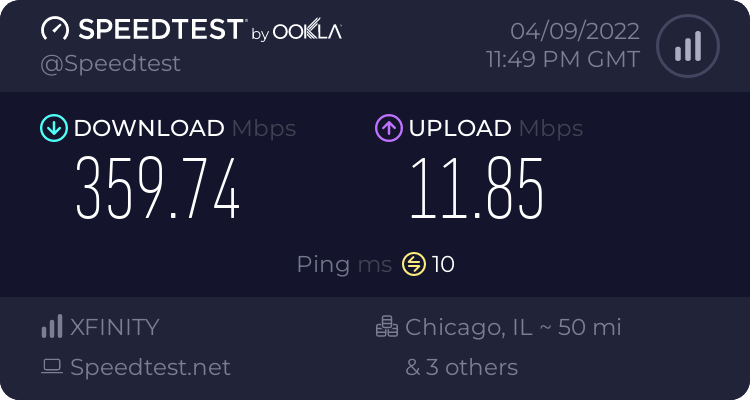
I've even gone as far as to use brand new CAT6 ethernet cables. I'm pretty much out of ideas and feel like I'm just dishing money down an endless abyss.
These are the power levels to my modem currently.. not sure what any of it means but yeah if theres any other info I can inject please let me know.
Cable Connection
| |||||||||||||||||||||||||||||||||||||||||||||||||||||||||||||||||||||||||||||||||||||||||||||||||||||||||||||||||||||||||||||||||||||||||||||||||||||||||||||||||||||||||||||||||||||||||||||||||||||||||||||||||||||||||||||||||||||||||||||||||||||||||||||||||||||||||||||||||||||||||||||||||||||||||||||||||||||||||||||||||||||||||||||||||||||||||||||||||||||||||||||||||||||||||||||||||||||||||||||||||||||||||||||||||||||||||||||||||||||||||||||||||||||||||||||||||||||||||
EVENT LOGS:
Time | Priority | Description |
2022-04-09, 22:24:51 | Critical (3) | Started Unicast Maintenance Ranging - No Response received - T3 time-out;CM-MAC=6c💿d6:8e:3d:64;CMTS-MAC=00:90:f0:57:00:00;CM-QOS=1.1;CM-VER=3.1; |
2022-04-09, 22:24:21 | Notice (6) | DS profile assignment change. DS Chan ID: 32; Previous Profile: ; New Profile: 1.;CM-MAC=6c💿d6:8e:3d:64;CMTS-MAC=00:90:f0:57:00:00;CM-QOS=1.1;CM-VER=3.1; |
Time Not Established | Notice (6) | Honoring MDD; IP provisioning mode = IPv6 |
Time Not Established | Critical (3) | SYNC Timing Synchronization failure - Failed to acquire QAM/QPSK symbol timing;CM-MAC=6c💿d6:8e:3d:64;CMTS-MAC=00:00:00:00:00:00;CM-QOS=1.1;CM-VER=3.1; |
2022-04-09, 22:21:31 | Critical (3) | Started Unicast Maintenance Ranging - No Response received - T3 time-out;CM-MAC=6c💿d6:8e:3d:64;CMTS-MAC=00:90:f0:57:00:00;CM-QOS=1.1;CM-VER=3.1; |
Last edited:

