I used to have an Asus m5a97 plus motherboard and when I went into the realtek hd audio manager and plugged my headphones in it always asked me what I plugged in. There were two options: one was speakers and one was headphones, and now I changed my motherboard to an ASRock b450m pro4 and I installed the new realtek drivers and now when I plug it in at the back it doesn't show any options and with the old one I didn't even have to unplug it I just clicked the green circle and I could select those two options again and now I can't. My question is why doesn't it show the two options it used to? It automatically sets it to Speaker config, the same when I plug it in at the front, I want to change it to headphone settings because the speaker settings are too quiet even at 100 windows sound and max sound on headphones. Realtek hd audio manager version is 6.0.1.8403, DirectX version 12.0, audio codec ALC892
Question Realtek audio glitch after changing motherboard
- Thread starter Stev3y
- Start date
-
- Tags
- headphone Realtek sound windows 10
You are using an out of date browser. It may not display this or other websites correctly.
You should upgrade or use an alternative browser.
You should upgrade or use an alternative browser.
No, I didn'tYou reinstalled fresh Windows after changing the motherboard I assume?
cherry blossoms
Reputable
No, I didn't
When installing a new MB with different hardware, a full reinstall is generally indicated. Subtle to blatant problems may arise otherwise. It appears you may be encountering one of those subtle errors
Sysprepping the drive may help, but not guaranteed. If sysprepping, you will need to reactivate your installation.
This can be done with an a Microsoft account attached to the install, if you don't want to pull out your W10 box off the shelf to get your key.
If your Win 10 license is an OEM license, it may not transfer.
You generally run sysprep with the commands generalize, shutdown, and oobe (out of box experience)
You will lose your installed programs in either case (full install or sysprep)
In either case, back up your important data before doing that.
Clean install with drive deletion / recreation recommended. This allows you to clean out cruft from the MFT
I've just reinstalled Windows and I installed the realtek hd audio manager from my motherboards website and it still doesn't ask me what I plugged in so my headphones are still quiet.When installing a new MB with different hardware, a full reinstall is generally indicated. Subtle to blatant problems may arise otherwise. It appears you may be encountering one of those subtle errors
Sysprepping the drive may help, but not guaranteed. If sysprepping, you will need to reactivate your installation.
This can be done with an a Microsoft account attached to the install, if you don't want to pull out your W10 box off the shelf to get your key.
If your Win 10 license is an OEM license, it may not transfer.
You generally run sysprep with the commands generalize, shutdown, and oobe (out of box experience)
You will lose your installed programs in either case (full install or sysprep)
In either case, back up your important data before doing that.
Clean install with drive deletion / recreation recommended. This allows you to clean out cruft from the MFT
cherry blossoms
Reputable
Driver 2.81 MAY be helpful if you haven't already tried: Helpful for SOME people, and SOME issues, depending on how far your MB maker tweaked the basic sound.
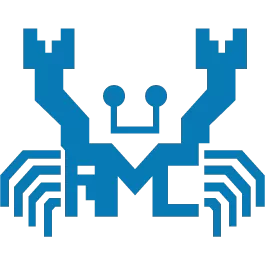
 www.techspot.com
www.techspot.com
I am assuming you have already gone into the audio manager and manually looked for your audio output there?
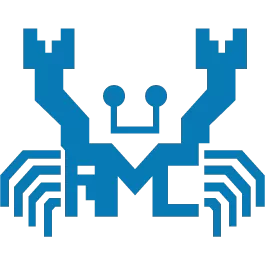
Realtek HD Audio Codec Driver 2.81 for Windows Vista/7/8/10
Download Realtek HD Audio Codec Driver 2.81 for Windows Vista/7/8/10. OS support: Windows 7/8/10. Category: Audio and Multimedia
 www.techspot.com
www.techspot.com
I am assuming you have already gone into the audio manager and manually looked for your audio output there?
Last edited:
I just installed 2.81 and it's literally the exact same I had before, and yes I have gone in the audio manager and checked every setting and also I don't have the ''disable the pop-up window'' or something like that in the settings, I also ticked the ''disable front panel jack detection'' which did nothing, also when I untick that box and plug my headphones in the front headphone jack the volume is much louder but the bass sounds awful it's like there isn't any bass at all, I also went in the audio manager and clicked on the green circle which used to pop up a window asking me what I plugged in: Headphones or Speakers, but on this motherboard if I click on any of the circles it just brings me to the speaker or microphone tab.Driver 2.81 MAY be helpful if you haven't already tried: Helpful for SOME people, and SOME issues, depending on how far your MB maker tweaked the basic sound.
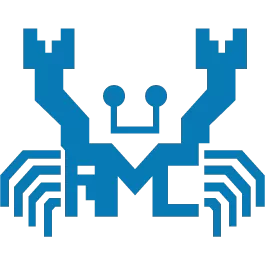
Realtek HD Audio Codec Driver 2.81 for Windows Vista/7/8/10
Download Realtek HD Audio Codec Driver 2.81 for Windows Vista/7/8/10. OS support: Windows 7/8/10. Category: Audio and Multimediawww.techspot.com
I am assuming you have already gone into the audio manager and manually looked for your audio output there?
I've just unplugged and plugged back the front panel jacks and I plugged in my headphones and the sound is waaaay louder than before and the bass is better a little bit but it's like more high pitched and isn't as good as the bass from the back panel, is there any way to adjust the bass or maybe plugging it in the back audio jacks and somehow make my headphones as loud as plugging them in at the front panel and have better bass?
D
Deleted member 14196
Guest
Get a USB external DAC. Schiit Fulla will be more than adequate. It can get so loud it’ll blow your ears off
Now you say you reinstalled windows but what does that mean? Does that mean you did a clean install whereby you format the entire drive wiping out all partitions and start cleaning? If not you’re still heading for problems
Now you say you reinstalled windows but what does that mean? Does that mean you did a clean install whereby you format the entire drive wiping out all partitions and start cleaning? If not you’re still heading for problems
I formatted every drive I hadGet a USB external DAC. Schiit Fulla will be more than adequate. It can get so loud it’ll blow your ears off
Now you say you reinstalled windows but what does that mean? Does that mean you did a clean install whereby you format the entire drive wiping out all partitions and start cleaning? If not you’re still heading for problems
TRENDING THREADS
-
-
-
Discussion What's your favourite video game you've been playing?
- Started by amdfangirl
- Replies: 4K
-
Question ARRGGGH!!!! Looking for help finding a replacement screw.
- Started by Franknj229
- Replies: 15
-
News Linus Torvalds still uses an AMD RX 580 from 2017 — also ditches Apple Silicon for an Intel laptop
- Started by Admin
- Replies: 20
Latest posts
-
-
Question Games feel so boring/the same, looking for games suggestions?
- Latest: DSzymborski
-
-

Space.com is part of Future plc, an international media group and leading digital publisher. Visit our corporate site.
© Future Publishing Limited Quay House, The Ambury, Bath BA1 1UA. All rights reserved. England and Wales company registration number 2008885.
