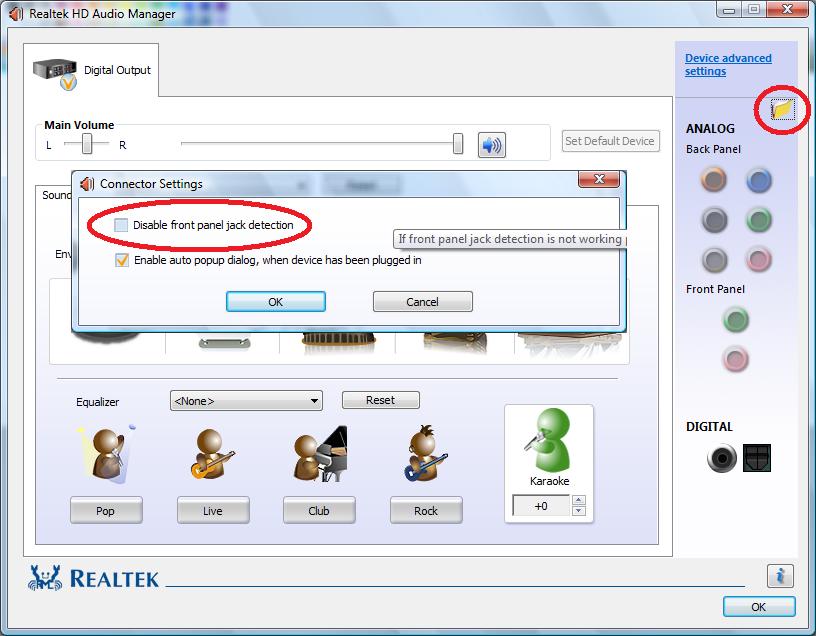If you have windows 7 and integrated motherboard audio, you might benefit from an easy fix that doesn't make your computer stop recognizing when things are plugged in or not, as is the case when you tick the box marked "Disable Front Panel Jack Detection" .
I'm running Windows 7 Ultimate, which I installed less than a month ago, on a Gigabyte X58a-UDR3 mobo with the Realtek HD Audio. My sound worked perfectly on my front jacks and on the back mobo sound inputs until a few days ago, when it stopped working completely with absolutely no changes made by me to my computer's hardware or software. My computer would tell me that I was plugging headphones or speakers into the jacks, or unplugging them, but would not push any sound through.
Now, if your audio is built into your mobo like mine, you might be able to do what I did. What I finally did to fix the problem was to go to Device Manager and open the Sound, video and game controllers submenu. You should see a Realtek sound device, or maybe two if you've got both HD and AC'97. For both of these, double-click the device name, click the driver tab, and click the rollback driver button. Then, click the update driver button. Click the first choice, labelled something like "Search Automatically for Driver Software" (Sorry, don't know the exact name as I'm at a public computer right now and can't access that stuff). Windows 7 will automatically install the right drivers for the sound devices, and you should be good to hook.