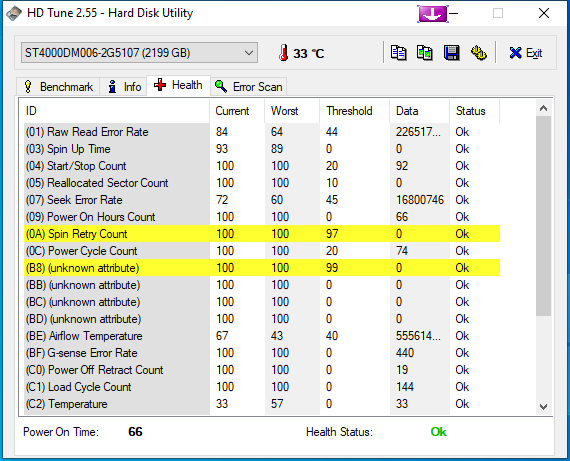Yesterday there was a power dip in my area and my UPS couldn't keep up as my PC was under full load. Upon restarting it booted into the recovery environment and failed to repair the problem. I then inserted my Win10 boot media to try repair that way, also failed. I then decided to boot to a different drive (from my laptop) copy my flies off, delete the old C drive and reinstall windows from scratch. The file transfer started at good speed and held for about 50mb before freezing at 0b/s.
My last try was to shrink a partition on the PC itself and install windows there, worked fine got to the desktop, but when I tried to move my documents over I experienced the same freezing as before. I don't know what else to try any help would be greatly appreciated.
Specs:
I5-7600k (OC 5.1Ghz)
Asus z270g
16GB HyperX 3000mhz
EVGA superclocked GTX 1080
4TB Seagate Barracuda pro (optane accelerated)
Corsair RM 850w
My last try was to shrink a partition on the PC itself and install windows there, worked fine got to the desktop, but when I tried to move my documents over I experienced the same freezing as before. I don't know what else to try any help would be greatly appreciated.
Specs:
I5-7600k (OC 5.1Ghz)
Asus z270g
16GB HyperX 3000mhz
EVGA superclocked GTX 1080
4TB Seagate Barracuda pro (optane accelerated)
Corsair RM 850w