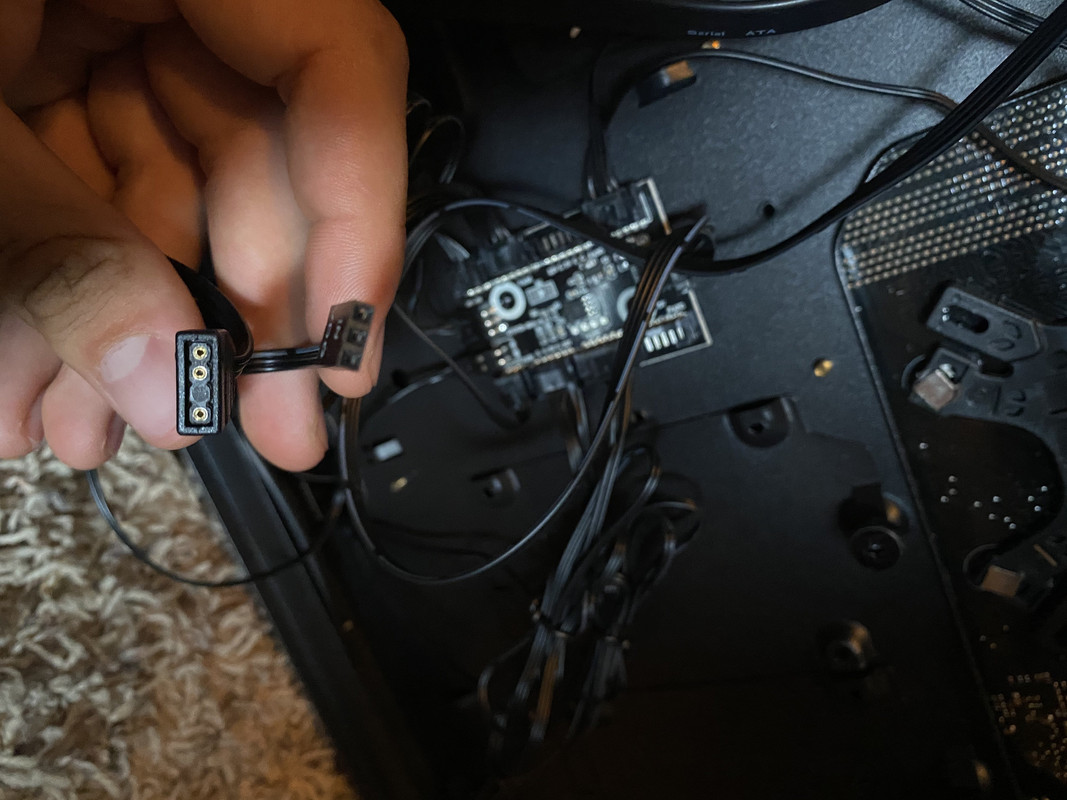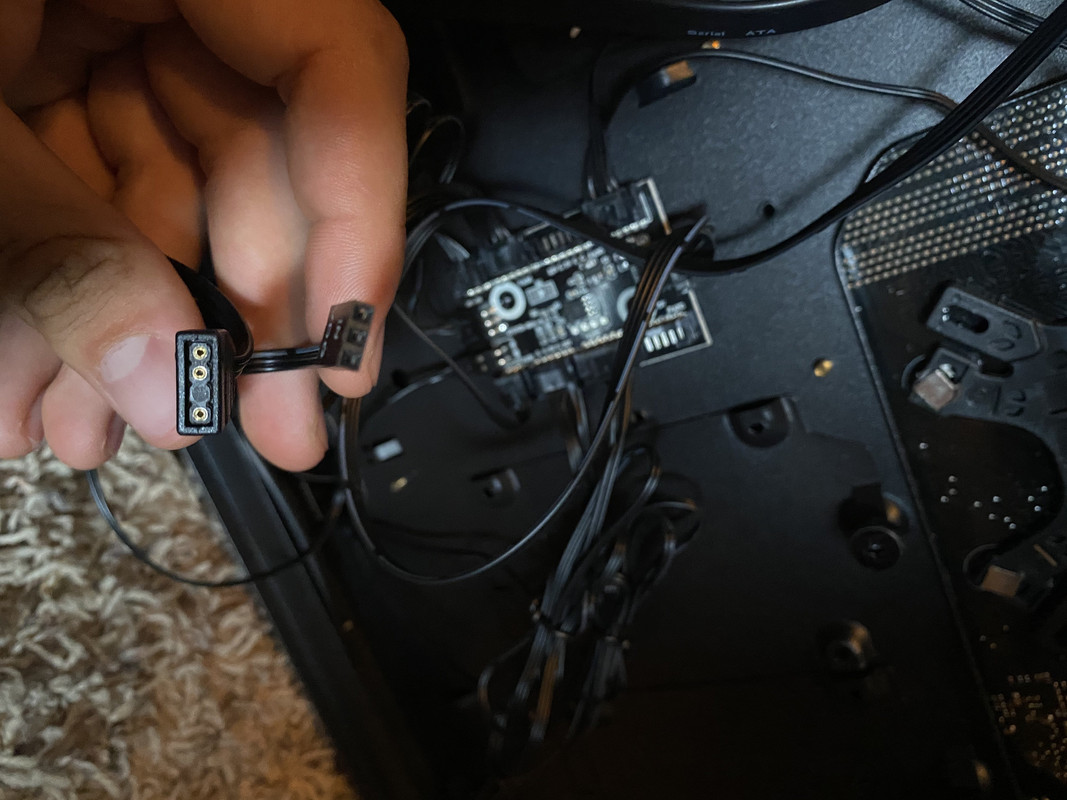I bought a Rosewill s500 RGB case that has a controller with a 3 pin VDG connector and a 3 pin ARGB connector. Both are 5V. My motherboard is an Asus Crosshair V Formula-Z. I looked in the manual and don’t see any connectors that would work. Is there any adapters that would fix this?